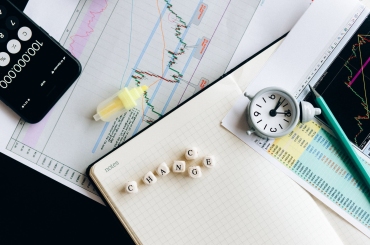This blog post may contain references to products or services from one or more of our advertisers or partners. We may receive compensation when you click on links to those products or services.
ADSS (ADS Securities) is a broker based in the GCC region. Founded in 2010 in Abu Dhabi, it is headquartered in the United Arab Emirates today. It is one of the most prominent brokers in the region and often considered one of the best, from its ample instrument offering and transparent pricing to its robust trade execution.
ADSS is regulated and authorised by the SCA (Securities and Commodities Authority) in the UAE, and it operates as a trading broker for OTC derivatives contracts and the forex spot markets. Its trading asset classes and instruments offered include spot forex trading on major, minor, and exotic currency pairs, and CFDs on indices, stocks, commodities, cryptocurrencies, and forex.
In this ADSS trading platform guide and review, we aim to look at its proprietary trading platform. The broker also offers trading with MT4, but as industry favourite with millions of users and thousands of reviews online, there is little for us to add to MT4’s features and performance that have not already been discussed.
Nevertheless, if you would like more information on the broker, this ADSS Review offers a comprehensive overview. The review discusses deposit requirements, broker fees, leverage available, swaps, spreads, and more. It also contains guest reviews from active traders who have worked or work with the broker, which can provide additional insights.
The ADSS trading platform – how it works
The ADSS trading platform is the broker’s proprietary platform, and it can be accessed on desktop, web browser, or on mobile devices. It is compatible with iOS and Android, and it can be downloaded from the App Store and the Google Play Store.
Traders can access the full range of the ADSS product offerings on the platform, which include instruments from both global and local exchanges. Depending on the trading account tier (Classic, Elite, Elite+), traders could also access various analysis tools, and multi-currency accounts (Elite and Elite+) were reflected.
Logging in / getting started
The platform offers a straightforward way for traders registered with ADSS to sign in. The credentials used are the same ones for the client portal, and traders can have one primary platform account and an additional MT4 account upon request.
ADSS offers a simple and sleek platform design. The default home screen view consists of a navigation pane on the left including Products, Watchlist (this is listed with Products in the app), Positions, Orders, and History. These navigation menus can be opened or collapsed depending on preference.
Orders can be placed on the right hand side of the navigation pane, where there is a section on placing a working order. Orders placed can be edited, and there is an order position monitoring pane at the bottom of the screen that shows live trades grouped together by product.
In the middle of the screen is one large chart with live pricing of the chosen instrument.
Account summary
There is an effective account summary for an overview of performance, balance, and margin information available. On the web, this is displayed by hovering one’s cursor over each value, while on mobile this is located in the Account section.
The detailed information includes: funds, collateral, profit/loss on open positions, total account value, margin available, margin used, and a margin bar that shows margin utilisation or margin coverage (can be switched between two visualisations).
Charting
When a product or instrument is selected, the chart section will show its historical data through an interactive chart. In-app, traders can tap and hold the chart to see further details. In browser or on desktop, details can be viewed by hovering with the cursor over the desired point. Details include open, high, low, and close levels.
There are five charting views: candlestick, line, mountain, Heikin-Ashi, and OHLC (bar), with 15 timeframes – from 1 minute to 6 months. There are also 5 chart drawing options: trend line, parallel channel, Andrew’s Pitchfork, Gann Fan, and Fibonacci retracements. Additionally, there are three main indicators that traders can use: the MACD, the RSI, and Volume.
Demo
Traders with demo accounts can also access the ADSS platform. They can trade the full range of products and instruments as live traders. There is an access restriction of 60 days, with demo functionalities expiring after the period. Traders must transition to a funded live account to continue using the platform (or MT4).
However, we would caution against traders treating the demo – and demo trading – as a benchmark to how the live trading experience would feel like. This is not a dig at the ADSS platform. Traders do get a comprehensive experience on it, with access to largely the same tools, instruments, and layout.
Nevertheless, trading on demo offers a level of psychological security due to its complete lack of risk that live trading may not provide. So, we would recommend looking at demo trading on the ADSS platform as a good way to practise participating in the markets, but we would caution against using it as a 1:1 mirror of live trading.
The ADSS trading platform – our review
Our first thoughts on the ADSS trading platform were related to functionality. In particular, we were impressed by how smooth the transitions from desktop to mobile, mobile to browser, and browser to desktop were. ADSS has been working on improving their trading platform over the past year, and the seamless integration between the three access points stood out during our trading experience.
Charting is simple and efficient for traders of all levels, and after playing around with the charts for a bit, we discovered there is a deeper level of customisation available. This includes changing drawing tools and indicators and viewing the chart based on width, colour, pattern, and time period.
The Gann Fan for example can be displayed in a variety of colours, line width, and straight or dotted or dashed lines can be used. The MACD line can also be customised using different fast, slow, and signal periods.
The trading platform is also intuitive – and suitable for beginners and inexperienced traders for this reason – because of adequate margin utilisation warning. The margin bar changes colours depending on the status of margin coverage, going from green to yellow to red depending on risk level. Margin is calculated in real time, and the margin bar is an effective feature that can ensure proper action is taken by traders.
We tried placing trades using our selected parameters. Execution is fast and there are no issues with slippage on liquid assets. Force Open is set as default, but users can apply Net Off as default instead.(Force Open is a function which enables users to open a position in the same product as an existing position, in the opposite direction. Net Off enables users to open a position in the same product in the opposite direction. Combined, it can create the effect of closing existing positions, depending on the size of the new position.)
Our final thoughts
The ADSS trading platform is an efficient and sleek solution, and it is perfect for traders who are looking to get started in trading. It has clear labelling, navigation is intuitive, and a level of customisation such as colour, line width and presentation, and timeframe changes is permitted on its set of tools. The focus on one chart at a time on desktop and in-app allows for scrutiny of price levels and utmost clarity of market prices before placing a trade.
For advanced traders, our honest opinion is that perhaps they would be better off using MT4, which comes with a wider set of tools and indicators.MT4 does not support crypto CFD trading for ADSS account holders, but the platform provides added value functions such as copy trading and automated execution of trades that users will appreciate.
ADSS traders who do not wish to choose between the two options can use the proprietary platform and MT4 if they wish. But restrictions may apply – these should be clarified with an ADSS customer service rep before you begin trading using both platforms.
Become an Insider
Editorial Disclaimer: The editorial content on this page is not provided by any of the companies mentioned and has not been endorsed by any of these entities. Opinions expressed here are author's alone
The content of this website is for informational purposes only and does not represent investment advice, or an offer or solicitation to buy or sell any security, investment, or product. Investors are encouraged to do their own due diligence, and, if necessary, consult professional advising before making any investment decisions. Investing involves a high degree of risk, and financial losses may occur.