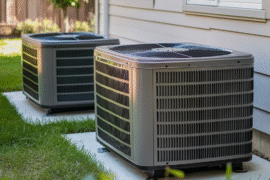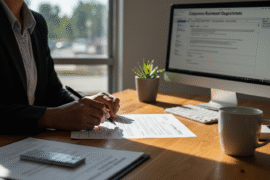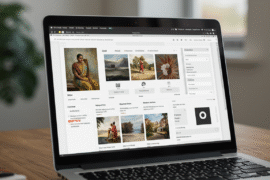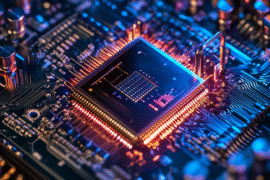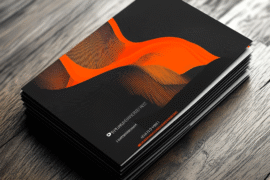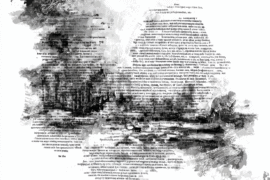This article may contain references to products or services from one or more of our advertisers or partners. We may receive compensation when you click on links to those products or services. Nonetheless, our opinions are our own.
The information presented in this article is accurate to the best of our knowledge at the time of publication. However, information is subject to change, and no guarantees are made about the continued accuracy or completeness of this content after its publication date.

Updated by Albert Fang
Text summary can be one of the most tedious things a writer has to do. Be it an academic writer, SEO writer, or a student, writing summaries can take a lot of time and effort. But with the number of AI tools available today, there’s also a shortcut to this.
According to research, around 85% of AI users employ AI for assistance with content writing in one way or another. This includes research, content correction, and summarization. So, how exactly do you use AI to summarize content?
What sort of AI summarization tool should you be using? And how do you summarize AI text easily? This article will give you all the answers, tips, and tricks needed for effective text summarization with AI. So, let’s get started.
How Does AI Summarize Content?
AI summarizes content using advanced algorithms, such as GPT 3.5 and GPT 4.0. These pre-trained models allow AI to analyze key phrases, concepts, and the context of the text. This helps AI grasp the key ideas within the content.
Then the algorithms combine a variety of techniques, including NLP, Machine Learning, etc. to generate a summary based on the key concepts. Compared to extract summarizations, AI generates abstractive summaries, which convey the main concepts in newer/easier words.
Why Use AI To Summarize Text? And Which Tool Should You Use?
AI-based summaries can be quite accurate and offer better information than manual or extractive summaries. AI-written summaries aren’t only accurate, but they also efficiently offer information.
Besides that, there are quite a few undeniable benefits of using AI to generate text, including:
- It saves a ton of time.
- It helps generate accurate summaries.
- And it offers various options.
However, to gain all of these benefits of thorough AI summaries, you need a reliable tool, such as something like Summarizer.org. therefore, it’s essential to use the correct tool to gain the key advantages of AI-written summaries, as mentioned before.
3 Steps to Employ AI Tools to Summarize Text Effectively
Now let’s talk about using an AI tool to summarize content effectively. We’ll be looking at the basics of a tool and how it can help us write summaries of various types. So, let’s jump in:
1: Upload/Copy Text and Summarize
The first thing that you have to do is copy your content/text into the tool and then summarize it. This might seem like a straightforward deal, but remember you are also taking into account things like headings, subheadings, and other nuances of your text.
Keeping this in mind will allow you to summarize only the key areas. My suggestion would be to use only the H2 content, and minus the Intro content if you’re summarizing a blog. The same goes for academic content. So, let’s see what sort of summary we get:
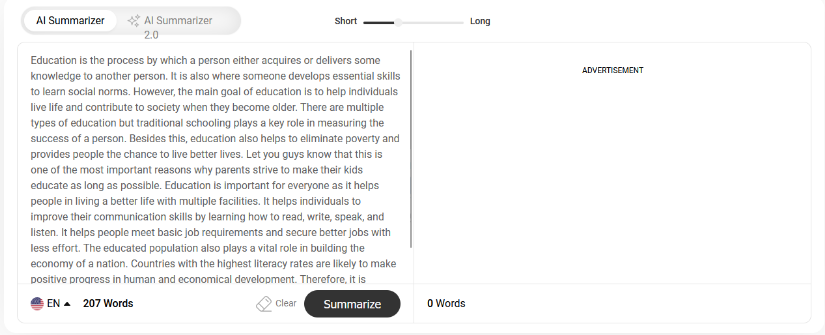
Now that our content is ready, make sure you select the right language on the bottom-left of your screen. Here, we have selected English, as the content happens to be in English. From there, we’ll just tap on the “Summarize” button to commence.
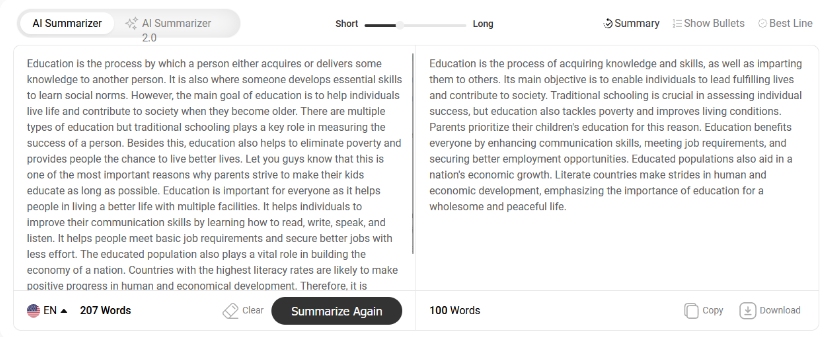
Once the content is summarized, you can go ahead and check it for any spelling errors, and the length of the text, and see if it’s worth changing or if it’s good the way the tool summarized it. Other than that, you may want to try summarizing again if you’re not happy with the initial result.
2: Try Different Length Summaries
The next step is to try different lengths of summaries. There are quite a few summary types, and it might depend on the kind of summaries that the user needs. For instance, most of the blogs would require a very short summary for meta-descriptions, or conclusions.
Whereas academic summaries can be extensive and might require more detail. And since we’re using Summarizer.org for the demonstration, it provides us with the choice to create three different lengths of summaries, including:
- Short
- Medium
- Long
Now, the good thing about all of these summary lengths is that they are not adamant, and the summary’s length bar depends entirely on the user. That’s because it provides a slider to the user:

Short:
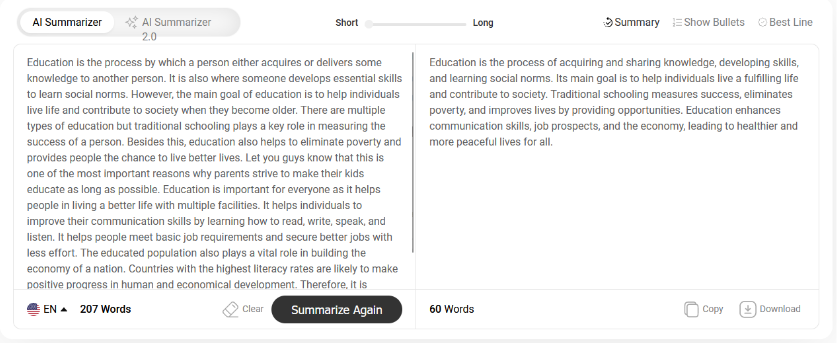
The short version of the summary is basically around 25% of the entire text. So, if you’re looking for a summary that long, then this might be ideal for you.
Medium:
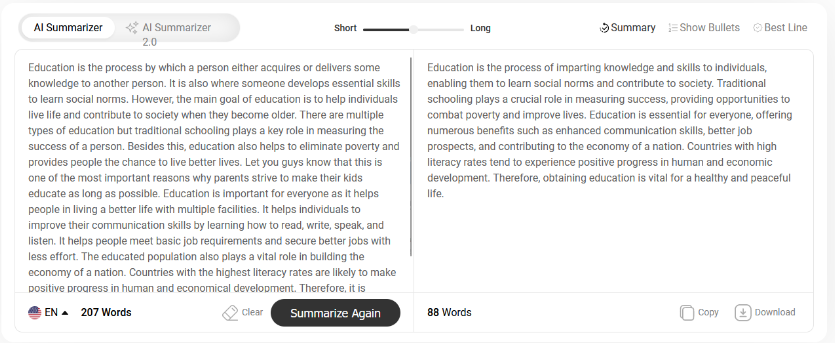
Medium is the point where most academic users would like their summaries to be. This summary is less than 50% of the content, but if the main text was around 1000 words, then it would be 350-450 words, and that’s quite acceptable in most academic settings.
Long:
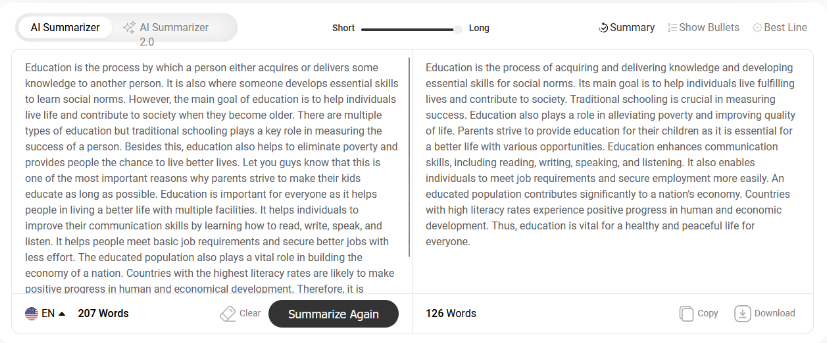
Long summaries are ideal in some cases, but in most, they would be too much. They could be used as captions or shorter forms of the main content on another platform. However, you can see that the longest form of the summary is a little over 60% of the main content.
3: Generate a Bulleted Summary or Use Best Lines
The next step is to generate various summary types using the tool. This is for those who want a summary that’s not just paragraphs, but key points mentioned in the article. A summary like this can be used in social media captions, other blogs, or a general academic report.
Now, you won’t have to summarize your content again or redo the entire thing. All you have to do is find this option:
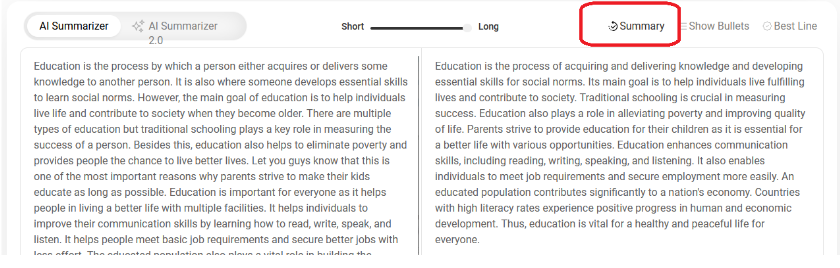
And then simply switch to the next option, Show Bullets, to show the summary in bullet points:
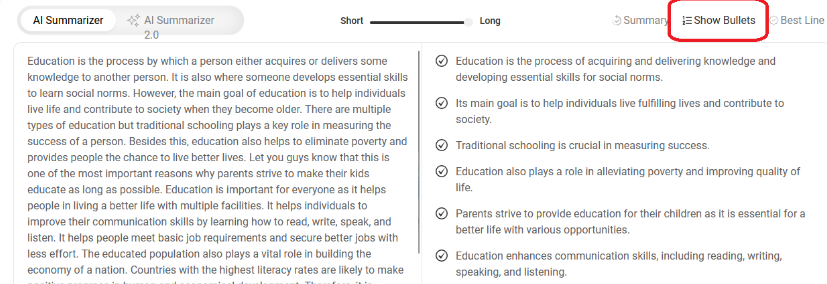
And if you’re looking to abstract the best line out of it to create a meta description, conclusion, etc., then simply tap the Best Line option:
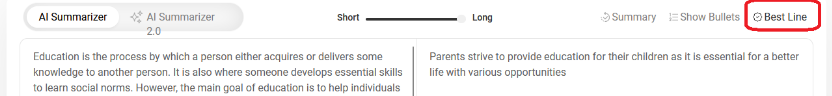
And finally when you like what you see, copy, or download the content:
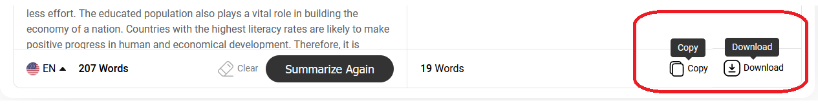
Conclusion
That’s how you can use summarize AI tools to create engaging and effective summaries. AI is quite quick and easy to use, and it allows you to create unique and all-encompassing summaries easily. That’s why it’s recommended that you use a tool like the one we did and create summaries that are ideal for various settings.

Reviewed and edited by Albert Fang.
See a typo or want to suggest an edit/revision to the content? Use the contact us form to provide feedback.
At FangWallet, we value editorial integrity and open collaboration in curating quality content for readers to enjoy. Much appreciated for the assist.
Did you like our article and find it insightful? We encourage sharing the article link with family and friends to benefit as well - better yet, sharing on social media. Thank you for the support! 🍉
Article Title: The Comprehensive Guide to Using AI for Effective Text Summarization
https://fangwallet.com/2024/03/30/the-comprehensive-guide-to-using-ai-for-effective-text-summarization/The FangWallet Promise
FangWallet is an editorially independent resource - founded on breaking down challenging financial concepts for anyone to understand since 2014. While we adhere to editorial integrity, note that this post may contain references to products from our partners.
The FangWallet promise is always to have your best interest in mind and be transparent and honest about the financial picture.
Become an Insider

Subscribe to get a free daily budget planner printable to help get your money on track!
Make passive money the right way. No spam.
Editorial Disclaimer: The editorial content on this page is not provided by any of the companies mentioned. The opinions expressed here are the author's alone.
The content of this website is for informational purposes only and does not represent investment advice, or an offer or solicitation to buy or sell any security, investment, or product. Investors are encouraged to do their own due diligence, and, if necessary, consult professional advising before making any investment decisions. Investing involves a high degree of risk, and financial losses may occur including the potential loss of principal.
Source Citation References:
+ Inspo