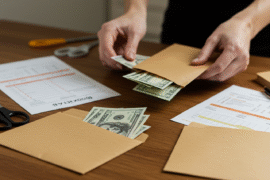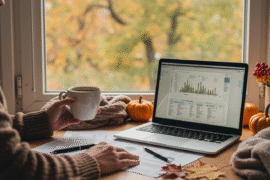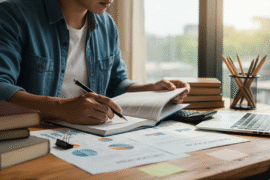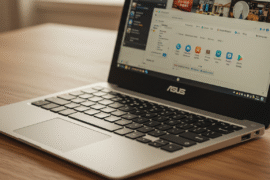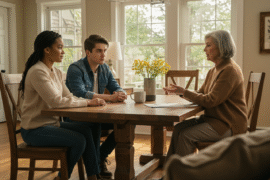This article may contain references to products or services from one or more of our advertisers or partners. We may receive compensation when you click on links to those products or services. Nonetheless, our opinions are our own.
The information presented in this article is accurate to the best of our knowledge at the time of publication. However, information is subject to change, and no guarantees are made about the continued accuracy or completeness of this content after its publication date.
Key Highlights
- Effortless Earning: Accumulate points effortlessly by scanning receipts from various retailers, grocery stores, and restaurants.
- Bonus Point Bonanza: Boost your earnings with bonus points on featured brands, special offers, and participating products.
- Seamless Gift Card Redemption: Redeem your points for a variety of gift cards from popular brands, including Amazon, Walmart, and Target.
- Maximize Value with Strategic Shopping. Plan your purchases around featured brands and bonus point opportunities to make your points go further.
- Effortless Tracking: Monitor your points, spending habits, and redemption history within the user-friendly Fetch Rewards app.
- Use the referral code 55AGK to get a bonus of 4,000 Fetch points after your first receipt.
Introduction
The Fetch Rewards app changes how we think about shopping apps. It turns your everyday receipts into free gift cards. The app is easy to use, and you don’t need to put in much effort. Fetch Rewards offers a simple way to earn rewards for your regular purchases.
Understanding Fetch Rewards
Fetch Rewards offers a great chance to get free gift cards from your favorite brands. You can do this by simply scanning your shopping receipts. It works like this: the app gives you points for every valid receipt you scan, no matter where you shopped. You can then trade these points for gift cards from popular brands like Amazon, Target, and Walmart.
What makes Fetch Rewards even better is the chance to earn bonus points. If you buy certain featured brands or use special offers, you can earn points faster. This means you can get those gift cards quicker!
The Basics of Fetch Rewards
Earning rewards with Fetch Rewards is very simple. The app makes it easy for you. First, download the app and create your account. After that, start scanning your receipts! Just use your phone’s camera to take a clear picture of the receipt. The app will handle the rest.
Fetch Rewards can recognize receipts from many types of stores. This includes grocery stores, restaurants, gas stations, and more. So, what you buy every day can help you earn points.
To make it even better, Fetch Rewards has special deals on certain brands or groups of products. If you pay attention to these offers, you can earn extra points on purchases you already planned to make.
How Fetch Rewards Transforms Shopping into Savings
Fetch Rewards is different from other shopping apps. You don’t need to cut coupons or compare brands. Fetch makes earning points easy. You can shop at your favorite stores and buy what you usually get. You will still earn points without any extra effort.
Fetch Rewards scans your receipts automatically. It looks for eligible products and gives you points. The amount of points you earn will change based on what you buy and any bonus point offers that are active.
This simple way of earning points makes Fetch Rewards a great choice. It helps you save on everyday purchases without changing how you normally shop.
Getting Started with Fetch Rewards
If you want to turn your shopping into gift cards, the first step is to download the Fetch Rewards app. This app is free and can be used on both iOS and Android smartphones. Just look for “Fetch Rewards” in your app store to begin.
After you download it, make your account. You can sign up easily using your Google or Facebook account. Alternatively, you can create an account with your email and a password.
What You Need to Begin
To start your Fetch Rewards experience, you just need a few things. First, get a smartphone. It can be either an Android or an iOS device. This will help you scan receipts easily.
Next, have an active email account. This will be how Fetch Rewards contacts you for registering your account, sending updates, and sharing news about your rewards.
Finally, it’s not a must, but linking your Facebook to Fetch Rewards can make setting up your account easier. You can also check if your friends are using the app.
Downloading and Setting Up the App
Getting started with Fetch Rewards is simple. You just need to find the Fetch Rewards app in your smartphone’s app store and click the download button. After the app is installed, open it, and you will go through an easy setup process.
You will need to create an account using your email, Facebook, or Google account. Pick the option that works best for you—Fetch Rewards is made to be easy for everyone!
- Use the referral code 55AGK to get a bonus of 4,000 Fetch points after your first receipt.
Once you create your account, take some time to explore the app’s layout. One important area to check out is the “Discover” page. Here, you will see all the latest bonus point offers and popular brands.
Voted "Best Overall Budgeting App" by Forbes and WSJ
Monarch Money helps you budget, track spending, set goals, and plan your financial future—all in one app.
Get 50% OFF your first year with code MONARCHVIP
A Step-by-Step Guide to Maximize Fetch Rewards
Earning Fetch points is very simple. Just shop like you usually do and take pictures of your receipts. If you want to boost your earnings, we will go through the key steps to get the most Fetch points.
Starting from your first receipt scan to finding bonus point chances, these steps will help you make the most of each shopping trip. Let’s explore the power of Fetch Rewards together!
Step 1: Scanning Your First Receipt
The key to getting rewards with Fetch is by scanning your receipts. After you download the app and create your account, look for the big orange camera icon at the bottom of the screen. This icon helps you change your paper receipts into useful points.
When you scan your receipts, make sure the whole receipt is in the view of your camera lens. If your receipt is long, you can use the “Add Section” option to take multiple pictures. This way, you won’t miss any details.
After you capture the receipt, press “Submit.” The app will then use its smart technology to process the image and add your base points.
Step 2: Identifying Bonus Point Opportunities
Beyond getting base points for each valid receipt, Fetch Rewards offers ways to increase your earnings with bonus points. Check the app’s “Discover Page” often to learn about the current featured brands and special offers.
On this page, you will find a list of products and brands that give extra points, often more than usual. Pay attention to products or brands you already buy or want to try. This can help you easily boost your points.
Watch for these bonus point chances:
- Featured Brands: Buying products from these brands gives you extra bonus points.
- Special Offers: These time-limited offers give bonus points when you buy certain products or reach specific spending amounts.
Tips to Earn More Points
Scanning every receipt is a great first step. To get the most out of your Fetch Rewards points, you need a good strategy. You don’t have to change your habits a lot. Just adding a few smart ideas can help you earn those extra points easily.
Shop at stores where you can earn a good number of base points for each purchase. Most grocery stores, convenience stores, and gas stations fit into this group. This way, your everyday errands can help you earn points!
Leveraging Special Offers
Special offers are Fetch’s version of coupons. Instead of getting instant discounts, you earn extra points. These points help you build up your gift card collection! Keep an eye out for offers that suit your needs, as they change a lot.
Being smart about it can help, too! If you see a special offer for a product you buy often, think about buying more. This way, you’ll get extra points quickly and always have your favorite items available.
Just remember not to spend more than you planned. Use these special offers to earn bonus points on things you’re already buying.
Buying Featured Brands
Fetch Rewards often teams up with different brands in various categories. These brands are called “featured brands.” Buying from these featured brands can help you earn more Fetch points.
Before you go shopping, check the app for the current featured brands. Look for brands you already like or ones you might want to try. If you find a featured brand that meets your needs, choose that product instead of a similar one to earn extra points.
Always keep value in mind over points. If a featured brand is too expensive or requires extra effort to get, stick with what is best for your budget.
Redeeming Your Points for Gift Cards
The excitement of seeing your Fetch points balance increase is hard to miss. But the real fun begins when you use those points for gift cards! Fetch Rewards gives you many options for gift card rewards. This lets you enjoy treats without spending your money.
Whether it’s for your morning coffee or your next online shopping trip, you can find a gift card that fits your needs. Look through the options, choose your favorites, and enjoy the rewards from your smart shopping!
When to Redeem for Maximum Value
While it might be easy to use your points right away, waiting for the right time to redeem them can give you more value for your Fetch points. Look at the gift card rewards available and check how many points you need for each one.
Usually, the better the gift card, the more points you need to redeem it. Think about your choices. Would you prefer to use your points for a smaller gift card now, or save them for a bigger gift card later?
In the end, it’s up to you and what you want. Setting small goals can help. For example, aim for a certain gift card to keep yourself excited and get the best value.
Selection of Gift Cards Available
Fetch Rewards boasts an impressive and diverse selection of gift cards, catering to all interests and needs. From essential retailers like Amazon and Walmart to entertainment options like iTunes and PlayStation, there’s a perfect card for everyone!
Whether you’re an avid online shopper, a foodie at heart, or a dedicated gamer, Fetch Rewards has a gift card to enhance your experiences.
Gift Card Category | Popular Brands |
Retail | Amazon, Walmart, Target |
Restaurants | Starbucks, Dunkin’ Donuts, Chipotle |
Entertainment | iTunes, PlayStation, Xbox |
Travel | Delta, Uber, Airbnb |
Conclusion
Fetch Rewards makes it easy to turn your regular shopping into rewards. You can earn points by just scanning your receipts and using bonus chances. To get the most out of it, be sure to use special offers and redeem your points wisely. Fetch Rewards helps you save money on the buying you already do. Start earning rewards today and enjoy choosing gift cards that you like. Happy saving!
- Use the referral code 55AGK to get a bonus of 4,000 Fetch points after your first receipt.
Frequently Asked Questions
How does Fetch Rewards ensure user data privacy?
Fetch Rewards cares about your privacy. They use strong security in the app to protect your data. The company does not sell your information to others. They only use the data they collect to make the app better and improve your user experience.
Can I use Fetch Rewards with other savings apps?
The Fetch Rewards app works well with other savings apps and methods. You can use it together with couponing, cash-back credit cards, or more savings apps. This way, you can make the most of your savings!
What should I do if my points are not credited?
If your Fetch points are not showing in your account, make sure you sent a clear and complete image of your receipt. If everything seems correct, contact the Fetch Rewards customer support team. They are always ready to help!
Are there any restrictions on the types of receipts I can scan?
Fetch Rewards takes receipts from many places. This includes grocery stores, gas stations, restaurants, and convenience stores. The app usually explains any exceptions in its terms of service or FAQs.
How often does Fetch Rewards update its offers and special deals?
The Fetch Rewards app is always changing to give you new and fun ways to earn points. It regularly adds special deals, bonus points, and featured brands. So, it is a good idea to check the app often!

Reviewed and edited by Albert Fang.
See a typo or want to suggest an edit/revision to the content? Use the contact us form to provide feedback.
At FangWallet, we value editorial integrity and open collaboration in curating quality content for readers to enjoy. Much appreciated for the assist.
Did you like our article and find it insightful? We encourage sharing the article link with family and friends to benefit as well - better yet, sharing on social media. Thank you for the support! 🍉
Article Title: Fetch Gift Cards: Beginner’s Tips for Maximizing Fetch Rewards
https://fangwallet.com/2024/10/21/fetch-gift-cards/The FangWallet Promise
FangWallet is an editorially independent resource - founded on breaking down challenging financial concepts for anyone to understand since 2014. While we adhere to editorial integrity, note that this post may contain references to products from our partners.
The FangWallet promise is always to have your best interest in mind and be transparent and honest about the financial picture.
Become an Insider

Subscribe to get a free daily budget planner printable to help get your money on track!
Make passive money the right way. No spam.
Editorial Disclaimer: The editorial content on this page is not provided by any of the companies mentioned. The opinions expressed here are the author's alone.
The content of this website is for informational purposes only and does not represent investment advice, or an offer or solicitation to buy or sell any security, investment, or product. Investors are encouraged to do their own due diligence, and, if necessary, consult professional advising before making any investment decisions. Investing involves a high degree of risk, and financial losses may occur including the potential loss of principal.
Source Citation References:
+ Inspo