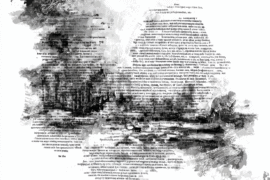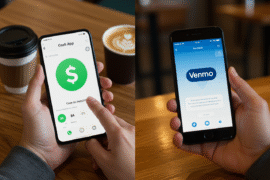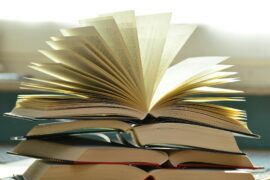This article may contain references to products or services from one or more of our advertisers or partners. We may receive compensation when you click on links to those products or services. Nonetheless, our opinions are our own.

Updated by Albert Fang
Best Designer Apps in 2025: Your Ultimate Guide
In the ever-evolving world of graphic design, having the right tools can significantly improve your workflow and creativity. Whether you’re a seasoned designer or just starting, using the right apps can make a huge difference in the quality of your work. Here, we explore the top designer apps of 2025, showcasing their standout features, ease of use, and versatility. From intuitive platforms to advanced tools, these apps cater to a wide range of needs. Many photographers save time by using an auto edit photo feature that applies consistent presets across multiple images simultaneously.
While they may lack some advanced features, they are excellent for beginners and those on a budget.
By understanding the unique offerings of these apps, you can identify the best fit for your projects and maximize your creative potential.
Canva
Canva is an excellent choice for both beginners and experienced designers. With its drag-and-drop functionality and vast library of templates, graphics, and fonts, Canva simplifies the design process for everything from social media posts to presentations.
Key Features:
- Templates: Thousands of ready-to-use designs for various purposes.
- Graphics: Millions of high-quality images, icons, and illustrations.
- Fonts: A wide selection of typography, from modern sans-serifs to elegant scripts.
Canva’s collaborative tools allow teams to share designs and provide real-time feedback, making it ideal for group projects or brainstorming sessions. Its user-friendly interface ensures that even those without technical skills can create professional-quality designs.
Adobe Creative Cloud
Adobe Creative Cloud remains a top choice for professional designers due to its robust suite of tools and seamless integration across platforms. While the learning curve can be steep, the capabilities of Adobe’s apps make them indispensable for creating high-quality designs.
Key Tools:
- Photoshop: Industry-standard for photo editing and digital art.
- Illustrator: Perfect for vector graphics and logo design.
- InDesign: Ideal for layout and print materials.
Adobe’s tools offer unparalleled control and precision, enabling designers to produce work that stands out across industries. Although mastering these apps takes time, the results are well worth the effort.
Figma
Figma has become a go-to tool for UX/UI designers thanks to its cloud-based platform and strong collaborative features. It allows multiple users to work on the same project in real time, fostering teamwork regardless of location.
Key Features:
- Real-Time Collaboration: Teams can edit and review designs simultaneously.
- Version Control: Track changes and revert to previous versions as needed.
- Integrations: Works seamlessly with tools like Slack and JIRA for streamlined workflows.
Figma’s intuitive interface and flexibility make it a favorite for web and mobile app design projects, whether for small teams or large organizations.
Procreate
Procreate is a powerful tool designed for artists who enjoy hand-drawing but want the flexibility of digital media. Available exclusively for iPad, Procreate offers a sleek interface and robust features, making it ideal for creating intricate illustrations on the go.
Standout Features:
- Brush Library: Hundreds of customizable brushes, including pencils and textures.
- Gesture Controls: Intuitive gestures for zooming, undoing, and navigating your canvas.
- Realistic Color Blending: Produces lifelike paint effects for added depth.
With its portability and rich feature set, Procreate is a must-have for digital artists.
Affinity Designer
Affinity Designer is a budget-friendly alternative to Adobe products, offering powerful tools for vector and raster graphics without sacrificing quality.
Key Features:
- Platform Compatibility: Available on Windows, macOS, and iPad.
- Advanced Color Controls: CMYK support and detailed gradients for vibrant designs.
- One-Time Payment: Affordable pricing without recurring subscription costs.
Whether you’re refining logos or working on detailed illustrations, Affinity Designer is a reliable and cost-effective choice.
Sketch
Exclusively available on macOS, Sketch is tailored for UI/UX design, offering vector editing and a clean, easy-to-use workspace.
Notable Features:
- Multiple Artboards: Manage responsive interface designs efficiently.
- Extensive Plugins: Customize your workflow with plugins that automate repetitive tasks or add functionality.
Sketch’s precision and simplicity make it a favorite among designers focusing on web and app projects.
Final Thoughts
When it comes to creating intricate illustrations on the go, Procreate shines with its sleek interface and robust features like a diverse brush library and realistic color blending. Perfect for digital artists seeking portability without compromising quality.
Affinity Designer stands out as a budget-friendly option with powerful tools for both vector and raster graphics. Its platform compatibility, advanced color controls, and one-time payment model make it a reliable choice for various design projects.
For UI/UX designers, Sketch offers a tailored experience with features like multiple artboards and extensive plugins for customization.
What factors should I consider when choosing a design app?
When selecting a design app, consider your specific needs, such as the type of projects you work on (e.g., graphic design, UI/UX, or digital illustration), your skill level, and your budget. Features like user-friendly interfaces, collaboration tools, and compatibility with your devices or existing software should also be evaluated.
Yes, there are several free alternatives that offer robust features. Apps like Canva, GIMP, Inkscape, and Krita provide tools for graphic design, photo editing, and illustration without requiring a subscription. While they may lack some advanced features, they are excellent for beginners and those on a budget.
Can I use these design apps on multiple devices?
Many design apps offer cross-platform compatibility. For example, Affinity Designer works on Windows, macOS, and iPad, while Figma operates entirely on the cloud, making it accessible from any device with an internet connection. However, some apps, like Sketch, are exclusive to macOS.
What’s the best app for beginners?
Canva and Procreate are great options for beginners. Canva’s drag-and-drop interface and extensive library of templates make it ideal for quick and easy designs. Procreate offers a simple yet powerful platform for those interested in digital drawing, especially on an iPad. Both tools are intuitive and require minimal prior experience.

Reviewed and edited by Albert Fang.
See a typo or want to suggest an edit/revision to the content? Use the contact us form to provide feedback.
At FangWallet, we value editorial integrity and open collaboration in curating quality content for readers to enjoy. Much appreciated for the assist.
Did you like our article and find it insightful? We encourage sharing the article link with family and friends to benefit as well - better yet, sharing on social media. Thank you for the support! 🍉
Article Title: 6 Best Designer Apps in 2025 That Will Elevate Your Creativity
https://fangwallet.com/2025/02/06/6-best-designer-apps-in-2025-that-will-elevate-your-creativity/The FangWallet Promise
FangWallet is an editorially independent resource - founded on breaking down challenging financial concepts for anyone to understand since 2014. While we adhere to editorial integrity, note that this post may contain references to products from our partners.
The FangWallet promise is always to have your best interest in mind and be transparent and honest about the financial picture.
Become an Insider

Subscribe to get a free daily budget planner printable to help get your money on track!
Make passive money the right way. No spam.
Editorial Disclaimer: The editorial content on this page is not provided by any of the companies mentioned. The opinions expressed here are the author's alone.
The content of this website is for informational purposes only and does not represent investment advice, or an offer or solicitation to buy or sell any security, investment, or product. Investors are encouraged to do their own due diligence, and, if necessary, consult professional advising before making any investment decisions. Investing involves a high degree of risk, and financial losses may occur including the potential loss of principal.
Source Citation References:
+ Inspo
There are no additional citations or references to note for this article at this time.