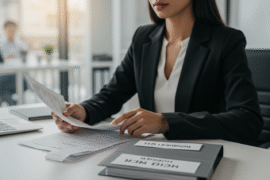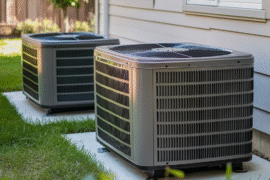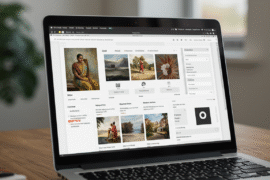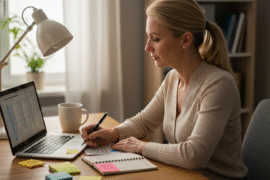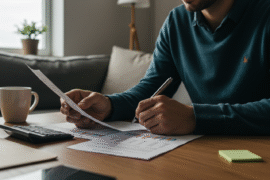This article may contain references to products or services from one or more of our advertisers or partners. We may receive compensation when you click on links to those products or services. Nonetheless, our opinions are our own.
The information presented in this article is accurate to the best of our knowledge at the time of publication. However, information is subject to change, and no guarantees are made about the continued accuracy or completeness of this content after its publication date.
- Maximizing Your Benefits: Tips for Using Empower Effectively
- Understanding the Empower App: Your Gateway to Financial Confidence
- Pros and Cons of Using the Empower App
- How to Secure an Empower Cash Advance: A Step-by-Step Guide
- Final Thoughts
- Exploring Alternatives: Comparing Empower with Other Cash Advance Apps
- Empower’s Customer Service: How to Get Support When You Need It
- Understanding the Financial Implications: Fees, Repayments, and Penalties
- Frequently Asked Questions
- Recommended Reads
Maximizing Your Benefits: Tips for Using Empower Effectively
To get the most out of Empower, integrate it into your daily financial routine. Here are some practical tips:
- Set Clear Goals: Define your objectives—saving for a vacation, building an emergency fund, or paying off debt—and use the app’s goal-setting tools to stay motivated.
- Leverage Budgeting Tools: Categorize expenses and set limits for each category to identify saving opportunities.
- Automate Savings: Use automatic transfers to stay consistent with your savings plan.
Regularly reviewing your financial progress within the app ensures you stay on track. Take advantage of its educational resources to deepen your financial knowledge and discover new strategies for managing your money.
Understanding the Empower App: Your Gateway to Financial Confidence
The Empower mobile app is more than just a financial tool—it’s your personal guide to navigating the often overwhelming world of budgeting and savings. By integrating your financial accounts into one cohesive platform, you gain a comprehensive overview of your financial health. This makes it easier to identify areas for improvement and align your spending habits with your goals. With features like goal tracking, budgeting tools, and insightful reports, Empower transforms your finances from uncertainty into confidence.
Key Features That Make a Difference
- Intuitive Dashboard: View all your accounts and transactions in one place.
- Customizable Budgets: Tailor your spending plan to suit your lifestyle and goals.
- Smart Notifications: Get alerts for unusual spending patterns and upcoming bills.
- Investment Tracking: Monitor your portfolio with ease.
The app’s learning resources also empower you with essential financial knowledge, from understanding credit scores to planning for retirement. By offering practical tools and actionable insights, Empower positions itself as more than an app—it’s a trusted partner in your financial journey.
Empower revolutionizes financial management by combining robust functionality with an intuitive user experience. One standout feature is its personalized financial insights, which analyze your spending habits to provide tailored recommendations. This empowers you to track your expenses while encouraging you to set and achieve financial goals.
Additionally, its integration of multiple accounts offers a complete view of your financial health. Link your bank accounts, credit cards, and investment accounts to monitor your assets and liabilities all in one place.
Notable Features Include
- Budgeting Tools: Create customized budgets to stay on track.
- Goal Tracking: Monitor progress on financial goals with real-time data.
- Investment Monitoring: Track your portfolio performance with easy-to-read charts.
- Smart Alerts: Receive notifications for unusual spending or budget limits.
These features make Empower more than just an app—it’s a financial ally that supports your journey toward economic confidence and stability.
User Experience Insights: How Easy Is It to Get Started?
Upon opening the Empower app, its clean and intuitive interface immediately provides a sense of comfort. Getting started is simple: create an account using your email or social login, and the app guides you through the setup process by providing all the necessary info step by step. Connecting your financial accounts takes just a few taps, and transactions are automatically categorized.
Features That Enhance User Experience
- User-Friendly Dashboards: Visualize your income, expenses, and savings at a glance.
- Goal Setting: Set and track financial goals with ease, whether saving for a vacation or paying off debt.
- Budgeting Tools: Allocate funds effortlessly with intuitive options.
The onboarding process is swift and straightforward, ensuring you can focus on managing your finances rather than navigating complex functionalities. Whether you’re a finance novice or seasoned pro, Empower offers a flexible line of credit that meets you where you are, making financial empowerment accessible.
Pros and Cons of Using the Empower App
When considering the Empower app for your financial needs, it’s essential to weigh both its advantages and disadvantages. One notable benefit of Empower is its commitment to providing customer support and financial services that cater to a wide range of users, including gig workers and freelancers. This inclusivity makes it easier for individuals with non-traditional income sources to access cash advances. Additionally, Empower offers a unique refund policy for users who incur overdraft fees due to its repayment withdrawals, providing peace of mind when managing your finances. However, it’s crucial to recognize the potential downsides, such as high optional fees associated with cash advances and the risk of becoming reliant on short-term borrowing. Users should be mindful of the repayment terms and ensure they have a plan in place to avoid excessive overdraft fees.
In conclusion, while Empower offers valuable tools and features for financial management, users must carefully evaluate their financial habits and needs, especially the handling of data involved in using the app. By understanding the pros and cons, individuals can make an informed decision about whether the Empower app aligns with their financial goals and lifestyle.
Real-Life Success Stories: Empowering Users to Achieve Financial Goals
Empower has helped countless users turn their aspirations into achievements. Here are a few inspiring examples:
- Maria’s Journey to Homeownership: By setting specific savings goals, Maria saved enough for a down payment on her first home in less than two years.
- Jason’s Debt-Free Dream: With Empower’s budgeting tools, Jason created a payment strategy and paid off his credit card debt within 18 months.
- Linda’s Retirement Fund: Using Empower, Linda calculated her retirement savings needs and is now on track to retire five years early.
These stories illustrate how small steps, guided by the right tools, can lead to significant financial achievements.
How to Secure an Empower Cash Advance: A Step-by-Step Guide
Securing a cash advance through the Empower app is a straightforward process designed to get you the funds you need quickly. First, download the Empower app from your preferred app store and create an account by entering your phone number and following the prompts. Once your account is set up, connect your bank account to allow Empower to review your financial activity. After that, you can request a cash advance by specifying the amount you need, which can range from $10 to $300 for new users.
| Step | Action |
|---|---|
| 1 | Download and install the Empower app. |
| 2 | Create an account and connect your bank account. |
| 3 | Request a cash advance by selecting your desired amount. |
| 4 | Review the terms and confirm your request. |
Empower will then analyze your banking history and determine your eligibility for the cash advance. If approved, you will receive your funds either within one business day or, for an additional fee, within an hour. Remember to check your due date, as the repayment will be automatically deducted from your bank account on your next scheduled payday. This efficient process allows users to access cash advances while also managing their financial responsibilities effectively.
Voted "Best Overall Budgeting App" by Forbes and WSJ
Monarch Money helps you budget, track spending, set goals, and plan your financial future—all in one app.
Get 50% OFF your first year with code MONARCHVIP
Final Thoughts
Should You Download the Empower App in 2025?
The Empower App stands out for its user-friendly interface and comprehensive financial tools. Key strengths include:
- Budgeting and goal-setting features that provide clarity and control.
- Personalized insights to guide smarter financial decisions.
- Investment tracking to help grow your wealth.
However, consider a few potential drawbacks:
- Subscription Costs: While basic features are free, advanced tools require a premium subscription.
- Learning Curve: The app’s extensive features might feel overwhelming initially.
- Privacy Concerns: Ensure you’re comfortable with how your data is stored and used.
Ultimately, Empower is an excellent choice for anyone looking to improve financial literacy and management. Its robust features and intuitive design make it a strong contender for personal finance tools in 2025.
Exploring Alternatives: Comparing Empower with Other Cash Advance Apps
Empower is not the sole player in the cash advance app market. Other options, such as Brigit and Dave, also offer unique features that cater to different financial needs. For instance, Brigit provides cash advance loans of up to $250, along with budgeting tools and a subscription model that can impact your overall costs. Meanwhile, Dave allows users to borrow up to $500 with lower subscription fees, making it an appealing alternative for those who need larger amounts without high monthly costs.
|
App Name |
Max Cash Advance |
Subscription Fee |
Key Features |
|
Empower |
$300 |
$8/month |
Overdraft refunds, budgeting tools |
|
Brigit |
$250 |
$9.99/month |
Budgeting resources, early paycheck access |
|
Dave |
$500 |
$1/month |
Overdraft protection, budgeting tools |
Choosing the right app ultimately depends on your specific financial situation and preferences. Each app has its pros and cons, so exploring these alternatives will help you make a more informed decision about which cash advance solution best meets your needs.
Empower’s Customer Service: How to Get Support When You Need It
Empower prides itself on providing accessible customer service to ensure users receive timely assistance. If you encounter issues, you can reach out to their support team through multiple channels. The primary method is via email, which is available 24/7, allowing you to send inquiries or concerns at any time. Additionally, phone support is available during weekdays from 6 a.m. to 3 p.m. PT, offering another convenient option for users who prefer direct communication.
It’s worth noting that Empower sends notifications to keep users informed about their account activities, such as upcoming repayment dates or changes to their cash advance status. This proactive approach helps users stay on top of their financial commitments and avoid unnecessary penalties. By utilizing these support channels effectively, you can ensure a smoother experience while using the Empower app.
Understanding the Financial Implications: Fees, Repayments, and Penalties
Using the Empower app comes with several financial implications that users should be aware of before getting started. The monthly subscription fee is $8, which grants access to various features, including cash advances and budgeting tools. While this fee is optional, many users find value in the comprehensive services provided. However, it’s essential to consider how these fees impact your overall financial strategy, especially if you are relying on cash advances frequently.
Repayment terms are straightforward, with the full advance amount automatically deducted from your linked bank account on your next payday. Users should be cautious about their account balances, as insufficient funds could lead to overdraft fees, although Empower does provide refunds for these fees under certain circumstances. By understanding these financial implications, users can make informed decisions and manage their finances effectively while using the Empower app.
Frequently Asked Questions
How can I set financial goals using the Empower app?
Empower provides goal-setting tools that allow you to define and track objectives, such as saving for a vacation, building an emergency fund, or paying off debt. Simply set a goal, allocate your desired amount, and monitor your progress within the app.
What features help with budgeting on Empower?
Empower’s budgeting tools enable you to categorize expenses, set spending limits, and track your financial habits. The app provides real-time updates and smart notifications to help you stick to your budget and identify areas for savings.
Is it possible to automate savings with Empower?
Yes, Empower offers automated savings options. You can schedule recurring transfers to your savings account, ensuring consistent progress toward your financial goals without needing to remember manual deposits.

Reviewed and edited by Albert Fang.
See a typo or want to suggest an edit/revision to the content? Use the contact us form to provide feedback.
At FangWallet, we value editorial integrity and open collaboration in curating quality content for readers to enjoy. Much appreciated for the assist.
Did you like our article and find it insightful? We encourage sharing the article link with family and friends to benefit as well - better yet, sharing on social media. Thank you for the support! 🍉
Article Title: Empower App Review 2025: How It Helps You Manage Your Finances
https://fangwallet.com/2025/02/06/empower-app-review/The FangWallet Promise
FangWallet is an editorially independent resource - founded on breaking down challenging financial concepts for anyone to understand since 2014. While we adhere to editorial integrity, note that this post may contain references to products from our partners.
The FangWallet promise is always to have your best interest in mind and be transparent and honest about the financial picture.
Become an Insider

Subscribe to get a free daily budget planner printable to help get your money on track!
Make passive money the right way. No spam.
Editorial Disclaimer: The editorial content on this page is not provided by any of the companies mentioned. The opinions expressed here are the author's alone.
The content of this website is for informational purposes only and does not represent investment advice, or an offer or solicitation to buy or sell any security, investment, or product. Investors are encouraged to do their own due diligence, and, if necessary, consult professional advising before making any investment decisions. Investing involves a high degree of risk, and financial losses may occur including the potential loss of principal.
Source Citation References:
+ Inspo