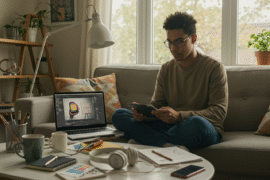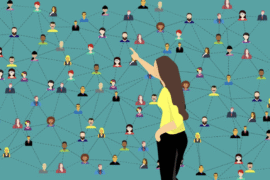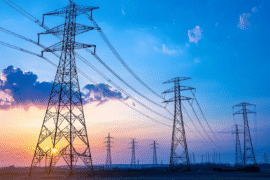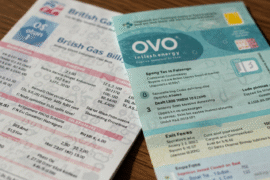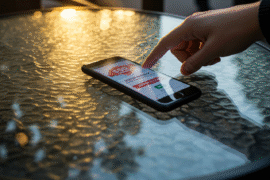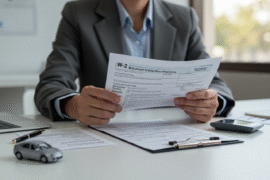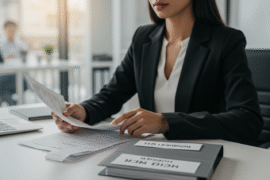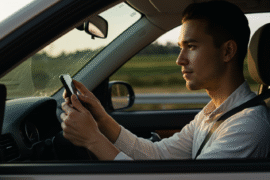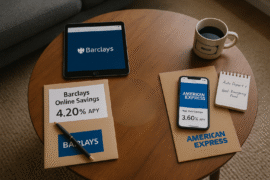This article may contain references to products or services from one or more of our advertisers or partners. We may receive compensation when you click on links to those products or services. Nonetheless, our opinions are our own.
The information presented in this article is accurate to the best of our knowledge at the time of publication. However, information is subject to change, and no guarantees are made about the continued accuracy or completeness of this content after its publication date.

Updated by Albert Fang
- Key Highlights
- Introduction
- Understanding Why Your Dave Digital Card Was Declined
- Common Reasons for Card Declination
- Identifying Specific Issues with Digital Cards
- Getting Started with Dave Digital Card Basics
- Step-by-Step Guide to Avoid Future Declines
- Preventing Fraud and Unauthorized Transactions
- Conclusion
- Frequently Asked Questions
- Recommended Reads
Key Highlights
- Your Dave Digital Card might not work for several reasons. You may have insufficient funds, entered your card details incorrectly, or triggered a fraud alert.
- To prevent this, check your account balance regularly, keep your personal information updated, and monitor your spending limits.
- Set up transaction alerts to stay informed about your account activity and detect unauthorized transactions quickly.
- Be aware of common scams to protect your Dave Digital Card from fraud.
- If your card is declined, contact Dave’s customer support for assistance in resolving the issue.
Introduction
A declined card can be frustrating, especially when you need it most. Transactions fail for various reasons, and understanding why your Dave Digital Card didn’t work can help prevent future issues. By following a few simple strategies, you can minimize the chances of your card being declined again.
Understanding Why Your Dave Digital Card Was Declined
If a transaction with your Dave Digital Card fails, it doesn’t necessarily indicate a major issue with your account. The most common reason is insufficient funds. Other reasons include incorrectly entered card details, expired cards, or security checks triggered by unusual spending patterns.
Before worrying, consider whether you’ve made a large purchase or used your card in a new location. These scenarios may trigger security measures that temporarily block your transaction.
Common Reasons for Card Declination
- Insufficient Funds: Your transaction will be declined if your checking account balance is too low. Always verify your balance before making a purchase.
- Expired Card: If your card has expired, update your payment method with a newly issued card.
- Fraud Prevention Measures: Banks and financial institutions use fraud detection systems that may flag unusual transactions. If you experience repeated declines, contact Dave’s customer support to resolve potential security concerns.
- Incorrect Card Details: Entering the wrong card number, expiration date, or CVV can result in a failed transaction.
Voted "Best Overall Budgeting App" by Forbes and WSJ
Monarch Money helps you budget, track spending, set goals, and plan your financial future—all in one app.
Get 50% OFF your first year with code MONARCHVIP
Identifying Specific Issues with Digital Cards
Unlike traditional credit cards, the Dave Digital Card is linked directly to your checking account and does not provide a credit limit. This means your spending is limited to the available balance.
When shopping online or using an app, double-check your card details. Even a small mistake in entering your information can cause a declined transaction.
Getting Started with Dave Digital Card Basics
For new users, understanding the key features of the Dave Digital Card is essential:
- Learn how to activate your card.
- Regularly check your balance.
- Know the steps to report a lost or stolen card.
- Utilize resources available on Dave’s website and mobile app.
Essential Needs and Resources for New Users
As a new user, connecting your Dave Digital Card to a checking account ensures seamless transactions. Setting this up early can prevent potential issues down the line.
While the Dave Digital Card is primarily for spending, consider using savings accounts for financial stability. Learning personal finance basics, such as budgeting and responsible credit use, will help you manage money more effectively.
Activating Your Dave Digital Card
Before using your card, activation is required. You can do this via the Dave app or website by entering your card number and security code. Once activated, link it to your checking account to facilitate transactions.
If you encounter difficulties during activation, visit Dave’s website or contact customer support for assistance.
Step-by-Step Guide to Avoid Future Declines
Properly managing your Dave Digital Card can reduce the chances of future declines. Follow these steps:
Step 1: Regularly Monitor Your Account Balance
Checking your balance frequently ensures you have enough funds for purchases. The Dave app provides an easy way to track your balance and set alerts for low funds.
Regular balance monitoring helps you identify discrepancies early and avoid overdraft fees or declined transactions.
Step 2: Update Your Personal Information Promptly
Keeping your contact details and billing address up to date prevents transaction issues and improves security.
- Update your information after moving or changing your name.
- Ensure your phone number and email address are correct to receive important account notifications.
Step 3: Understand Your Spending Limits
The Dave Digital Card does not function like a traditional credit card with a predefined limit. Instead, your available funds determine how much you can spend.
Use budgeting tools like the Dave app to monitor your spending habits and prevent overdrafts. Setting transaction alerts can help track your expenses in real time.
Step 4: Set Up Alerts for Transactions
Transaction alerts provide real-time updates on your account activity, helping you detect unusual charges and unauthorized transactions promptly.
Most financial institutions, including Dave, allow users to customize alerts based on transaction type, amount, or location. Adjust these settings to match your preferences.
Securing your Dave Digital Card protects you from fraud. Follow these best practices:
- Regularly review account statements and transaction history.
- Be cautious of phishing scams attempting to steal your information.
Recognizing Common Scams and Frauds
Scammers often use phishing emails or fake websites to trick users into revealing personal information. Be cautious of unsolicited messages asking for card details or personal data.
Avoid giving sensitive information over the phone unless you initiated the call and verified the recipient’s legitimacy. Reputable companies will never ask for personal details via unexpected emails or phone calls.
Protecting Your Dave Digital Card Information
Keep your card information secure by:
- Never share your card number, CVV, or expiration date with others.
- Ensuring online transactions occur on secure websites (look for HTTPS and a padlock symbol).
- Avoiding public Wi-Fi for banking activities; if necessary, use a VPN for additional security.
Conclusion
Understanding why your Dave Digital Card may be declined can help you take proactive measures to prevent it from happening again.
- Regularly check your account balance.
- Keep your personal information updated.
- Monitor your spending limits and set up alerts.
- Stay informed about scams and fraud prevention techniques.
By following these steps, you can manage your finances effectively and enjoy a seamless banking experience with Dave.
Frequently Asked Questions
What Should I Do If My Dave Digital Card Is Declined?
If your card is declined, check your balance first. If the issue persists, contact Dave’s customer support for assistance. Having an alternative payment method on hand is also advisable.
How Can I Increase My Spending Limit?
The Dave Digital Card does not have a traditional credit limit. If you need more spending power, transfer funds to your linked checking account or consider alternative payment methods.

Reviewed and edited by Albert Fang.
See a typo or want to suggest an edit/revision to the content? Use the contact us form to provide feedback.
At FangWallet, we value editorial integrity and open collaboration in curating quality content for readers to enjoy. Much appreciated for the assist.
Did you like our article and find it insightful? We encourage sharing the article link with family and friends to benefit as well - better yet, sharing on social media. Thank you for the support! 🍉
Article Title: Dave Digital Card Declined? Here’s How to Avoid Future Issues
https://fangwallet.com/2025/02/07/dave-digital-card-declined-heres-how-to-avoid-future-issues/The FangWallet Promise
FangWallet is an editorially independent resource - founded on breaking down challenging financial concepts for anyone to understand since 2014. While we adhere to editorial integrity, note that this post may contain references to products from our partners.
The FangWallet promise is always to have your best interest in mind and be transparent and honest about the financial picture.
Become an Insider

Subscribe to get a free daily budget planner printable to help get your money on track!
Make passive money the right way. No spam.
Editorial Disclaimer: The editorial content on this page is not provided by any of the companies mentioned. The opinions expressed here are the author's alone.
The content of this website is for informational purposes only and does not represent investment advice, or an offer or solicitation to buy or sell any security, investment, or product. Investors are encouraged to do their own due diligence, and, if necessary, consult professional advising before making any investment decisions. Investing involves a high degree of risk, and financial losses may occur including the potential loss of principal.
Source Citation References:
+ Inspo
There are no additional citations or references to note for this article at this time.