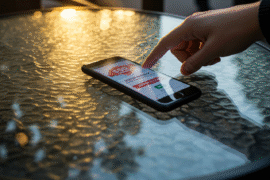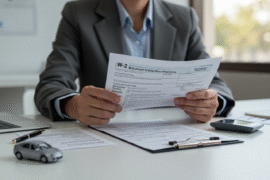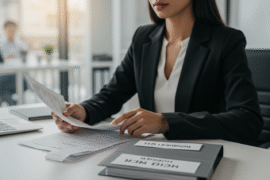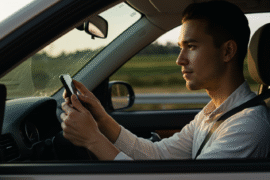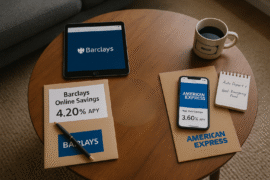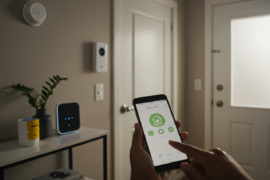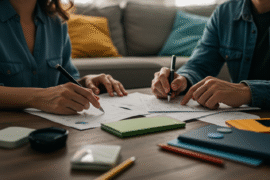This article may contain references to products or services from one or more of our advertisers or partners. We may receive compensation when you click on links to those products or services. Nonetheless, our opinions are our own.
The information presented in this article is accurate to the best of our knowledge at the time of publication. However, information is subject to change, and no guarantees are made about the continued accuracy or completeness of this content after its publication date.
- Key Highlights
- Introduction
- Navigating Your Online Banking Experience
- Conclusion
-
Frequently Asked Questions
- How can I reset my LMCU online banking password?
- Is two-factor authentication available for LMCU online banking?
- What should I do if I suspect fraudulent activity on my account?
- Can I access loan and credit card statements through my LMCU online account?
- Who do I contact for help with online banking outside of business hours?
- Recommended Reads
Key Highlights
- This guide walks you through logging into your Lake Michigan Credit Union (LMCU) account and using online banking efficiently.
- Learn how to create your online account and troubleshoot common login issues.
- Discover security measures that protect your financial information.
- Easily check your account, make transactions, and manage your finances with LMCU’s online banking.
- Explore how LMCU enhances banking for its members.
Introduction
Lake Michigan Credit Union (LMCU) is a trusted financial institution committed to providing excellent customer service and convenient banking options. LMCU follows a strict editorial policy to ensure accurate and up-to-date information. This guide will help you sign in to LMCU’s online banking platform, making it easy and secure to manage your money.
Voted "Best Overall Budgeting App" by Forbes and WSJ
Monarch Money helps you budget, track spending, set goals, and plan your financial future—all in one app.
Get 50% OFF your first year with code MONARCHVIP
In today’s digital age, secure and easy access to your finances is essential. LMCU understands this need and offers a streamlined online banking system that allows members to manage accounts, make payments, and access financial tools—whether at home or on the go.
This guide is designed for both new and experienced online banking users. It provides detailed instructions for setting up an account and resolving login issues, ensuring a smooth user experience.
How to Set Up Your Lake Michigan Credit Union Online Account
To access LMCU’s online banking, you must first create an account. Membership is available to those who live, work, or worship in specific counties in Michigan or Southwest Florida. If a family member is already an LMCU member, you can join regardless of your location.
Once your membership begins, visit the LMCU website or download the mobile app. Look for the “Enroll in Online Banking” section on the homepage and follow the on-screen instructions.
You will need to provide personal details to verify your identity, including your member number, Social Security number, and account information. After completing the enrollment process, you will receive a confirmation, granting you full access to LMCU’s online banking features.
Step-by-Step Guide to Logging In for the First Time
Logging into your LMCU online banking account for the first time is simple:
- Visit the LMCU website or open the LMCU mobile app.
- Locate the login area on the homepage.
- Enter your username and password (created during signup).
- Click “Login” to access your account.
- Start exploring the features and benefits of LMCU’s online banking.
If you forget your password, LMCU provides an easy recovery process.
Common Login Issues and Quick Fixes
Encountering login problems is common, but most issues have simple solutions.
- Forgotten username or password? Use LMCU’s password reset feature. A recovery link will be sent to your registered email.
- Session timeout? If your session expires due to inactivity, simply log in again.
- Account locked? Multiple incorrect login attempts may temporarily lock your account for security reasons. Wait a short period or contact customer service to regain access.
Troubleshooting Tips for Forgotten Passwords or Usernames
If you forget your login details, follow these steps:
- Go to the login page and select “Forgot Password” or “Forgot Username.”
- Enter your registered email address to verify your identity.
- Check your email for a message from LMCU with reset instructions.
- Follow the provided link to create a new password or recover your username.
For additional support, contact LMCU’s customer service.
What to Do If Your Account Gets Locked
LMCU employs strong security measures to protect your finances. If you enter incorrect login information multiple times, your account may be temporarily locked. To regain access:
- Wait a few minutes and try logging in again.
- If you are still locked out, contact LMCU customer support and verify your identity to unlock your account.
Conclusion
Managing your finances should be simple, and LMCU’s online banking makes it easy. From account setup to troubleshooting, this guide equips you with the tools to navigate online banking effortlessly. Stay proactive with security measures and reach out to customer support for assistance whenever needed.
Frequently Asked Questions
How can I reset my LMCU online banking password?
Go to the login page on the website or app and click “Forgot Password.” You will receive an email with a reset link. Follow the instructions to create a new password. If you need assistance, contact LMCU customer service.
Is two-factor authentication available for LMCU online banking?
Security features may vary. Check the settings in your LMCU app or contact customer service for the latest information on two-factor authentication.
What should I do if I suspect fraudulent activity on my account?
If you notice suspicious activity, contact LMCU customer service immediately via the app, email, or phone. LMCU will investigate and take necessary security measures.
Can I access loan and credit card statements through my LMCU online account?
Yes, LMCU’s online banking allows you to view statements for loans and credit cards. If you need help locating a statement, contact customer service.
Who do I contact for help with online banking outside of business hours?
If customer service is closed, visit LMCU’s website or app for FAQs, email contacts, and emergency support options.
With this guide, you can confidently navigate LMCU’s online banking, ensuring a secure and seamless experience.

Reviewed and edited by Albert Fang.
See a typo or want to suggest an edit/revision to the content? Use the contact us form to provide feedback.
At FangWallet, we value editorial integrity and open collaboration in curating quality content for readers to enjoy. Much appreciated for the assist.
Did you like our article and find it insightful? We encourage sharing the article link with family and friends to benefit as well - better yet, sharing on social media. Thank you for the support! 🍉
Article Title: Seamless Banking: Lake Michigan Credit Union Login Guide
https://fangwallet.com/2025/02/07/seamless-banking-lake-michigan-credit-union-login-guide/The FangWallet Promise
FangWallet is an editorially independent resource - founded on breaking down challenging financial concepts for anyone to understand since 2014. While we adhere to editorial integrity, note that this post may contain references to products from our partners.
The FangWallet promise is always to have your best interest in mind and be transparent and honest about the financial picture.
Become an Insider

Subscribe to get a free daily budget planner printable to help get your money on track!
Make passive money the right way. No spam.
Editorial Disclaimer: The editorial content on this page is not provided by any of the companies mentioned. The opinions expressed here are the author's alone.
The content of this website is for informational purposes only and does not represent investment advice, or an offer or solicitation to buy or sell any security, investment, or product. Investors are encouraged to do their own due diligence, and, if necessary, consult professional advising before making any investment decisions. Investing involves a high degree of risk, and financial losses may occur including the potential loss of principal.
Source Citation References:
+ Inspo