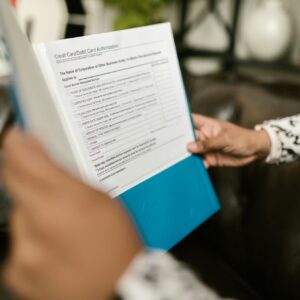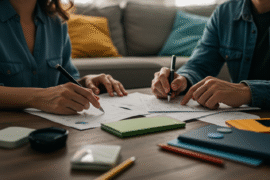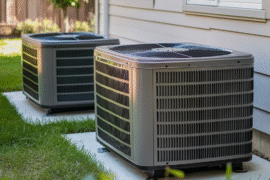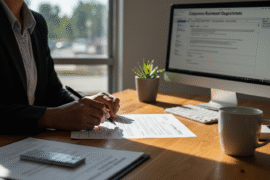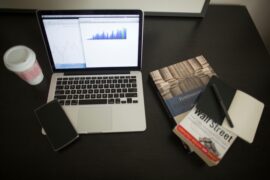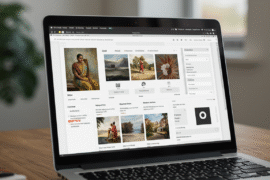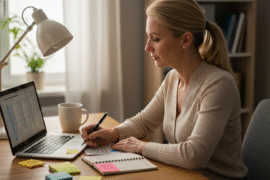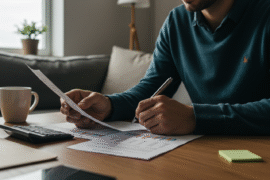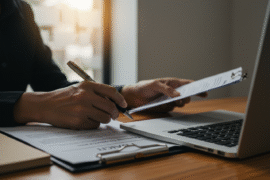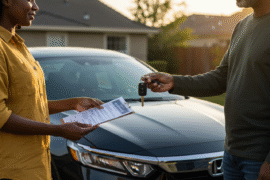This article may contain references to products or services from one or more of our advertisers or partners. We may receive compensation when you click on links to those products or services. Nonetheless, our opinions are our own.
- Key Highlights
- Introduction
- Understanding the Tomo Credit Card
- Key Features of Tomo
- Getting Started with Your Tomo Credit Card
- How to Set Up Your Online Account
- Step-by-Step Login Guide
- Maximizing the Benefits of Your Tomo Credit Card
- Troubleshooting Common Issues
- Conclusion
- Frequently Asked Questions
- Recommended Reads
Key Highlights
- No Credit Check Required: Tomo Credit Card evaluates your banking history instead of your credit score.
- Build Your Credit: Responsible usage helps establish a strong credit profile.
- Easy Account Management: Manage your Tomo account online from anywhere.
- Autopay Convenience: Set up automatic payments to simplify your finances.
- Support When You Need It: Troubleshoot login issues or contact customer service for assistance.
Introduction
Getting a credit card can be daunting, especially if you’re new to the U.S. or have a limited credit history. The Tomo Credit Card offers a unique solution by focusing on your financial habits rather than relying on traditional credit checks. This guide will walk you through setting up and managing your Tomo Credit Card account with ease.
Understanding the Tomo Credit Card
The Tomo Credit Card is designed to help users build or improve their credit without interest charges. Unlike most secured credit cards, which require a deposit, Tomo determines your credit limit by analyzing your banking activity. By evaluating your income and spending habits, Tomo provides a credit limit that reflects your financial health.
Key Features of Tomo
- No Credit Check: Approval is based on your banking history, making it accessible to those with no credit or a limited credit history.
- Weekly Payments: For the first three months, users make weekly payments to instill responsible credit habits. Afterward, you can opt for monthly payments for added convenience.
- Bank Account Integration: Tomo links directly to your bank account for automatic payments, reducing the risk of late fees and helping you maintain a positive payment history.
These features make the Tomo Credit Card an excellent option for anyone looking to build credit responsibly.
Getting Started with Your Tomo Credit Card
Before logging in or setting up your account, make sure you have the following information ready:
- Social Security Number: Used for identity verification.
- Bank Account Details: Necessary for linking your account and setting up automatic payments.
- Email Address: Ensure you can access the email you used during the application for updates and confirmations.
How to Set Up Your Online Account
- Visit the Tomo website: Open your browser and go to the official Tomo Credit Card website.
- Register Your Account: Look for the “Register” or “Create Account” button on the homepage and follow the prompts.
- Create a Secure Password: Use a strong combination of uppercase letters, numbers, and symbols for better security.
- Link Your Bank Account: This step is important for enabling autopay and ensuring timely payments, which positively impact your credit score.
Step-by-Step Login Guide
- Access the Login Page: Visit the Tomo Credit Card website and click on the “Login” button, usually located at the top-right corner.
- Enter Your Login Details: Input the email address and password associated with your account. Double-check for typos to avoid errors.
- Explore the Dashboard: Once logged in, you can view your account summary, upcoming payments, recent transactions, and credit utilization. This dashboard is your hub for managing your account efficiently.
Maximizing the Benefits of Your Tomo Credit Card
To make the most of your Tomo Credit Card, use the following tips:
- Enable Automatic Payments: Avoid missed payments and maintain a positive payment history.
- Monitor Credit Utilization: Keep your utilization ratio low to boost your credit score.
- Check for Rewards: Explore the “Rewards” section of your dashboard for discounts, cashback offers, and other perks.
By using these features, you can develop healthy financial habits and build a solid credit profile.
Troubleshooting Common Issues
-
Forgotten Password
- If you forget your password, click the “Forgot Password?” link on the login page and enter your email. Follow the instructions to reset your password.
- If you don’t receive the reset email, check your spam folder or contact customer support for further assistance.
-
Account Locked
- Accounts may be locked after multiple failed login attempts. Check your email for notifications from Tomo regarding unusual activity.
- To unlock your account, contact Tomo’s customer service via phone or email. They’ll verify your identity and help restore access.
Conclusion
Managing your Tomo Credit Card account is straightforward and secure. The card’s features—such as no credit checks, automatic payments, and rewards—make it a valuable tool for building your credit. By staying proactive and using these features responsibly, you can take significant steps toward financial stability. For additional help, reach out to Tomo’s customer support team.
Frequently Asked Questions
How can I reset my Tomo Credit Card password?
Click “Forgot Password?” on the login page, enter your email, and follow the instructions to reset your password. If issues persist, contact customer support for assistance.
What should I do if my account is locked?
Check your email for any notifications regarding your account. If still locked, contact Tomo customer service to verify your identity and regain access.
Can I manage my Tomo Credit Card from a mobile device?
Yes, download the Tomo app on iOS or Android to access your account, view transactions, and manage payments anytime, anywhere.
How do I contact Tomo customer service?
Visit the Tomo website for their phone number and email address. If you

Reviewed and edited by Albert Fang.
See a typo or want to suggest an edit/revision to the content? Use the contact us form to provide feedback.
At FangWallet, we value editorial integrity and open collaboration in curating quality content for readers to enjoy. Much appreciated for the assist.
Did you like our article and find it insightful? We encourage sharing the article link with family and friends to benefit as well - better yet, sharing on social media. Thank you for the support! 🍉
Article Title: Tomo Credit Card Login Guide: Manage Your Account Like a Pro
https://fangwallet.com/2025/02/13/tomo-credit-card-login-guide-manage-your-account-like-a-pro/The FangWallet Promise
FangWallet is an editorially independent resource - founded on breaking down challenging financial concepts for anyone to understand since 2014. While we adhere to editorial integrity, note that this post may contain references to products from our partners.
The FangWallet promise is always to have your best interest in mind and be transparent and honest about the financial picture.
Become an Insider

Subscribe to get a free daily budget planner printable to help get your money on track!
Make passive money the right way. No spam.
Editorial Disclaimer: The editorial content on this page is not provided by any of the companies mentioned. The opinions expressed here are the author's alone.
The content of this website is for informational purposes only and does not represent investment advice, or an offer or solicitation to buy or sell any security, investment, or product. Investors are encouraged to do their own due diligence, and, if necessary, consult professional advising before making any investment decisions. Investing involves a high degree of risk, and financial losses may occur including the potential loss of principal.
Source Citation References:
+ Inspo