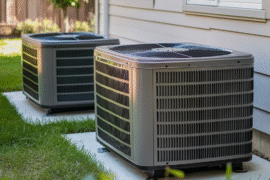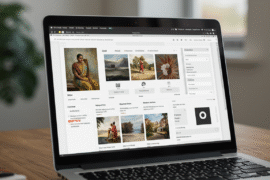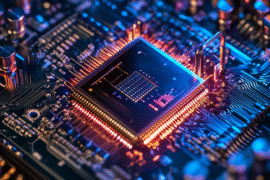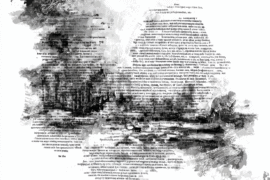This article may contain references to products or services from one or more of our advertisers or partners. We may receive compensation when you click on links to those products or services. Nonetheless, our opinions are our own.
The information presented in this article is accurate to the best of our knowledge at the time of publication. However, information is subject to change, and no guarantees are made about the continued accuracy or completeness of this content after its publication date.
- Key Highlights
- Introduction
- Getting Started with Uber Eats
- Understanding the Uber Eats Platform
- A Beginner’s Guide to Placing an Order
- Conclusion
-
Frequently Asked Questions
- How Do I Update My Delivery Address?
- Can I Track My Order in Real Time?
- What are some tips for placing a successful Uber Eats order?
- How can I track my Uber Eats order once it’s been placed?
- Are there any discounts or promotions available for Uber Eats orders?
- Can I customize my meal options when ordering through Uber Eats?
- Recommended Reads
Key Highlights
- This blog offers a step-by-step guide for new Uber Eats users.
- Learn how to place your first order, track its delivery, and explore the app’s features.
- The blog demystifies the ordering process, from finding the right restaurant to customizing your meal.
- Find answers to common questions about delivery addresses, order tracking, and promotional offers.
- Enhance your Uber Eats experience with practical tips and insights for a seamless and satisfying ordering process.
Introduction
This web page is a complete guide for using Uber Eats. It does not matter if you are new or want to improve your ordering experience. This guide has everything you need. We will give you easy steps and useful tips. All the information is to help make your time with Uber Eats better and more enjoyable.
Getting Started with Uber Eats
Ordering food with Uber Eats is super easy! Just tap a few buttons on your smartphone, and tasty meals will be at your door.
Want to start your food journey? First, download the Uber Eats app from your app store. After that, create an account with your email or phone number and add your payment info.
What You Need Before Placing Your First Order
Before you start using Uber Eats, make sure you are ready for an easy ordering time. First, check that you have a good internet connection. The Uber Eats app needs a strong connection to look at restaurants, place orders, and follow deliveries.
Next, check your address again or add a new delivery address if you need to. This helps the delivery people find you fast. Don’t forget to add any specific instructions, like apartment numbers, building names, or gate codes.
Finally, take a moment to learn about the app’s features and design. The Uber Eats app is easy to use, but knowing its layout can help make your ordering even better.
Understanding the Uber Eats Platform
The Uber Eats app is easy to use. It has clear sections that help you have a smooth time. You start on the homepage. It shows restaurants close to you and popular foods. This way, you can easily check out new dishes.
There is a search bar. You can use it to find restaurants by the type of food, dietary needs, or even specific meals. This feature is great when you want something special or try a new food.
After you pick a restaurant, you will see their menu. You can look at what they offer and their prices. You can also change your order to fit your needs. There are options for extras, replacements, and special notes.
A Beginner’s Guide to Placing an Order
Now that you know the basics of the app, let’s go over the easy steps to make your first Uber Eats order.
You will learn how to pick your favorite restaurant and change your order to fit your needs. We will help you feel ready to use the platform with no worries. Let’s start!
Step 1: Choosing the Right Restaurant
The first step to using Uber Eats is picking a restaurant. Whether you feel like a tasty burger, a warm bowl of pasta, or a light salad, Uber Eats has many different foods to choose from.
You can look through a list of restaurants in your area or use the search bar to find exactly what you want. Take your time to check the menus, read reviews from other people, and compare prices before you decide.
Before you continue, look at these points:
- Delivery Time: Check the expected delivery time next to each restaurant. This helps you know how long you will wait for your food.
- Minimum Order Value: Some restaurants require a minimum spend. Make sure you meet this before you add food to your cart.
- Delivery Fee: Watch out for the delivery fee since it can change based on where you live and how far the restaurant is.
After you think about these things and find the right restaurant, you can add your food to the cart and go to checkout.
With your restaurant selected, you’re ready to explore their menu through the Uber Eats app and build your dream meal! The app presents each restaurant’s menu in an organized and visually appealing manner.
Use the category tabs or scroll through the list to explore appetizers, main courses, desserts, and drinks. Tap on any item to view its description, ingredients, and price.
Many restaurants offer customization options. Want extra cheese on your pizza or dressing on the side? The Uber Eats app caters to your preferences. You might see a section like this to customize your choice:
| Customization Option | Description |
|---|---|
| Size | Choose from small, medium, or large. |
| Crust | Select your preferred crust, such as thin, thick, or stuffed. |
| Toppings | Add or remove your favorite toppings. |
| Special Instructions | Specify any dietary restrictions or allergies. |
Conclusion
In conclusion, making your Uber Eats experience better is all about ease and options. Learning how to use the app, pick the best restaurant, and change your meal choices can let you order without trouble. With real-time tracking and chances for discounts, Uber Eats gives you a smooth way to enjoy your favorite meals. So, if you need to change your delivery address or want advice for a great order, take full advantage of this easy-to-use service. Enjoy your meal!
Frequently Asked Questions
How Do I Update My Delivery Address?
To change your address, go to the ‘Account’ section in the Uber Eats app. There, you can edit or add a new address to your profile. Keep in mind that these changes will only apply to future orders and not to any current order that you have already placed.
Can I Track My Order in Real Time?
The Uber Eats app lets you see your order in real-time. After your order is confirmed and a delivery person is assigned, you can track their journey on a map right in the app.
What are some tips for placing a successful Uber Eats order?
- Check your order and special instructions before you confirm it.
- Write clear delivery instructions in the Uber Eats app.
- Answer calls or messages from the delivery person quickly for a smooth delivery.
How can I track my Uber Eats order once it’s been placed?
To see how your order is doing while the delivery people are on their way, use these steps in the Uber Eats app. First, tap the receipt icon. Then, select “Upcoming.” Next, choose “Track.” Finally, look at the status on the map.
Are there any discounts or promotions available for Uber Eats orders?
Yes, Uber Eats often has discounts and deals to help you save money on your orders. You can check the “Promotions” section of the app. Also, look for banners on the main page for the latest offers.
Can I customize my meal options when ordering through Uber Eats?
The Uber Eats app lets you customize your meal how you want. When you choose an item, check for options to change things like size, toppings, or sides. This way, you can make your order special and fit any dietary needs you may have.

Reviewed and edited by Albert Fang.
See a typo or want to suggest an edit/revision to the content? Use the contact us form to provide feedback.
At FangWallet, we value editorial integrity and open collaboration in curating quality content for readers to enjoy. Much appreciated for the assist.
Did you like our article and find it insightful? We encourage sharing the article link with family and friends to benefit as well - better yet, sharing on social media. Thank you for the support! 🍉
Article Title: Uber Eats Order: Enhance Your Experience Today
https://fangwallet.com/2025/02/13/uber-eats-order/The FangWallet Promise
FangWallet is an editorially independent resource - founded on breaking down challenging financial concepts for anyone to understand since 2014. While we adhere to editorial integrity, note that this post may contain references to products from our partners.
The FangWallet promise is always to have your best interest in mind and be transparent and honest about the financial picture.
Become an Insider

Subscribe to get a free daily budget planner printable to help get your money on track!
Make passive money the right way. No spam.
Editorial Disclaimer: The editorial content on this page is not provided by any of the companies mentioned. The opinions expressed here are the author's alone.
The content of this website is for informational purposes only and does not represent investment advice, or an offer or solicitation to buy or sell any security, investment, or product. Investors are encouraged to do their own due diligence, and, if necessary, consult professional advising before making any investment decisions. Investing involves a high degree of risk, and financial losses may occur including the potential loss of principal.
Source Citation References:
+ Inspo