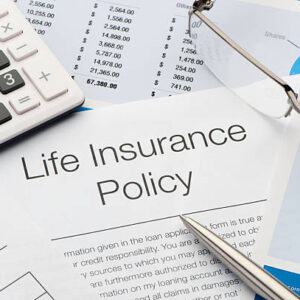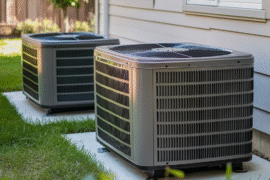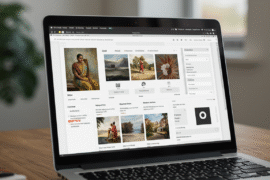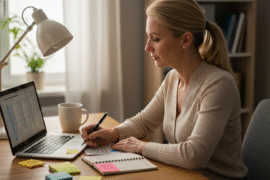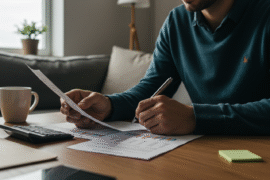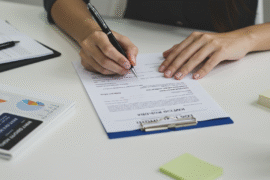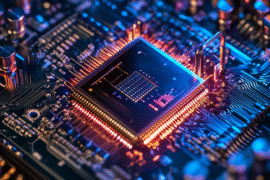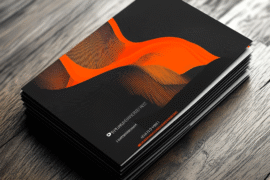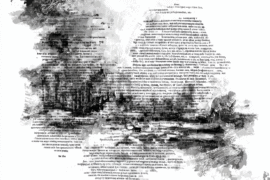This article may contain references to products or services from one or more of our advertisers or partners. We may receive compensation when you click on links to those products or services. Nonetheless, our opinions are our own.
Key Highlights
- Is Uber Eats experiencing glitches? It might not be the app itself but your internet connection.
- Connectivity issues, app glitches, and server problems are common culprits behind Uber Eats malfunctions.
- Troubleshooting involves restarting the app, checking for updates, and ensuring a stable internet connection.
- For persistent problems, reaching out to Uber Eats customer support is recommended.
- Speedify can enhance your Uber Eats experience by optimizing your internet connection for seamless ordering.
Introduction
In today’s busy world, online apps have changed how we live. Food delivery apps like Uber Eats are now very common for many people. Sometimes, the Uber Eats app on your smartphone or tablet may suddenly stop working. This can be very annoying, especially when you are hungry. But don’t worry, we’re here to help!
Understanding Common Uber Eats Issues
Before we look at solutions, it’s good to know why Uber Eats might be causing you trouble. Sometimes, the problem is with the app. Other times, outside factors create the issue.
Usually, problems with Uber Eats can fit into a few main types. Let’s take a closer look at these common reasons.
App Glitches and How to Identify Them
Just like other apps, the Uber Eats app (iOS or Android) can have some issues. These issues can show up as the app freezing, crashing, or not responding. Sometimes, some features may not work as they should.
To see if the problem is just with the Uber Eats app, check if other apps on your device are working fine. If you have the same issues with different apps, it could mean there is a bigger problem with your device or network.
Connectivity Problems: Wifi vs. Mobile Data
A common problem with Uber Eats is a weak internet connection. The app needs to send and receive data, like your location, restaurant details, and your order information. A bad connection can cause issues.
Here are some signs that you might have connectivity problems:
- Trouble loading menus or restaurant details.
- Orders are taking a long time to complete.
- Getting a lot of error messages about connection timeouts.
If you think your internet might be causing the problem, try switching between WiFi and mobile data. You can also turn airplane mode on and off to quickly refresh your network settings.
Beginner’s Guide to Troubleshooting Uber Eats
Now that you know some common Uber Eats issues, let’s help you with troubleshooting. These tips are simple to follow, even if you don’t love technology.
Often, these easy steps can prevent you from having to call customer service. However, if you still face the same issue, feel free to contact Uber Eats for help.
What You’ll Need: Essential Tools for Troubleshooting
- A steady internet connection (WiFi or mobile data).
- Access to your device’s settings.
- Your Uber Eats login details, in case you need to log out and then back in.
- A touch of patience!
Step 1: Restarting the Uber Eats App
Have you tried turning it off and on again? This classic tech tip works for apps too. Sometimes, just restarting your device can fix small problems and help the Uber Eats app run smoothly.
Here’s a simple guide:
- Fully close the Uber Eats app on your device (don’t just minimize it!).
- On tablets and some devices, you may need to force-close the app in the app settings menu.
- Open the app again and check if the problem is still there.
Step 2: Checking for App Updates
App developers often release updates. They do this to fix bugs, make things better, and add new features. If you use an old version of an app, it may not work well with new operating systems. It might also have problems that have already been fixed.
To get the latest version of the Uber Eats app, go to your device’s app store. For iOS, this is the App Store, and for Android, it’s the Play Store. If you see an update, install it. Updates usually have bug fixes and improvements that can help solve the issues you are having.
Conclusion
If you have problems with Uber Eats, don’t stress. You can solve most problems easily. If the app has glitches or you can’t connect, try restarting the app. Make sure your app is up to date. This should fix most common issues. Staying connected is important! For more tips and quick fixes, check our troubleshooting guide. Use these tips to enjoy Uber Eats smoothly. Happy ordering!
Frequently Asked Questions
Why does my Uber Eats app keep crashing?
App crashes can happen for different reasons. They might be caused by a temporary glitch in the app or a more serious software problem on your device, whether it’s iOS or Android. Sometimes, old app versions or server issues can also lead to crashes. To fix this, try restarting the app or your tablet. Make sure to update to the latest version of Uber Eats and check that your device’s operating system is also current.
How do I report a problem with my order?
Uber Eats makes it easy to report problems directly in the app. Just go to the “Help” or “Support” section. From there, you can pick the order that has the issue and select the right problem from a list. The app may also let you reach customer support through email or by using an in-app messaging system.
Can I reinstall the Uber Eats app without losing my account?
Yes, usually reinstalling the app will not change your account information. Your account details are mostly kept safe on Uber Eats servers, not just on your device. Still, it’s a good idea to make sure you remember your login information, like your email and password, before you uninstall the app, just in case.
What should I do if Uber Eats is not available in my area?
Uber Eats, like other online apps, only serves certain areas. If you don’t see Uber Eats in your location, you cannot use the app to order food. Stay tuned for updates from Uber Eats. They are always working to expand their services to new places.
How can I check if Uber Eats servers are down?
Server outages are rare but can happen. When they do, it affects how online apps like Uber Eats work. There are a few ways to see if Uber Eats servers are having issues. You can look at the official Uber Eats social media pages for updates. You can also check sites like Twitter for reports from other users. Another option is to use a website or app that tracks server status.

Reviewed and edited by Albert Fang.
See a typo or want to suggest an edit/revision to the content? Use the contact us form to provide feedback.
At FangWallet, we value editorial integrity and open collaboration in curating quality content for readers to enjoy. Much appreciated for the assist.
Did you like our article and find it insightful? We encourage sharing the article link with family and friends to benefit as well - better yet, sharing on social media. Thank you for the support! 🍉
Article Title: Uber Eats Not Working: Quick Solutions
https://fangwallet.com/2025/02/14/uber-eats-not-working/The FangWallet Promise
FangWallet is an editorially independent resource - founded on breaking down challenging financial concepts for anyone to understand since 2014. While we adhere to editorial integrity, note that this post may contain references to products from our partners.
The FangWallet promise is always to have your best interest in mind and be transparent and honest about the financial picture.
Become an Insider

Subscribe to get a free daily budget planner printable to help get your money on track!
Make passive money the right way. No spam.
Editorial Disclaimer: The editorial content on this page is not provided by any of the companies mentioned. The opinions expressed here are the author's alone.
The content of this website is for informational purposes only and does not represent investment advice, or an offer or solicitation to buy or sell any security, investment, or product. Investors are encouraged to do their own due diligence, and, if necessary, consult professional advising before making any investment decisions. Investing involves a high degree of risk, and financial losses may occur including the potential loss of principal.
Source Citation References:
+ Inspo