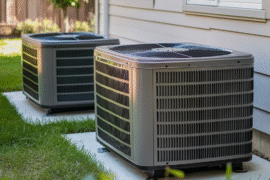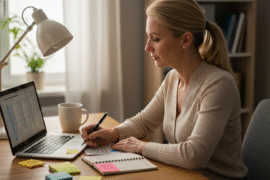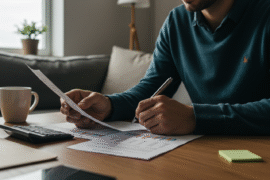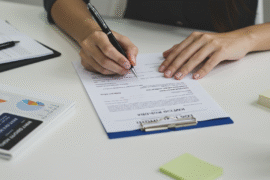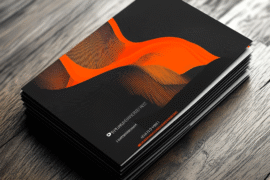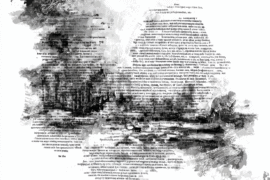This article may contain references to products or services from one or more of our advertisers or partners. We may receive compensation when you click on links to those products or services. Nonetheless, our opinions are our own.
Key Highlights
The Apple Card gives you 3% Daily Cash back on Apple purchases. You can also get this cash back at certain stores like Nike, Uber Eats, and Walgreens when you use Apple Pay. Plus, you’ll earn 3% Daily Cash when you book travel with Booking.com or make charges at ChargePoint.
You will get 2% back on all other purchases made with Apple Pay. When you use the physical card, you will earn 1% back.
The Apple Card does not charge a yearly fee, late fees, or extra fees for transactions made outside your country.
You can share your Apple Card with five family members or friends. This is possible with the Apple Card Family feature.
You can use your Daily Cash rewards for statement credits. You can also put them on your Apple Cash card or increase your rewards in a high-yield Apple Savings plan.
Introduction
Are you wondering if the Apple Card is good for your finances? With many credit cards to choose from, it’s important to find one that matches your money goals and spending habits. This guide will help you find out if the Apple Card is a good choice for you. It will discuss its features, benefits, and some things to watch out for. If you want to earn rewards, simplify your finances, or boost your credit score, read on. This will assist you in making a smart choice about the Apple Card.
Understanding the Apple Card
The Apple Card is a credit card from Apple and is given out by Goldman Sachs. It fits nicely with Apple products, especially for those who often use Apple Pay. Your chances of getting the card, along with your credit limit and interest rate, are based on a look at your credit history and the details you share when you apply.
One main feature of the Apple Card is its cash back rewards program called Daily Cash. This is good for people who buy from Apple often. But, like all other money products, there are good and bad points that you should think about.
Key Features of Apple Card
The Apple Card has some special features that make it stand out:
Daily Cash Rewards
You can earn cash back with every buy using your Apple Card. The Daily Cash program offers various reward rates depending on where you shop.
Apple Pay Integration
The Apple Card is great with Apple Pay. It allows for quick and easy contactless payments. If a store does not use Apple Pay, you can still use your physical Apple Card. Just keep in mind that the rewards rates may change.
Financial Health Tools
The Apple Card gives you tools to help you manage your money well. You can see what you spend, check your balance, and make payments right in the Wallet app. It also shows how much interest you will pay based on how much you decide to pay back.
How is the Apple Card different from other credit cards?
The Apple Card compares well with other rewards cards, especially those that don’t have a yearly fee, if you mostly use Apple Pay for shopping. Here’s a closer look:
| Feature | Apple Card | Other Rewards Cards |
|---|---|---|
| Annual Fee | No | May vary; some offer no annual fee while others do |
| Rewards Rate | 1%-3% Daily Cash | Varies depending on the card; some offer higher rates |
| Interest Rate | 18.74% to 28.99% Variable | Varies depending on the card and your creditworthiness |
But if you like a physical card or go to stores that do not easily take Apple Pay, different rewards cards may give you better and more useful rewards. In the end, the best card for you depends on how you spend and what you like.
Evaluating Your Needs Before Applying
Before you apply for the Apple Card, take a look at your money situation. Think about how you spend and what you need from a credit card. First, check your credit score. This will help you see the credit limit and interest rates you may be offered.
Next, think about how you spend money. Do you use Apple Pay often, or do you like using a physical card? Lastly, check if the Apple Card works for your goals. These goals could be earning cash back, building credit, or saving money.
Financial Habits and Credit Score Considerations
Knowing your credit score is important if you are thinking about getting a credit card, such as the Apple Card. Your credit score shows how reliable you are with credit. It comes from your credit report, which contains details about your credit history.
A good credit score helps you get approved for the Apple Card and a higher credit limit. A higher credit limit allows you to spend more. It also helps keep your credit use in a good place, which is an important part of your credit score. Before you apply, check your credit report for any mistakes. If you find any, do something to improve your score if you need to.
Analyzing Your Spending Patterns and Benefits
Do your homework to find out if the Apple Card fits your spending habits. For instance, do you buy many Apple products? If so, the 3% daily cash back could be great for you. If not, you might find a different card with better rewards.
Think about how you like to use your cash back:
Apple Cash
You can easily transfer rewards to your Apple Cash card. This helps you spend online or in stores using Apple Pay.
Apple Savings Account
If you want to save, putting your Daily Cash into a high-yield Apple Savings can help your rewards increase faster.
Getting Started with Apple Card
Applying for the Apple Card is simple and done online. Start by opening the Wallet app on your iPhone. Follow the steps that show up on your screen. You will need to provide some basic personal details. This includes your name, address, income, and Social Security number. Goldman Sachs will then look at your credit history to see if you meet the requirements.
If you are approved, you will see your credit limit and APR. You can decide if you want to accept the terms or not. A good thing about the Apple Card is that checking if you qualify does not change your credit score.
What You Need to Apply
Before you begin the application, gather these items:
A Compatible Apple Device
You need an iPhone. It should have the latest iOS and the Wallet app. You will fill out the Apple Card application through the Wallet app on your iPhone.
A Strong Credit Score
You don’t need a certain minimum credit score to apply. Still, having a good credit score can help you get approved. It might also give you a lower interest rate and a higher credit limit.
Personal Information
Keep your Social Security number, yearly income, and job details close. This information helps Goldman Sachs check your credit and see if you can get the card.
Step 1: Checking Your Eligibility
Open the Wallet app on your iPhone. Next, go to the Apple Card section. You will begin a pre-qualification process. This process does not need a hard credit check, so it will not change your credit score. You will need to provide some information, like your yearly income and the last four digits of your Social Security number.
After you share this information, Apple will show you various credit limits and interest rates you may get. This allows you to see the estimated terms without any stress. If you like what you see and want to move forward with the complete application, Apple will perform a hard credit check. This might result in a small, temporary drop in your credit score.
Step 2: Applying Through the Wallet App
If you want to move forward after seeing your pre-qualified offer, fill out the application in the Wallet app. You will have to provide any extra information needed. This includes your full Social Security number, date of birth, and address.
Apple will check your application, usually in a few minutes. If you are approved, you will get a quick message. Your digital Apple Card will appear in your Apple Wallet. It is good to use right away for online shopping and at any store that takes Apple Pay.
You can also ask for a physical Apple Card made of titanium. This card is for shopping at places that do not take Apple Pay. You can find the choice to ask for the physical card in the Wallet app.
Conclusion
In conclusion, it’s important to understand how the Apple Card works before you decide. Think about your money habits, credit score, and your spending. This will help you see if the Apple Card is a good match for you. The Apple Card has special features that make your transactions easy and safe. If you want to apply, check if you can use it and follow the simple steps in the Wallet App. Choose wisely to help reach your money goals and fit your lifestyle. If you have questions, look at our Frequently Asked Questions section for more information. Make a smart choice that helps you manage your money better.
Frequently Asked Questions
Can I Use the Apple Card with Stores That Do Not Use Apple Pay?
Yes, you can ask for a real Apple Card, even if it’s made for Apple Pay. This card works like a normal credit card. It works on the Mastercard payment system, so you can use it at most places that take credit cards.
What Are the Security Features of the Apple Card?
The Apple Card is all about security. You must use Face ID or Touch ID to log in with the Apple Wallet. The physical card does not display your full credit card number. This keeps your information safe and reduces the risk of unauthorized use.
How Does Apple Card’s Daily Cash Work?
Daily Cash is the cash rewards you receive with the Apple Card. You earn these rewards every day, not just when your statement closes. You can use your Daily Cash to reduce your Apple Card bill, put it in your bank, or save it in a high-yield Apple Savings account.
Is There a Fee Associated with Apple Card?
The Apple Card does not have any fees for late payments or transactions in other countries. However, if you carry a balance on your card from one month to the next, you will need to pay interest charges.
How Can I Manage My Apple Card Account?
You can easily handle your Apple Card using the Wallet app on your iPhone. The app allows you to see your transactions as they occur. You can check your balance, set up payments, and download monthly statements without any hassle.

Reviewed and edited by Albert Fang.
See a typo or want to suggest an edit/revision to the content? Use the contact us form to provide feedback.
At FangWallet, we value editorial integrity and open collaboration in curating quality content for readers to enjoy. Much appreciated for the assist.
Did you like our article and find it insightful? We encourage sharing the article link with family and friends to benefit as well - better yet, sharing on social media. Thank you for the support! 🍉
Article Title: Should I Get an Apple Card? What You Need to Know First
https://fangwallet.com/2025/02/14/should-i-get-an-apple-card/The FangWallet Promise
FangWallet is an editorially independent resource - founded on breaking down challenging financial concepts for anyone to understand since 2014. While we adhere to editorial integrity, note that this post may contain references to products from our partners.
The FangWallet promise is always to have your best interest in mind and be transparent and honest about the financial picture.
Become an Insider

Subscribe to get a free daily budget planner printable to help get your money on track!
Make passive money the right way. No spam.
Editorial Disclaimer: The editorial content on this page is not provided by any of the companies mentioned. The opinions expressed here are the author's alone.
The content of this website is for informational purposes only and does not represent investment advice, or an offer or solicitation to buy or sell any security, investment, or product. Investors are encouraged to do their own due diligence, and, if necessary, consult professional advising before making any investment decisions. Investing involves a high degree of risk, and financial losses may occur including the potential loss of principal.
Source Citation References:
+ Inspo