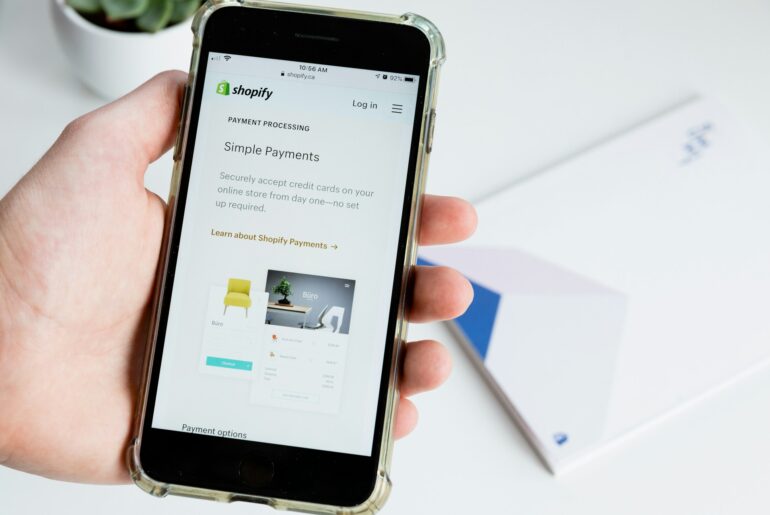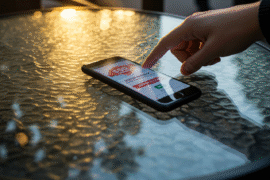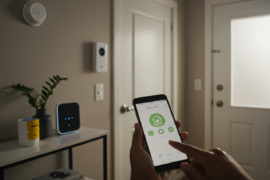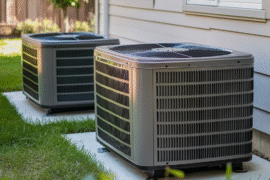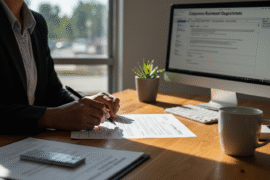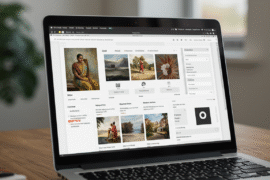This article may contain references to products or services from one or more of our advertisers or partners. We may receive compensation when you click on links to those products or services. Nonetheless, our opinions are our own.
The information presented in this article is accurate to the best of our knowledge at the time of publication. However, information is subject to change, and no guarantees are made about the continued accuracy or completeness of this content after its publication date.
- Key Highlights
- Introduction
- Understanding Shopify Fees: An Overview
- The Basic Components of Shopify Pricing
- How Shopify Pricing Compares to Competitors
- Before You Begin: What You’ll Need
- Step-by-Step Guide to Setting Up Your Shopify Store
- Detailed Breakdown of Shopify Subscription Plans
- Additional Costs to Consider
- Maximizing Your Shopify Investment
- Avoiding Common Financial Mistakes with Shopify
- Real-Life Case Studies: Success Stories and Lessons Learned
- Upcoming Shopify Features and Pricing Updates
- Conclusion
- Frequently Asked Questions
- Recommended Reads
Key Highlights
- Shopify has five pricing plans, including a free trial for businesses of all sizes.
- Learn about the true costs of using Shopify, including subscriptions, transaction fees, and extra app fees.
- A simple guide to setting up your Shopify store, from choosing a plan to designing your store with a theme.
- Helpful tips to maximize your Shopify investment and avoid common financial mistakes.
- Real success stories and key lessons from businesses thriving on Shopify.
Introduction
Opening an online store is now easier with platforms like Shopify. As one of the top eCommerce platforms, Shopify provides all the tools needed to run an online business. However, before getting started, it’s essential to understand the costs associated with Shopify. This includes subscription fees, transaction fees, and additional expenses. Knowing these fees helps with planning and budgeting, ensuring a solid return on investment.
Understanding Shopify Fees: An Overview
Shopify offers flexible pricing plans to accommodate different business sizes. The platform operates on a tiered subscription model, meaning users pay a monthly fee for access to Shopify’s tools and services. In addition to subscription costs, transaction fees apply when processing payments. These fees cover the secure handling of credit card and digital transactions.
The Basic Components of Shopify Pricing
Shopify pricing consists of three main categories: subscription fees, transaction fees, and additional costs. The monthly subscription fee grants access to Shopify’s core features, such as store creation, product listings, and reporting. The basic plan starts at $39 per month, while the advanced plan, designed for larger businesses, costs $399 per month. For high-volume businesses, Shopify Plus starts at $2,300 per month and provides custom solutions for enterprise operations.
How Shopify Pricing Compares to Competitors
Shopify offers competitive pricing within the eCommerce industry, but its transaction fees may seem high compared to other platforms. However, Shopify compensates for this with lower credit card fees and a wide range of built-in features. Using Shopify Payments can reduce or eliminate transaction fees, making it a cost-effective choice. Additionally, Shopify’s extensive app store provides tools to enhance business operations, potentially lowering the need for third-party solutions. It’s essential to evaluate all costs, including transaction and credit card fees, app expenses, and subscription fees, before choosing the best eCommerce platform.
Before You Begin: What You’ll Need
Assessing Your Online Store’s Needs
Every business has unique needs, and your Shopify plan should reflect them. Consider factors like product variety, inventory locations, and the number of staff accounts required. Also, determine whether integration with social media or special marketing tools is necessary. A clear understanding of these needs helps in selecting the right Shopify plan.
Calculating Your Budget for Shopify Expenses
Running an online store involves multiple expenses beyond the Shopify subscription fee. These include transaction fees for payment processing, app costs for added functionalities, theme customization, and credit card fees. Planning for these additional expenses ensures a more accurate financial outlook.
Voted "Best Overall Budgeting App" by Forbes and WSJ
Monarch Money helps you budget, track spending, set goals, and plan your financial future—all in one app.
Get 50% OFF your first year with code MONARCHVIP
Step-by-Step Guide to Setting Up Your Shopify Store
Step 1: Choosing the Right Shopify Plan
Selecting the right pricing plan is crucial. The Shopify Starter Plan costs $5 per month and is ideal for testing eCommerce on an existing site. The Basic Shopify Plan, at $39 per month, offers a solid foundation for an online store. The Advanced Shopify Plan, priced at $399 per month, includes advanced features such as custom reports and third-party shipping rates for growing businesses.
Step 2: Registering Your Domain Name
A domain name is your online store’s unique address. Shopify allows users to purchase a domain directly through the platform or connect an existing one. Buying a domain from Shopify simplifies setup, but comparing costs with third-party registrars is advisable. A well-chosen domain enhances brand identity and improves visibility.
Step 3: Selecting and Customizing Your Shopify Theme
Shopify’s theme store offers free and premium themes tailored to different business types. After selecting a theme, users can customize it using Shopify’s intuitive design tools. Starting with a free theme is a cost-effective option, while upgrading to a premium theme later provides enhanced design and functionality.
Step 4: Adding Products to Your Store
Adding products to your Shopify store involves setting product descriptions, prices, and high-quality images. Clear and compelling descriptions highlight product value, while professional images improve customer engagement. Shopify also offers inventory tracking features, making it easier to manage stock across multiple locations.
Step 5: Setting Up Payment and Shipping Options
A smooth checkout process is essential for conversions. Shopify Payments provides a seamless transaction experience, but businesses can also explore other payment gateways. Additionally, shipping rates should be clearly defined, considering packaging costs, carrier rates, and shipping zones. Transparent shipping policies help reduce cart abandonment and improve customer satisfaction.
Detailed Breakdown of Shopify Subscription Plans
Shopify Basic: Features and Who It’s For
The Basic Shopify Plan is ideal for new entrepreneurs and small businesses. It includes essential tools for setting up an online store, listing unlimited products, and managing orders. However, it offers limited access to analytics and reporting features, which may become necessary as a business grows.
Shopify Standard: Upgrading Your Store
The Shopify Standard Plan, at $105 per month, offers professional reports, improved analytics, and Shopify POS Lite for integrating online and offline sales. This plan is suitable for businesses expanding their operations and requiring better sales insights.
Shopify Advanced: For Scaling Businesses
The Advanced Shopify Plan is designed for fast-growing businesses needing advanced features. It includes a custom report builder, third-party shipping rate calculations, and enhanced operational controls. These features help optimize processes and support expansion.
Shopify Plus: Enterprise Solutions
Shopify Plus caters to high-volume businesses seeking tailored solutions. It offers advanced customization options, priority support, and enterprise-level features to manage complex operations efficiently.
Additional Costs to Consider
Theme Customization and Purchase Costs
Shopify’s free themes provide a professional appearance, but premium themes offer greater customization. Premium themes involve a one-time purchase fee and enhance store branding.
Essential Shopify Apps and Integrations
The Shopify App Store features a variety of integrations for marketing, SEO, automation, and more. While many apps are free, premium apps range from a few dollars to hundreds per month. Choosing the right apps helps streamline operations and improve customer experience without unnecessary costs.
Transaction Fees and Payment Gateways
Transaction fees apply when processing payments. Shopify Payments minimizes these fees, while third-party gateways may incur additional charges. Understanding these costs helps businesses manage expenses effectively.
Maximizing Your Shopify Investment
Utilizing Shopify’s Built-In Tools for SEO and Marketing
Shopify includes built-in SEO settings and marketing tools that enhance visibility and drive traffic. Features such as email marketing and automated promotions help businesses reach more customers.
Streamlining Operations with Shopify Apps
Automation tools in the Shopify App Store assist in managing inventory, marketing, and customer service. Selecting the right apps improves efficiency and allows business owners to focus on growth.
Avoiding Common Financial Mistakes with Shopify
Overinvesting in Unnecessary Apps
Many free apps provide essential functionalities without additional costs. Careful selection of apps prevents unnecessary spending and keeps the budget under control.
Ignoring Shopify’s Native Features
Shopify offers valuable built-in tools, such as a free SSL certificate and Shopify Shipping. Leveraging these features reduces reliance on third-party solutions and cuts costs.
Real-Life Case Studies: Success Stories and Lessons Learned
Small Business Successes with Shopify
Many small businesses have successfully scaled their operations using Shopify. Key factors for success include strong branding, effective social media strategies, and excellent customer support.
Adapting to market changes, leveraging data-driven decisions, and continuously testing strategies help Shopify businesses overcome challenges and achieve long-term growth.
Upcoming Shopify Features and Pricing Updates
What’s New in Shopify’s Roadmap
Shopify frequently updates its platform with new features. AI-powered tools, improved omnichannel selling, and enhanced customization options are among the expected developments.
Preparing for Future Costs and Updates
Monitoring Shopify’s pricing changes ensures businesses can adjust their budgets and maximize platform benefits effectively.
Conclusion
Understanding Shopify fees is crucial for making informed decisions. Assessing pricing structures, additional costs, and maximizing built-in tools leads to a successful Shopify experience. By avoiding common pitfalls and learning from successful businesses, users can optimize their Shopify investment and thrive in eCommerce.
Frequently Asked Questions
How are Shopify’s fees structured?
Shopify charges a monthly subscription fee based on the selected plan. Additionally, transaction fees apply for each sale, especially if using third-party payment gateways. Other costs may include premium themes, apps, and add-ons.
Can I change my Shopify plan or cancel anytime?
Yes, Shopify allows users to upgrade, downgrade, or cancel their plans at any time. However, refunds for unused portions of a subscription are typically not provided.
Beyond subscription fees, additional costs may arise from transaction fees, premium themes, app subscriptions, domain registration, and email marketing beyond Shopify’s free limits.
How does Shopify compare to other eCommerce platforms?
Shopify is known for its ease of use, scalability, and vast integrations. While it may have higher fees than some competitors, its comprehensive features and strong app ecosystem often justify the costs.
Are there ways to reduce Shopify fees?
Using Shopify Payments instead of third-party payment gateways can eliminate extra transaction fees. Choosing an annual payment plan, using free apps, and optimizing business processes can also help reduce costs.

Reviewed and edited by Albert Fang.
See a typo or want to suggest an edit/revision to the content? Use the contact us form to provide feedback.
At FangWallet, we value editorial integrity and open collaboration in curating quality content for readers to enjoy. Much appreciated for the assist.
Did you like our article and find it insightful? We encourage sharing the article link with family and friends to benefit as well - better yet, sharing on social media. Thank you for the support! 🍉
Article Title: Shopify Fees Uncovered: What You Need to Know
https://fangwallet.com/2025/02/17/shopify-fees/The FangWallet Promise
FangWallet is an editorially independent resource - founded on breaking down challenging financial concepts for anyone to understand since 2014. While we adhere to editorial integrity, note that this post may contain references to products from our partners.
The FangWallet promise is always to have your best interest in mind and be transparent and honest about the financial picture.
Become an Insider

Subscribe to get a free daily budget planner printable to help get your money on track!
Make passive money the right way. No spam.
Editorial Disclaimer: The editorial content on this page is not provided by any of the companies mentioned. The opinions expressed here are the author's alone.
The content of this website is for informational purposes only and does not represent investment advice, or an offer or solicitation to buy or sell any security, investment, or product. Investors are encouraged to do their own due diligence, and, if necessary, consult professional advising before making any investment decisions. Investing involves a high degree of risk, and financial losses may occur including the potential loss of principal.
Source Citation References:
+ Inspo