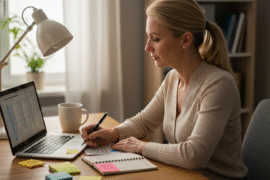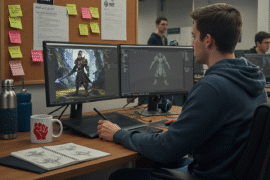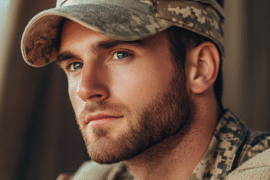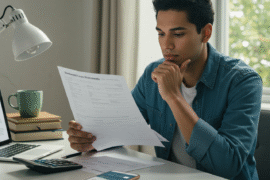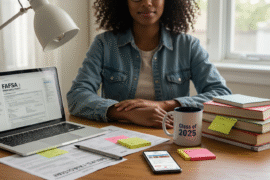This article may contain references to products or services from one or more of our advertisers or partners. We may receive compensation when you click on links to those products or services. Nonetheless, our opinions are our own.
Okay, let’s be real, we’ve ALL been there. Sitting in a dimly lit room, staring at a PowerPoint presentation that’s basically a wall of text with some blurry clip art thrown in for good measure.
Your eyelids get heavy, you start daydreaming about pizza… and suddenly, you’re jolted awake by the awkward silence as the presenter asks if there are any questions. Yikes!
But fear not, future presentation masters! Whether you’re using PowerPoint, Google Slides, or even carving your ideas onto a stone tablet (okay, maybe not that), there are some common pitfalls you can easily avoid to keep your audience engaged and awake.
And hey, if you’re REALLY crunched for time or just want some extra help, you can always check out resources like do my powerpoint for me in the middle of your research process. But for those of you ready to DIY, let’s dive into some tips that will make your next presentation shine!
Too Much Text? No Way!
This is the cardinal sin of presentations. No one wants to read a novel off a screen.
Instead of huge paragraphs, use bullet points, short phrases, and strong visuals to get your point across. Think of your slides as a movie trailer – they give you the highlights, but you still need to watch the whole film (that’s you talking!) to get the full story. And if you’re juggling multiple assignments, you might want to do my paper with expert help while you focus on perfecting your presentation.
Font-tastic Fails
Okay, picture this: you’ve got amazing ideas, but they’re trapped in a font that looks like chicken scratch. No bueno!
Your font is like the outfit your words wear – it needs to look sharp and professional. Ditch the crazy fonts (we’re looking at you, Comic Sans) and go for something clean and easy to read, like Arial, Calibri, or Verdana.
Oh, and don’t forget about font size. Think of it like this: if your grandma can’t read it from the back row, it’s too small. Aim for at least 24pt font for your main points – the bigger, the better (within reason, of course).
Color Chaos
While a rainbow of colors might seem fun, it can actually be distracting and hard on the eyes. Stick to a consistent color scheme with two or three main colors. Use colors that are opposites to make your text pop. Dark words on a light background, or light words on a dark background are your best bets.
And please, please, PLEASE avoid those crazy, eye-popping color combinations that make your slides look like a psychedelic trip gone wrong.
Image Overload
Too many images can clutter your slides and confuse your audience. First things first, choose high-quality pics that actually relate to what you’re talking about. And make sure they’re not pixelated or stretched out of proportion.
Animation Annoyance
Animations and transitions can be fun, but don’t go overboard. Too much movement can be distracting and even make your audience feel dizzy (no one wants to see their professor lose their lunch mid-presentation!).
Use animations sparingly to emphasize key points or add a little visual interest. A simple fade-in or slide-in effect is usually all you need.
Data Dump Disaster
Charts and graphs can be a great way to present data, but only if they’re clear and easy to understand. Avoid overwhelming your audience with complex data or tiny numbers that are impossible to read. Keep your charts simple, use clear labels, and highlight the key takeaways.
The Sound of Silence… or Not
Sound effects can be a fun way to add some personality to your presentation, but use them wisely. No one wants to hear a cheesy sound effect every time you click to the next slide. If you do use sound, make sure it’s relevant to your topic and not too distracting.
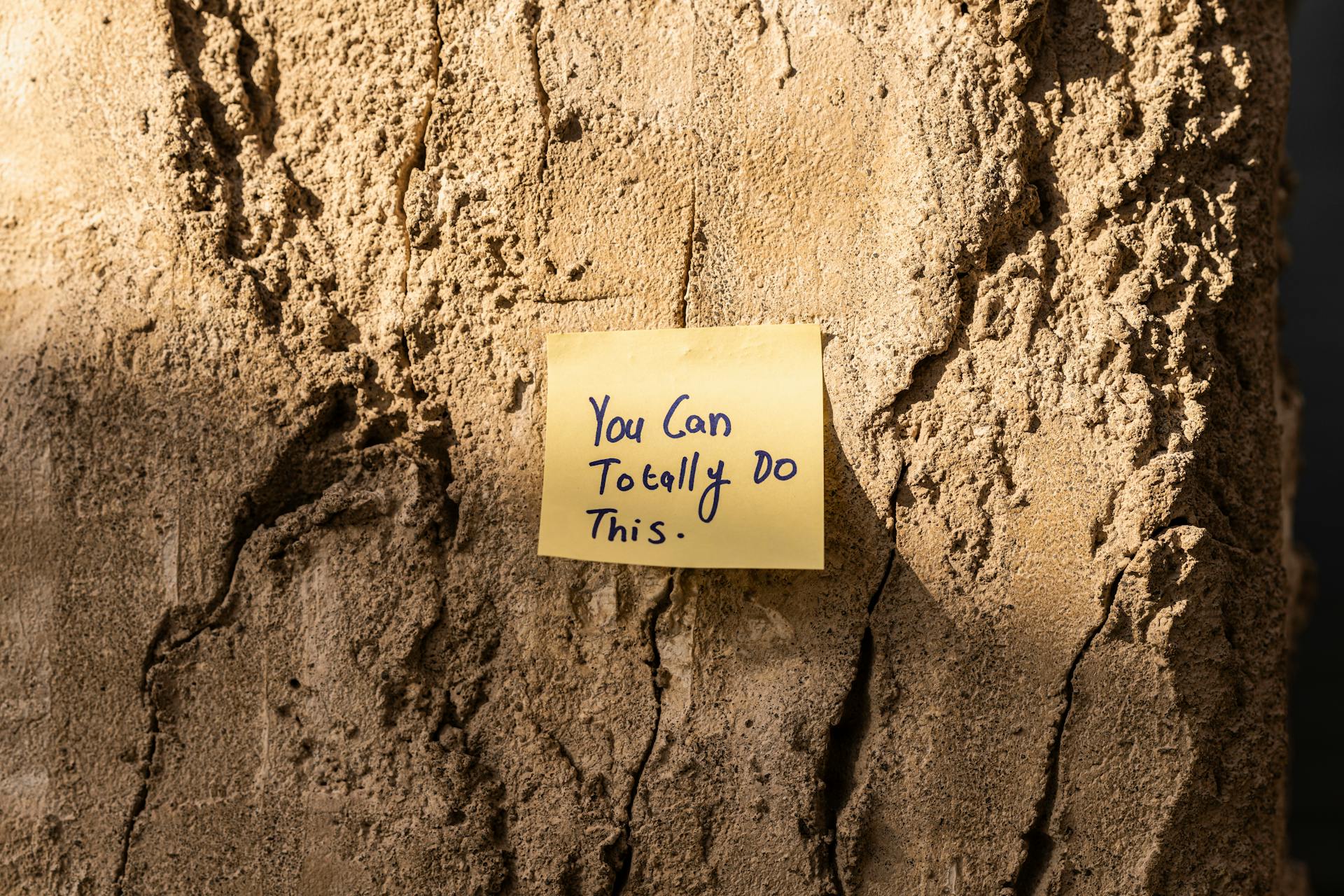
“Um, Like, So…”
Filler words are the enemy of a good presentation. They make you sound unsure of yourself and can distract from your message. Try to be mindful of your “ums” and “ahs” and replace them with pauses or more thoughtful transitions.
Ignoring Your Audience
Remember, you’re giving a presentation to an audience, not just talking to yourself. Make eye contact, engage with your listeners, and be aware of their reactions. If they seem confused or bored, adjust your presentation accordingly.
Forgetting the “KISS” Principle
Keep It Simple, Superstar! Don’t try to cram all the things into one presentation. Think of the ONE big idea you want people to walk away with. That’s your star player!
Make sure everything you say and show supports that main message. Think storytelling, humor, and examples that your audience can relate to. Make it stick!
The Dreaded “Death by PowerPoint”
This is the ultimate presentation failure. It’s what happens when you combine all of the mistakes we’ve talked about into one epic disaster.
Your slides are crammed with text, the colors are blinding, the animations are dizzying, and you’re droning on and on in a monotone voice. Avoid this fate at all costs!
Time to Wow
Creating a killer presentation is totally within your reach! By avoiding these common mistakes and putting in a little effort, you can transform your presentations from snooze-fests to showstoppers.
So, ditch the nerves, embrace your inner rockstar, and get ready to wow your audience! And hey, if you ever need a little inspiration, don’t forget to explore the vast world of PowerPoint templates and tutorials on how to make a PowerPoint or how to start a PowerPoint presentation.
There’s a whole universe of resources out there to help you with your presentation perfection!

Reviewed and edited by Albert Fang.
See a typo or want to suggest an edit/revision to the content? Use the contact us form to provide feedback.
At FangWallet, we value editorial integrity and open collaboration in curating quality content for readers to enjoy. Much appreciated for the assist.
Did you like our article and find it insightful? We encourage sharing the article link with family and friends to benefit as well - better yet, sharing on social media. Thank you for the support! 🍉
Article Title: Death by PowerPoint? NOT YOU! How to Avoid the Most Common Presentation Mistakes
https://fangwallet.com/2025/02/18/death-by-powerpoint-not-you-how-to-avoid-the-most-common-presentation-mistakes/The FangWallet Promise
FangWallet is an editorially independent resource - founded on breaking down challenging financial concepts for anyone to understand since 2014. While we adhere to editorial integrity, note that this post may contain references to products from our partners.
The FangWallet promise is always to have your best interest in mind and be transparent and honest about the financial picture.
Become an Insider

Subscribe to get a free daily budget planner printable to help get your money on track!
Make passive money the right way. No spam.
Editorial Disclaimer: The editorial content on this page is not provided by any of the companies mentioned. The opinions expressed here are the author's alone.
The content of this website is for informational purposes only and does not represent investment advice, or an offer or solicitation to buy or sell any security, investment, or product. Investors are encouraged to do their own due diligence, and, if necessary, consult professional advising before making any investment decisions. Investing involves a high degree of risk, and financial losses may occur including the potential loss of principal.
Source Citation References:
+ Inspo