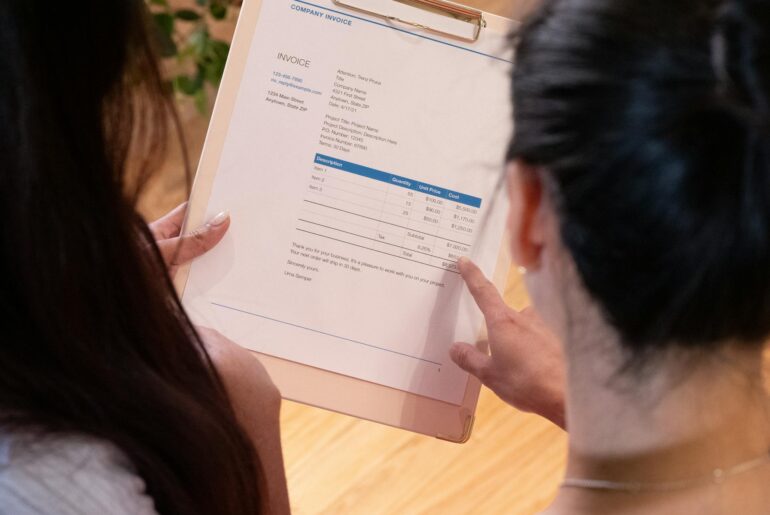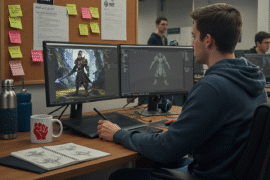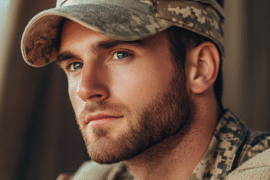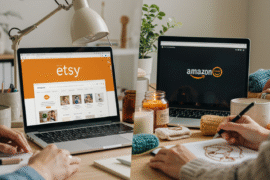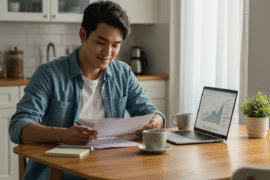This article may contain references to products or services from one or more of our advertisers or partners. We may receive compensation when you click on links to those products or services. Nonetheless, our opinions are our own.
Key Highlights
- Discover the various ways to pay on Upwork for hourly and fixed-price jobs.
- Learn about different options to withdraw money, such as direct bank transfer and PayPal.
- Understand Upwork’s payment protection rules for hourly and fixed-price contracts.
- Find out Upwork’s payment schedule and how long it takes to receive your money.
- Review tips to avoid payment issues, ensure you get paid on time, and boost your earnings.
Introduction
As a freelancer on Upwork, securing projects and delivering quality work is your focus. But receiving payments quickly and securely is just as important. Upwork offers several payment methods, each with its own process, fees, and timelines. Understanding these options can make your freelance journey much smoother. This guide provides everything you need to know about Upwork payments.
Understanding Upwork’s Payment Structure
Upwork uses a secure payment system to protect both freelancers and clients. Payments for completed work are held in escrow until project requirements are fulfilled, ensuring freelancers are compensated and clients feel secure.
Upwork provides multiple withdrawal options, such as direct bank transfers, PayPal, and Payoneer. Each method has specific processing times and fees, allowing you to choose what best suits your needs.
The Basics of Getting Paid on Upwork
To receive payments, set up a preferred payment method in your profile. Once you complete a project or log hours, submit your work for client approval. After approval, Upwork processes the payment and transfers it according to your selected method and schedule.
- Hourly Contracts: Upwork follows a weekly billing cycle (Monday to Sunday). Logged hours are reviewed by the client at the end of the week, and payments are released after a security period.
- Fixed-Price Projects: Payments are released upon milestone approval, as funds are held in escrow until the agreed work is delivered.
Upwork’s Commission and Fees: What You Need to Know
Upwork charges a service fee on all payments:
- 20% for the first $500 billed with a client.
- 10% for billings between $500.01 and $10,000.
- 5% for billings exceeding $10,000.
These fees decrease as you build long-term relationships with clients. Be mindful of additional fees from your chosen payment method, such as currency conversion or international transfer charges.
Setting Up Your Upwork Account for Success
To receive payments, complete your account setup:
- Preferred Payment Method: Go to ‘Settings’ > ‘Get Paid’ to choose a method such as direct bank transfer or PayPal. Provide the required details (e.g., account and routing numbers).
- Tax Information: Submit the appropriate tax form (W-8BEN or W-9) based on your location and tax obligations.
Essential Setup: Choosing the Right Payment Method
Here are the most popular methods:
- Direct to Local Bank (ACH): Low fees and relatively fast transfers.
- PayPal: Ideal for international freelancers; fast and flexible.
- Wire Transfers: Secure and suitable for large sums but with higher fees.
Consider speed, cost, and convenience when selecting your method.
Verifying Your Identity: A Step Towards Secure Payments
Upwork requires identity verification to enhance account security. Submit a government-issued ID to complete this step. Verified accounts build trust with clients, improving your credibility.
Beginner’s Guide to Upwork Payments
New to Upwork? Start by setting up your payment method and understanding the payment process for hourly and fixed-price contracts. Use the Upwork Desktop App to log hours accurately for hourly jobs and submit milestones promptly for fixed-price projects.
What You’ll Need to Get Started
- Install the Upwork Desktop App for time tracking (hourly contracts).
- Understand contract terms (hourly vs. fixed-price).
- Keep track of payment schedules and set reminders for deadlines.
Step 1: Linking Your Bank Account or Payment Service
Link your preferred payment method by providing the required details:
- For bank transfers, supply your account and routing numbers.
- For PayPal, connect your account using your email address.
Step 2: Setting Up Payment Preferences and Schedules
Customize your payment preferences:
- Choose a payment schedule (weekly, bi-weekly, or monthly).
- Set a withdrawal threshold to specify the minimum amount for payouts.
- Opt for preferred currency to minimize conversion fees.
Understanding the pros and cons of each payment method helps optimize your earnings:
| Method | Pros | Cons |
|---|---|---|
| Direct to Local Bank | Low fees, fast | May not be available everywhere |
| PayPal | Widely accepted, fast | Transaction fees |
| Wire Transfer | High limits, secure | Higher fees, slower |
Understanding Withdrawal Timings and Fees
Withdrawal times vary based on the method:
- Direct Bank Transfers: Usually 2-5 business days.
- PayPal: Often instant or within a few hours.
- Wire Transfers: May take 3-7 business days.
Be aware of fees for currency conversion and international transfers. If you need funds urgently, Upwork offers an instant payment option for a small fee.
Conclusion
Understanding Upwork’s payment system is essential for freelancers. By choosing the right payment method, verifying your account, and staying aware of fees and withdrawal timelines, you can manage your earnings effectively. Stay proactive and informed to ensure smooth financial transactions on Upwork. Start optimizing your payment process today to make the most of your freelancing journey.
Frequently Asked Questions
How often can I withdraw my earnings from Upwork?
- You can withdraw funds at any time or set up automatic payments on a weekly, biweekly, or monthly schedule.
What is the minimum amount I can withdraw?
- Minimum withdrawal amounts depend on your payment method. For most methods, it starts at $20.
How does Upwork’s Payment Protection work for freelancers?
- Payments are secured through escrow for fixed-price projects and time tracking for hourly contracts. Always log hours using the Upwork Desktop App to ensure payment protection.
Can I receive payments in a currency other than USD?
- Yes, options like PayPal allow payments in other currencies, though conversion fees may apply.
What should I do if my payment is delayed or missing?
- First, verify your payment details. If issues persist, contact Upwork’s support team with relevant contract information to resolve the issue.

Reviewed and edited by Albert Fang.
See a typo or want to suggest an edit/revision to the content? Use the contact us form to provide feedback.
At FangWallet, we value editorial integrity and open collaboration in curating quality content for readers to enjoy. Much appreciated for the assist.
Did you like our article and find it insightful? We encourage sharing the article link with family and friends to benefit as well - better yet, sharing on social media. Thank you for the support! 🍉
Article Title: Upwork Get Paid: Essential Payment Methods & Best Practices
https://fangwallet.com/2025/02/20/upwork-get-paid/The FangWallet Promise
FangWallet is an editorially independent resource - founded on breaking down challenging financial concepts for anyone to understand since 2014. While we adhere to editorial integrity, note that this post may contain references to products from our partners.
The FangWallet promise is always to have your best interest in mind and be transparent and honest about the financial picture.
Become an Insider

Subscribe to get a free daily budget planner printable to help get your money on track!
Make passive money the right way. No spam.
Editorial Disclaimer: The editorial content on this page is not provided by any of the companies mentioned. The opinions expressed here are the author's alone.
The content of this website is for informational purposes only and does not represent investment advice, or an offer or solicitation to buy or sell any security, investment, or product. Investors are encouraged to do their own due diligence, and, if necessary, consult professional advising before making any investment decisions. Investing involves a high degree of risk, and financial losses may occur including the potential loss of principal.
Source Citation References:
+ Inspo