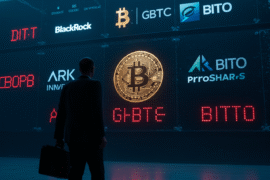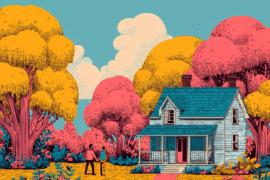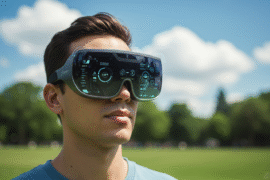This article may contain references to products or services from one or more of our advertisers or partners. We may receive compensation when you click on links to those products or services. Nonetheless, our opinions are our own.
- Key Highlights
- Introduction
- Understanding Cash App and Apple Pay in the Digital Wallet World
- The Rise of Digital Payments in the United States
- Key Features of Cash App and Apple Pay
- Getting Started with Cash App and Apple Pay
- Step-by-Step Guide to Using Cash App
- Step-by-Step Guide to Using Apple Pay
- Conclusion
- Frequently Asked Questions
- Recommended Reads
Key Highlights
- This blog post compares Cash App and Apple Pay. It looks at their features and benefits.
- It gives helpful tips on how to set up accounts and use their services well.
- The blog talks about the growth of digital payments and how these apps fit into today’s money world.
- It also answers common questions about safety, fees, international use, and stores that accept them.
- Readers will get a good understanding of each app to choose the payment method that best meets their needs.
Apply referral bonus code: 8LPVG29 for a $5 sign-up bonus with Cash App.
Introduction
The way we manage money has changed with digital wallets, which give us quicker and safer ways to pay. Cash App and Apple Pay are two popular digital wallets. Each has its own benefits and features. Knowing their differences can help users pick the best one for them.
Understanding Cash App and Apple Pay in the Digital Wallet World
Digital wallets like Cash App and Apple Pay have changed how we handle money. They meet the growing need for easy mobile payments. It is important to understand how these platforms work to manage your money better.
Cash App is mainly a way for people to send and receive money easily. It also lets you shop online, deposit money directly, and invest a little in stocks and Bitcoin. Apple Pay works with Apple devices, letting you keep your payment cards, bus passes, and other important items all in one place. It makes safe, contactless payments.
The Rise of Digital Payments in the United States
The U.S. has seen quick growth in digital payments. This is changing how people shop and handle their money. This change is caused by:
- More people using smartphones
- Rise in online shopping
- Need for quicker and easier payment options
While old ways of paying, like cash and checks, are getting less popular, debit cards, credit cards, and mobile wallet payments are growing. Digital payments provide better security, and they give you more control over your money.
Key Features of Cash App and Apple Pay
Choosing a digital wallet depends on what each person needs. Here’s a look at what each platform offers:
Cash App Features:
- Peer-to-peer payments: You can send and receive money right away.
- Free debit card: The Cash Card lets you buy things online and in stores.
- Investment options: You can buy stocks or Bitcoin using the app.
Apple Pay Features:
- Contactless payments: Just tap to pay at stores that support it.
- Online checkout: You can have quicker payments in apps and on websites.
- Enhanced security: It uses special codes and fingerprint scans to keep your information safe.
Getting Started with Cash App and Apple Pay
Setting up both apps is easy. You can download the apps, make an account, and connect a bank account or card to use for transactions.
How to Set Up Cash App
- Download the app: You can find it on the App Store (iOS) and Google Play Store (Android).
- Create an account: Sign up with your email or phone number.
- Link a bank account or card: This is important for adding money, taking out cash, and using the Cash Card.
How to Set Up Apple Pay
- Use an Apple device that works well: iPhone, iPad, or Apple Watch with the latest iOS.
- Add a debit or credit card: You can enter the details by hand or scan the card in the Wallet app.
- Sign in with your Apple ID: This allows Apple Cash for payments between people, if it is supported where you live.
Step-by-Step Guide to Using Cash App
After setting up your Cash App account, you can:
- Send and receive money: Just type the recipient’s $Cashtag, phone number, or email, choose an amount, and send it.
- Make online and in-store payments: Use the Cash Card wherever Visa is accepted.
- Invest in stocks or Bitcoin: You can buy and sell right in the app.
Adding a Bank Account or Card to Cash App
- Open the Cash App.
- Tap “My Cash,” then tap “Add Bank.”
- Securely enter your bank or debit card details.
Once linked, you can move money between your Cash App balance and your bank.
Step-by-Step Guide to Using Apple Pay
Apple Pay provides an easy and safe way to pay. You can use Face ID, Touch ID, or a passcode from your device.
- In stores: Bring your device close to the reader and confirm.
- Online: Choose Apple Pay when checking out and verify with Face ID or Touch ID.
Adding a Card to Apple Wallet
- Open the Wallet app.
- Tap “+” to add a card.
- Enter your card details or scan them with the camera.
- Finish bank checking if needed.
Apple Pay uses tokens specific to your device. This means your real card number is never saved, which keeps your transactions safe.
Conclusion
In the changing world of digital payments, Cash App and Apple Pay provide easy and safe choices. Cash App mainly helps with sending money between people and investing. Apple Pay works smoothly with Apple devices for payments you can make without touching anything.
When choosing between them, consider:
- Retailer acceptance (You can use Apple Pay in many stores).
- Security features (both focus on keeping your information safe and stopping fraud).
- Compatibility with your devices and spending habits.
Both apps can make money transactions better. They help payments go faster and easier.
Apply referral bonus code: 8LPVG29 for a $5 sign-up bonus with Cash App.
Frequently Asked Questions
Which one helps more stores, Cash App or Apple Pay?
Apple Pay can be used at millions of shops around the world. This includes many big stores and online sellers. Cash App is helpful, but it can only be used where Visa is accepted with the Cash Card.
Can I use Cash App and Apple Pay together for online shopping?
Yes, both support online payments where you can use them. But, availability depends on what the merchant accepts.
How safe are payments made with Cash App and Apple Pay?
Both platforms use coding and fraud safety steps to keep transactions safe. Apple Pay provides more security features like token code systems and fingerprint login.
Are there any costs when using Cash App or Apple Pay?
Both apps provide free basic services. However, some transactions might involve fees, like:
- Cash App: Quick transfers and credit card transactions have fees.
- Apple Pay: There are no fees for regular transactions, but fees do apply for quick Apple Cash withdrawals.
Can I transfer money from Cash App to Apple Pay?
There is no direct way to transfer. You can take out money to a linked bank account. After that, you can add it to Apple Pay.

Reviewed and edited by Albert Fang.
See a typo or want to suggest an edit/revision to the content? Use the contact us form to provide feedback.
At FangWallet, we value editorial integrity and open collaboration in curating quality content for readers to enjoy. Much appreciated for the assist.
Did you like our article and find it insightful? We encourage sharing the article link with family and friends to benefit as well - better yet, sharing on social media. Thank you for the support! 🍉
Article Title: Cash App vs. Apple Pay: Can You Transfer Money Between Them?
https://fangwallet.com/2025/03/04/cash-app-vs-apple-pay/The FangWallet Promise
FangWallet is an editorially independent resource - founded on breaking down challenging financial concepts for anyone to understand since 2014. While we adhere to editorial integrity, note that this post may contain references to products from our partners.
The FangWallet promise is always to have your best interest in mind and be transparent and honest about the financial picture.
Become an Insider

Subscribe to get a free daily budget planner printable to help get your money on track!
Make passive money the right way. No spam.
Editorial Disclaimer: The editorial content on this page is not provided by any of the companies mentioned. The opinions expressed here are the author's alone.
The content of this website is for informational purposes only and does not represent investment advice, or an offer or solicitation to buy or sell any security, investment, or product. Investors are encouraged to do their own due diligence, and, if necessary, consult professional advising before making any investment decisions. Investing involves a high degree of risk, and financial losses may occur including the potential loss of principal.
Source Citation References:
+ Inspo
There are no additional citations or references to note for this article at this time.