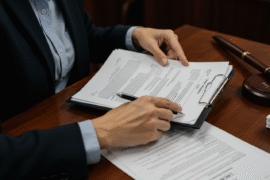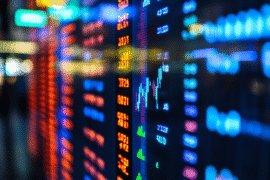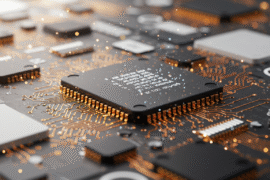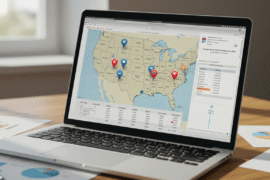This article may contain references to products or services from one or more of our advertisers or partners. We may receive compensation when you click on links to those products or services. Nonetheless, our opinions are our own.
The information presented in this article is accurate to the best of our knowledge at the time of publication. However, information is subject to change, and no guarantees are made about the continued accuracy or completeness of this content after its publication date.
- Key Highlights
- Introduction
- Discovering Shake Shack on Uber Eats
- Preparing for Your First Order
- Beginner’s Guide to Ordering Shake Shack on Uber Eats
- Enhancing Your Shake Shack Experience
- Navigating Common Concerns
- Connecting with the Shake Shack Community
- Conclusion
- Frequently Asked Questions
- Recommended Reads
Key Highlights
- Order Shake Shack for delivery via Uber Eats and enjoy their iconic menu from home.
- Explore a variety of menu options, from classic ShackBurgers and cheese fries to creamy milkshakes and frozen custard.
- Easily customize your orders on Uber Eats to accommodate dietary preferences or allergies.
- Track your Shake Shack order in real time on the Uber Eats app to know exactly when your food will arrive.
- Discover tips for a seamless delivery experience, like checking for free delivery promotions and ordering with friends to split the cost.s
Introduction
Are you craving a ShackBurger or those well-known crinkle-cut fries? Thanks to Uber Eats, you can now get Shake Shack delivered right to your home. Just browse the menu, place your order, and let Uber Eats handle the rest. This guide covers everything you need to know for a smooth experience, from finding your closest Shake Shack location to understanding delivery fees.
Discovering Shake Shack on Uber Eats
Shake Shack is a popular fast-food chain known for its quality ingredients and delicious menu. By teaming up with Uber Eats, Shake Shack brings its burgers, fries, and shakes straight to your doorstep. Whether you are a longtime fan or trying Shake Shack for the first time, ordering through Uber Eats makes it easy to enjoy their menu.
The Allure of Shake Shack: What Makes It Special
Since its start as a hot dog cart in New York City, Shake Shack has become a favorite worldwide. What makes it special? Their ShackBurger features a well-seasoned beef patty on a toasted potato bun, topped with lettuce, tomato, and ShackSauce. Shake Shack offers more than just burgers, including crispy crinkle-cut fries, creamy frozen custard shakes, and vegetarian choices. Everything is made with fresh, high-quality ingredients. Whether you want a classic cheeseburger or something different, Shake Shack has something for everyone.
Exploring the Uber Eats Platform for Shake Shack Orders
Ordering from Shake Shack using Uber Eats is simple. Open the Uber Eats app or website, enter your delivery address, and search for “Shake Shack.” Select the closest location to see the full menu, pricing, and estimated delivery time. Uber Eats provides clear pricing, ensuring you know the total cost before placing your order.
Preparing for Your First Order
Before ordering Shake Shack on Uber Eats, take a few steps to ensure a smooth experience. Setting up your Uber Eats account, understanding delivery fees, and checking estimated delivery times can help you avoid surprises.
Setting Up Your Uber Eats Account
If you already use Uber, you can log in to Uber Eats with your existing account. If not, creating a new account is easy. Download the Uber Eats app or visit the website, then sign up using your email, phone number, or social media accounts. Add your delivery addresses and payment methods for faster future orders.
Understanding Delivery Fees and Time Estimates
Uber Eats charges a delivery fee that varies based on location and distance. You may find free delivery promotions, especially for first-time users. Delivery times depend on restaurant busyness and driver availability, with estimated timeframes shown at checkout. Uber Eats provides real-time tracking to keep you updated on your order’s progress.
| Fee Type | Description |
|---|---|
| Delivery Fee | Covers the cost of transporting your order |
| Service Fee | Supports the Uber Eats platform |
| Small Order Fee | Applies if the order doesn’t meet the minimum amount |
| Tip | Optional but encouraged for drivers |
Voted "Best Overall Budgeting App" by Forbes and WSJ
Monarch Money helps you budget, track spending, set goals, and plan your financial future—all in one app.
Get 50% OFF your first year with code MONARCHVIP
Beginner’s Guide to Ordering Shake Shack on Uber Eats
Ordering Shake Shack on Uber Eats is easy. This guide walks you through finding a location, browsing the menu, customizing your order, and tracking your delivery.
Step 1: Finding the Nearest Shake Shack Location on Uber Eats
Open the Uber Eats app or website and allow location access or enter your address. Search for “Shake Shack” to see available locations. Each location displays its address, hours, customer rating, and estimated delivery time to help you choose.
After selecting a Shake Shack location, browse the menu, which is usually divided into sections like “Burgers,” “Chicken,” “Fries & Sides,” “Shakes & Frozen Custard,” and “Drinks.” Menu items have detailed descriptions, including ingredients and calorie counts.
- Beyond the Beef: Vegetarians can try the ‘Shroom Burger, a crispy-fried portobello mushroom filled with melted muenster and cheddar cheeses, or the Veggie Shack, a veggie burger made with mushrooms, sweet potatoes, carrots, farro, and quinoa.
- Hot Dog Heaven: Shake Shack also offers classic hot dogs served on a toasted potato bun.
Step 3: Customizing Your Order for Dietary Preferences or Allergies
Uber Eats allows customization to fit dietary needs. Options like “no cheese,” “no bun,” or sauce on the side are available. Gluten-free buns may be offered for an extra charge. Use the special instruction box at checkout for additional requests.
Step 4: Placing Your Order and Choosing Your Delivery Options
Before confirming your order, review your cart to ensure accuracy. Uber Eats displays a summary, including subtotal, taxes, and fees. You can save multiple delivery addresses and choose options like “Leave at Door” or “Meet at Door” for convenience.
Step 5: Tracking Your Order Until It Arrives
Once your order is placed, Uber Eats provides real-time tracking. You can see when Shake Shack starts preparing your food and track the driver’s route to your location.
Enhancing Your Shake Shack Experience
Ordering Shake Shack for delivery is a treat. Knowing the best menu items and applying a few tips can improve your experience.
- Cheese Fries: Crinkle-cut fries topped with Shake Shack’s signature cheese sauce.
- ShackBurger: A juicy beef patty with lettuce, tomato, and ShackSauce in a grilled potato bun.
- SmokeShack: A flavorful burger with applewood-smoked bacon, chopped cherry peppers, and ShackSauce.
Tips for a Seamless Delivery Experience
- Check for Promotions: Look for promotions like free delivery or discounts before completing your order.
- Order with Friends: Placing a group order can help split delivery fees and unlock group discounts.
- Communication is Key: Use the special instructions box for specific requests and contact your driver if necessary.
- Consider Your Timing: Delivery times may be longer during peak hours. Ordering during off-peak times can reduce wait times.
Even the best delivery services can have issues. Knowing how to handle delays or incorrect orders ensures a smoother experience.
Addressing Delivery Delays and Order Accuracy
Delays can occur due to traffic or restaurant demand. Uber Eats provides updates on significant delays. If your order is incorrect or missing items, check your bag immediately and contact Uber Eats support for assistance.
How to Report an Issue with Your Order
To report a problem, go to the “Help” or “Support” section in the Uber Eats app, select the affected order, and choose from common issues like missing items or incorrect orders. Uber Eats support will guide you through resolving the problem.
Connecting with the Shake Shack Community
Shake Shack is more than just food—it’s a community. Engaging with other fans online can enhance your experience.
Post pictures of your Shake Shack meal on Instagram, Facebook, or X (formerly Twitter) using relevant hashtags to connect with other fans.
Joining Shake Shack Fan Groups and Forums
Join Shake Shack communities on Facebook, Reddit, and other platforms to discuss menu favorites and share experiences with fellow fans.
Conclusion
Next time you crave a ShackBurger, remember that Uber Eats makes it easy. Follow this guide to customize your order and track your delivery. Sit back, relax, and enjoy your Shake Shack meal at home.
Frequently Asked Questions
Can I customize my Shake Shack order on Uber Eats?
Yes, most menu items allow ingredient modifications to fit your dietary needs.
What if Shake Shack isn’t delivering to my area?
Check the Uber Eats app or website to see if delivery is available. If not, contact Uber Eats customer support.
Are there promotions for first-time Uber Eats users at Shake Shack?
Uber Eats often offers promotions, though Shake Shack-specific deals may vary. Check the app for current offers.
How can I leave a review for my Shake Shack order on Uber Eats?
After your order is complete, go to your order history in the Uber Eats app to leave a rating and review.
What do I do if I have dietary restrictions or allergies?
Use the special instructions box to request modifications based on your dietary needs.

Reviewed and edited by Albert Fang.
See a typo or want to suggest an edit/revision to the content? Use the contact us form to provide feedback.
At FangWallet, we value editorial integrity and open collaboration in curating quality content for readers to enjoy. Much appreciated for the assist.
Did you like our article and find it insightful? We encourage sharing the article link with family and friends to benefit as well - better yet, sharing on social media. Thank you for the support! 🍉
Article Title: Uber Eats Shake Shack? How to Get Your Burger Fix Delivered
https://fangwallet.com/2025/03/04/uber-eats-shake-shack/The FangWallet Promise
FangWallet is an editorially independent resource - founded on breaking down challenging financial concepts for anyone to understand since 2014. While we adhere to editorial integrity, note that this post may contain references to products from our partners.
The FangWallet promise is always to have your best interest in mind and be transparent and honest about the financial picture.
Become an Insider

Subscribe to get a free daily budget planner printable to help get your money on track!
Make passive money the right way. No spam.
Editorial Disclaimer: The editorial content on this page is not provided by any of the companies mentioned. The opinions expressed here are the author's alone.
The content of this website is for informational purposes only and does not represent investment advice, or an offer or solicitation to buy or sell any security, investment, or product. Investors are encouraged to do their own due diligence, and, if necessary, consult professional advising before making any investment decisions. Investing involves a high degree of risk, and financial losses may occur including the potential loss of principal.
Source Citation References:
+ Inspo
There are no additional citations or references to note for this article at this time.