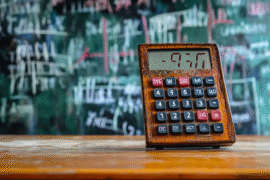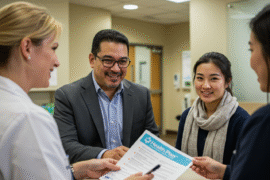This article may contain references to products or services from one or more of our advertisers or partners. We may receive compensation when you click on links to those products or services. Nonetheless, our opinions are our own.
- Key Highlights
- Introduction
- Essential Elements for a Modern Business Card
- Designing for Impact: Visual and Textual Harmony
- Introduction to Digital Business Cards
- Beginner’s Guide to Creating Your Business Card
- Combining New Features with Your Business Card
- Conclusion
- Frequently Asked Questions
- Recommended Reads
Key Highlights
- Business cards will still be helpful in 2025, but they need a new style.
- Share important information clearly and focus on online connections.
- Put your name, job title, company, contact details, and website.
- Add a QR code that leads to your digital business card or online work.
- Think about using digital business cards for better networking and tracking.
Introduction
Are business cards still needed at a time when online connections are essential? Their design and use have changed, but their role is still the same: to provide important information and help create professional connections. Regular details like phone numbers and email addresses are still essential, but adding digital parts can make business cards better in today’s world.
Essential Elements for a Modern Business Card
A 2025 business card connects the physical and digital worlds. It’s not only about the look; it’s about giving the person who receives it a smooth experience. Carefully choosing what to put on, helps keep your brand the same online and offline. Your physical card should link to a more significant digital presence.
Incorporating Your Name and Job Title Clearly
Your name is essential for your brand identity, so it should be easy to read. Use a noticeable font size that keeps the design together. Your job title should show right below your name, giving clear information about your role.
Choose a font style that fits your brand, whether modern, classic, or creative. Keeping things the same on your business card, website, and other items helps people remember your brand. Make sure your company name is easy to see. This helps build trust and connects it to your organization.
Selecting Contact Information for the Digital Age
While a phone number is still significant, an email address is often the primary way to communicate today. Your website link is also necessary. It lets people view your services, products, or portfolio in detail.
Consider adding social media profiles that are helpful for your job, like LinkedIn. But don’t fill your card with too many social media icons—include the helpful ones.
Using a QR code rather than giving a physical address unless it is needed for your business is better. This helps save space and directs people to a digital place where they can find more contact details.
Designing for Impact: Visual and Textual Harmony
A sound business card looks nice and is simple to read. It should show professionalism and care for details. It also needs to support your brand image.
Choosing a Memorable Logo and Color Scheme
Your company logo is the central part of your business card’s design. It shows off your brand identity right away. Investing in a well-designed logo is essential if you are starting a new brand. It should match your brand values and speak to your target audience.
Color choices also affect how people see a brand. Choose colors that match your logo and show what your brand is like. You can go for a simple black-and-white style or bright colors. Keeping things the same in all your branding helps make a strong and easy-to-recognize image.
The Role of Typography in Brand Recognition
The choice of fonts dramatically affects how easy text is to read and how people see your brand. Choose fonts that are simple to read, even when they are small. Try to use just two or three fonts that work well together for a clean and professional look.
Ensure the font sizes are big enough to read easily without hiding other design parts. A good balance in text styles helps improve understanding and strengthens your brand’s look.
Introduction to Digital Business Cards
Digital business cards are changing the way we network. They provide a modern and easy option instead of paper cards. You can customize templates, add social media links, and use tools to track engagement, making them a fun and effective way to stand out.
The Evolution of Business Cards in a Digital World
Business cards have adjusted to new networking needs as digital change speeds up. They are not just paper anymore. Now, they connect easily with virtual wallets and QR code readers, allowing people to share contacts quickly.
This change improves how we connect. It also helps the planet by using less paper.
Advantages of Using a Digital Business Card
Digital business cards have several benefits in today’s tech-focused world:
- Eco-Friendly & Cost-Saving—You don’t need to print or reprint, which reduces waste and costs.
- Quick Updates—Change contact details quickly so people always get your newest information.
- Tracking & Insights— Check who looks at your card, when, and where so you can see the engagement.
- Connection with CRM Tools—Make follow-ups and networking easier by connecting your card to CRM systems.
Beginner’s Guide to Creating Your Business Card
Creating a business card, whether physical or digital, can be easy and fun with the right tools. Many platforms provide templates and options to customize them for different types of businesses and budgets.
What You Will Need: A List of Tools and Resources
Before you make your business card, get the tools you need:
- Design Software—Use Canva, Adobe Spark, or other tools to create business cards.
- High-Quality Images— A clear headshot and a transparent logo in high resolution.
- Brand Elements—Use the same colors and fonts to make everything look good together.
- Printing Options (for physical cards)—Check out Moo or Vistaprint for outstanding printing and finishing choices, like matte or gloss.
Step 1: Selecting the Right Platform or Software
Choosing the right software depends on your design experience and budget. Canva has easy-to-use templates. Specialized tools for business cards also offer specific designs for different industries. Free online platforms provide essential options for users who want to save money.
Choose a platform that meets your needs. It should be easy to use and allow for creativity.
Step 2: Designing Your Business Card Template
Start with a template that fits your field and brand style. Most platforms list templates by type of work, making it easy to find a good design.
Make the layout better by making sure everything is tidy and easy to read.
| Element | Details |
|---|---|
| Size | Standard business card size is typically 3.5 inches x 2 inches |
| Bleed | Extend the background beyond the cut line to avoid white borders |
| Margins | Keep consistent margins for a polished appearance |
Combining New Features with Your Business Card
Improve your business card by adding valuable features like QR codes and links to your social media.
How to Use QR Codes Effectively
QR codes connect physical and digital networking. Putting a QR code on your card lets people instantly access your website or contact form.
Ensure the QR code looks nice, is placed in a good spot, and works before printing it.
If social media is essential for your brand, add social media icons. These icons can link people to your professional pages.
Use a custom landing page for a cleaner design. Instead of listing several social media accounts, put all your important links there. This keeps your online presence in one place and helps you track it better.
Conclusion
In 2025, business cards need to catch attention in a tech-focused world. Mixing up-to-date design with bright digital parts makes them work better. Ensure your name, job title, and contact information are easily read. Match your branding with a professional logo, text style, and colors.
Think about digital business cards for easy sharing and tracking. QR codes and social media links can improve connectivity. By using new ideas and following trends, your business card can make a strong impression in any professional place.
Frequently Asked Questions
What is the best way to make content for a business card in 2025?
Make clarity, relevance, and digital connection a priority. Add key contact details while keeping a well-balanced and easy-to-read layout.
How Do Digital Business Cards Work Offline?
Most digital business cards depend on the internet, but QR codes can connect to offline options like email or phone contacts. NFC cards also let you share data quickly by tapping.
Can I see how many people view my digital business card?
Yes, most digital business card platforms give reports. They show information about engagement and how well networking works.
Are There Privacy Issues with Digital Business Cards?
Choose a trusted provider with good security to keep your contact information safe.
How often should I change my digital business card?
Update it whenever your contact details, job title, or company information changes to ensure that everything is correct.

Reviewed and edited by Albert Fang.
See a typo or want to suggest an edit/revision to the content? Use the comment form below for feedback.
At FangWallet, we value editorial integrity and open collaboration in curating quality content for readers to enjoy. Much appreciated for the assist.
Did you like our article and find it insightful? We encourage sharing the article link with family and friends to benefit as well - better yet, sharing on social media. Thank you for the support! 🍉
Article Title: What to Put on a Business Card in 2025—Stand Out in a Digital World
https://fangwallet.com/2025/03/15/business-card/The FangWallet Promise
FangWallet is an editorially independent resource - founded on breaking down challenging financial concepts for anyone to understand since 2014. While we adhere to editorial integrity, note that this post may contain references to products from our partners.
The FangWallet promise is always to have your best interest in mind and be transparent and honest about the financial picture.
Become an Insider
Editorial Disclaimer: The editorial content on this page is not provided by any of the companies mentioned. The opinions expressed here are the author's alone.
The content of this website is for informational purposes only and does not represent investment advice, or an offer or solicitation to buy or sell any security, investment, or product. Investors are encouraged to do their own due diligence, and, if necessary, consult professional advising before making any investment decisions. Investing involves a high degree of risk, and financial losses may occur including the potential loss of principal.
Source Citation References:
+ Inspo
There are no additional citations or references to note for this article at this time.