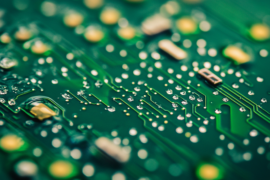This article may contain references to products or services from one or more of our advertisers or partners. We may receive compensation when you click on links to those products or services. Nonetheless, our opinions are our own.
Key Highlights
- This blog post discusses how GoDaddy and Squarespace are different in hosting your website.
- It gives you tips for choosing the right platform for your needs and budget.
- You will learn how to connect a GoDaddy domain to a Squarespace site.
- You will also find out the difference between connecting and transferring a domain. This will help you decide what is best for you.
- Follow our simple steps to move a GoDaddy domain to Squarespace.
Introduction
Are you thinking about creating a new website or updating your current one? It can be tough to choose between website builders like Squarespace and hosting services like GoDaddy. Both can help you create nice and usable websites, but which is better? Let’s look at the features, prices, and ease of use of GoDaddy and Squarespace. This will help you decide which one is right for your domain name and the Squarespace site you want to set up.
Understanding GoDaddy and Squarespace
GoDaddy Overview
GoDaddy is a top choice for registering domains and hosting websites. They offer many features like domain registration, tools for building websites, email hosting, and solutions for online marketing. Many individuals and businesses choose GoDaddy because it provides competitive pricing and a wide range of services.
GoDaddy provides domain registration, web hosting, website building, email hosting, and online marketing. With a GoDaddy account, you can buy and manage domain names, pick a hosting plan, and create a website from scratch. It also offers different hosting choices, such as shared hosting for beginners and dedicated servers for high-traffic websites.
A key benefit of GoDaddy is its user-friendly domain management platform. You can easily change DNS settings, create subdomains, and adjust domain privacy settings. However, its website builder may not provide as much design flexibility and functionality as Squarespace.
Squarespace Overview
Squarespace allows you to create and host websites using professionally designed templates and an intuitive drag-and-drop editor. It is an all-in-one platform that makes website management simple. If you are looking for design flexibility and a seamless user experience, Squarespace is a strong choice.
You can register a domain name directly on Squarespace or link an existing domain. You can connect it using nameservers or DNS settings. Its hosting services are integrated with its website builder, ensuring smooth and secure website performance.
Squarespace stands out for its design focus. It offers many customization tools and features that help users create and manage websites efficiently.
Preparing for Website Creation or Migration
Before building or moving your website, consider key factors such as your website’s purpose, target audience, required features, and budget. This will help you choose the right platform, register your domain, and select a hosting plan.
If you are migrating a website, back up all website files and databases to prevent data loss during the transfer process.
Essential Resources for Beginners
- Help Centers: Both GoDaddy and Squarespace provide help centers with articles, tutorials, and FAQs. These resources guide users on setup, domain connection, DNS management, and troubleshooting.
- Community Forums: You can engage with other users on platforms like Reddit or web development forums. These communities offer valuable insights, tips, and solutions based on real experiences.
- Online Courses: Many online courses provide step-by-step guidance on web development, Squarespace, and GoDaddy. These courses help build confidence in website creation and management.
Comparing Costs: GoDaddy vs Squarespace
When comparing costs, consider both initial and ongoing expenses. GoDaddy may appear cheaper initially, but additional fees for email hosting, domain privacy, and SSL certificates can add up. Squarespace offers straightforward pricing plans that include hosting, SSL certificates, and essential features. However, if you transfer a domain to Squarespace, you must pay for an additional year of registration.
| Feature | GoDaddy | Squarespace |
|---|---|---|
| Domain Registration | Starting from $0.99/year | Starting from $20/year |
| Hosting | Starting from $5.99/month | Included in Plans |
| Website Builder | Starting from $9.99/month | Included in Plans |
| Email Hosting | Starting from $1.99/month | Additional Cost |
| Total Charge | Varies | Starting from $20/month |
The cost of each platform depends on your needs, website size, and preferred features. Carefully assess your requirements before deciding.
Step-by-Step Guide to Building Your Website
Step 1: Choosing the Right Platform for Your Needs
Start by selecting the platform that best suits your skills and goals. If you want an easy-to-use website builder with built-in hosting, Squarespace is a great choice. It offers a user-friendly interface, high-quality templates, and all-in-one functionality.
If you require more control over your website’s backend or need specific hosting options, GoDaddy is a better fit. You can use their website builder or install a content management system like WordPress, which requires some technical expertise.
Consider your budget, technical skills, required features, and future website goals before making a decision.
Step 2: Setting Up Your Account and Domain
Once you select a platform, create an account and set up your domain. Register an account with Squarespace or GoDaddy. If you choose GoDaddy, familiarize yourself with its domain control center for managing domain settings.
If you already own a domain, you can connect or transfer it to your new platform. Connecting directs your domain to the new website’s server, while transferring moves domain registration to the new provider. After setting up your domain, enable the domain lock to prevent unauthorized changes.
Ensure your domain contact details, especially your email address, are accurate to receive important notifications.
Conclusion
Understanding the differences between GoDaddy and Squarespace is crucial when choosing the right platform. GoDaddy offers a broad range of services, while Squarespace focuses on intuitive design and usability. Assess your needs, budget, and technical skills to determine the best fit. Both platforms have benefits, so review your options carefully. Whether you select GoDaddy or Squarespace, follow a structured approach to setting up or transferring your website to ensure a smooth process.
Frequently Asked Questions
Can I transfer my domain from GoDaddy to Squarespace?
Yes, you can transfer your domain. First, obtain an authorization code from GoDaddy. Then, initiate the domain transfer in your Squarespace account. Ensure your domain contact details are up to date with both registrars to facilitate a smooth transition.
How does pricing compare between GoDaddy and Squarespace?
A GoDaddy domain may seem cheaper initially, but Squarespace includes essential features in its pricing. The overall cost could be similar, depending on the additional settings you need and potential domain transfer fees.
Which platform is more beginner-friendly?
Squarespace is ideal for beginners due to its simple interface and drag-and-drop editor. The easy setup process minimizes technical challenges, making it a great choice for first-time users building a website.

Reviewed and edited by Albert Fang.
See a typo or want to suggest an edit/revision to the content? Use the comment form below for feedback.
At FangWallet, we value editorial integrity and open collaboration in curating quality content for readers to enjoy. Much appreciated for the assist.
Did you like our article and find it insightful? We encourage sharing the article link with family and friends to benefit as well - better yet, sharing on social media. Thank you for the support! 🍉
Article Title: GoDaddy vs. Squarespace: Which Platform Offers Better Value?
https://fangwallet.com/2025/03/17/godaddy-squarespace/The FangWallet Promise
FangWallet is an editorially independent resource - founded on breaking down challenging financial concepts for anyone to understand since 2014. While we adhere to editorial integrity, note that this post may contain references to products from our partners.
The FangWallet promise is always to have your best interest in mind and be transparent and honest about the financial picture.
Become an Insider
Editorial Disclaimer: The editorial content on this page is not provided by any of the companies mentioned. The opinions expressed here are the author's alone.
The content of this website is for informational purposes only and does not represent investment advice, or an offer or solicitation to buy or sell any security, investment, or product. Investors are encouraged to do their own due diligence, and, if necessary, consult professional advising before making any investment decisions. Investing involves a high degree of risk, and financial losses may occur including the potential loss of principal.
Source Citation References:
+ Inspo
There are no additional citations or references to note for this article at this time.