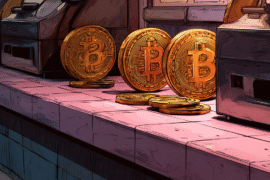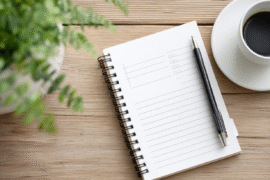This article may contain references to products or services from one or more of our advertisers or partners. We may receive compensation when you click on links to those products or services. Nonetheless, our opinions are our own.
The information presented in this article is accurate to the best of our knowledge at the time of publication. However, information is subject to change, and no guarantees are made about the continued accuracy or completeness of this content after its publication date.
Key Highlights
- Enjoy your favorite breakfast foods from home with Uber Eats.
- This guide shows you how to order breakfast on Uber Eats. Start from setting up your account to using the app.
- Check out a variety of breakfast options, including classic meals, healthy foods, and fun brunch items.
- Get answers to common questions about breakfast delivery on Uber Eats. It covers things like popular dishes, scheduling, and local deals.
- If you want tasty items like egg sandwiches or sweet foods like pancakes and waffles, Uber Eats has many choices for your breakfast needs.
Introduction
Gone are the days when you needed to dress up to eat breakfast at your favorite café. Now, with food delivery services like Uber Eats, you can get your morning meal delivered right to your door. Whether you want a big breakfast burrito or a tall pile of soft pancakes, Uber Eats has a wide range of breakfast choices to meet your cravings.
Find the Best Breakfast Choices on Uber Eats
Getting breakfast delivered is a fun experience. You can look at many breakfast choices in your area with just a few taps on your phone. Whether you want classic breakfast foods or new brunch ideas, Uber Eats can bring the best morning meals right to your door.
Whether you feel like having a tasty omelet, a healthy yogurt parfait, or a sweet treat like waffles, Uber Eats helps you find new favorites. Let’s see how Uber Eats can make your mornings easier and better for breakfast.
The Rise of Breakfast Delivery Services
The need for quick and easy food delivery has gone up a lot. This is changing how people eat their meals, especially breakfast. With many people busy and wanting different options, more are picking breakfast delivery. It helps them save time and enjoy tasty meals at home.
Uber Eats and other food delivery services have changed how we enjoy breakfast. They work with local restaurants, cafés, and eateries. This lets customers look at menus, read reviews, and easily customize their orders.
These services give important information like operating hours, prices, and special deals. With tracking in real-time, you can customize your order and easily reorder. Uber Eats makes getting breakfast delivered simple and stress-free.
Voted "Best Overall Budgeting App" by Forbes and WSJ
Monarch Money helps you budget, track spending, set goals, and plan your financial future—all in one app.
Get 50% OFF your first year with code MONARCHVIP
Why Uber Eats Stands Out for Morning Meals
Uber Eats has become a popular choice for breakfast delivery. This is because of its easy-to-use app, large selection of restaurants, and dependable help.
One great feature is its easy-to-use design. It helps you find new breakfast places or order your favorites without any trouble. The app lets you look for restaurants based on their location, type of food, and your diet. There is also a special “Breakfast and Brunch” section to make it easy to find the best morning meal.
When you place an order, you get live updates from order confirmation to delivery. The app also allows easy communication between customers, restaurants, and delivery workers. This helps create a smooth and enjoyable experience.
A Simple Guide to Ordering Breakfast on Uber Eats
Ordering breakfast on Uber Eats is simple, even if you have never done it before. The app guides you through each step. This makes it easy to enjoy your favorite brunch items with just a few taps on your phone.
Whether you know food delivery apps or you are using Uber Eats for the first time, this guide will help you. It will take you through everything—from setting up your profile to getting your order.
What You’ll Need to Get Started
Before you start ordering breakfast on Uber Eats, make sure you have these items:
- An Uber account: If you use Uber for rides, you can log in to Uber Eats using the same details. If you’re new, making an account is easy. You just need your name, email, and phone number.
- A payment method: Uber Eats takes credit and debit cards, along with digital wallets like Apple Pay and Google Pay. Your payment information is kept safe, so you don’t need cash when your food is delivered.
Step 1: Setting Up Your Uber Eats Account
If you are new to Uber, making your Uber Eats account is easy. First, download the Uber Eats app from the App Store or Google Play. After it is installed, open the app and follow the steps to make an account. You will need to enter your email, phone number, and a secure password.
Next, input your delivery address. You can save different addresses, like your home and work, to make it easier. A good address will help your breakfast get to the right place.
Check the app’s settings to change notifications, privacy choices, and ads for a personalized experience.
Once your profile is set up, it’s time to look at Uber Eats’ many breakfast choices. When you open the app, you will see a list of breakfast places near you. This includes local cafés and popular chains.
The search bar at the top lets you find specific items like “breakfast burritos,” “pancakes,” or “smoothie bowls.” You can filter the results by price, distance, delivery time, and dietary needs.
After you pick a restaurant, choose “Delivery” or “Pickup” based on what you like. Feel free to modify your order, include any special instructions, and proceed to checkout when you’re ready.
Now that you know how to use Uber Eats, it’s time to make your perfect breakfast order. Uber Eats has something for everyone. You can choose a tasty dish, a healthy meal, or something sweet.
Savory Treats: From Traditional Eggs to Avocado Toast
Start your morning with a big, tasty meal. Uber Eats gives you a choice of good breakfast items to help you with your day.
Some popular savory breakfast options include:
- Egg Smash Sandwiches—These tasty sandwiches have perfectly cooked eggs on toasted bread. You can add fillings like cheese, bacon, sausage, or fresh veggies.
- Breakfast Burritos—A great mix of scrambled eggs, cheese, beans, and protein of your choice, all wrapped in a warm tortilla.
- Breakfast Sandwiches—Classic options made with crispy bacon, sausage, or ham, mixed with eggs and cheese.
Sweet Treats: Pancakes, Waffles, and Beyond
If you want a sweet breakfast, Uber Eats has many options sure to satisfy you. You can choose from soft pancakes to warm pastries. There are many choices available.
Some top sweet breakfast choices include:
- Donuts—Get classic flavors from famous places like Krispy Kreme, delivered fresh to you.
- Bagels—Try different bagels, plain or with cream cheese, from well-known shops like Eggy’s Bagels.
- Acai Bowls—A healthy and tasty dish made with blended acai berries, fruit, granola, and honey on top.
Conclusion
Uber Eats lets you enjoy a tasty breakfast without going out. Whether you want a meal with lots of protein or a sweet treat in the morning, the app has many choices for everyone.
Breakfast delivery offers ease and variety. It lets you begin your day with a meal that suits your lifestyle. No matter what you’re craving, Uber Eats makes ordering easy and delivers on time.
Frequently Asked Questions
What are the most popular breakfast foods that people order on Uber Eats?
Some of the most popular breakfast items are breakfast sandwiches from Burger King and Taco Bell. People also order coffee and donuts from Krispy Kreme. If you want a better breakfast experience, First Watch has a wide variety of dishes.
Can I schedule a breakfast delivery in advance?
Yes! A lot of restaurants on Uber Eats let you plan your breakfast delivery ahead of time. You can choose the delivery time you like at checkout. This way, your meal will come when you want it.
Are there any healthy breakfast choices on Uber Eats?
Yes, Uber Eats works with many cafés and restaurants that focus on healthy food. You can find choices like yogurt parfaits, oatmeal, fruit bowls, and smoothies from places such as Pure Green Juice and Copacabana Acai.
How can I find local breakfast deals on Uber Eats?
Uber Eats helps you find deals and discounts easily. Look at the app’s home screen or specific restaurant pages for promotions. You can also use the “Offers” filter to see discounts near you.
Tips for ensuring a smooth delivery experience
To avoid problems with your breakfast delivery, make sure to check your delivery address. Give clear instructions for the courier. Track your order’s expected time. Also, ensure payment goes through the app for a smooth experience.

Reviewed and edited by Albert Fang.
See a typo or want to suggest an edit/revision to the content? Use the contact us form to provide feedback.
At FangWallet, we value editorial integrity and open collaboration in curating quality content for readers to enjoy. Much appreciated for the assist.
Did you like our article and find it insightful? We encourage sharing the article link with family and friends to benefit as well - better yet, sharing on social media. Thank you for the support! 🍉
Article Title: Uber Eats Breakfast: Top Picks to Start Your Day Right
https://fangwallet.com/2025/04/02/uber-eats-breakfast/The FangWallet Promise
FangWallet is an editorially independent resource - founded on breaking down challenging financial concepts for anyone to understand since 2014. While we adhere to editorial integrity, note that this post may contain references to products from our partners.
The FangWallet promise is always to have your best interest in mind and be transparent and honest about the financial picture.
Become an Insider

Subscribe to get a free daily budget planner printable to help get your money on track!
Make passive money the right way. No spam.
Editorial Disclaimer: The editorial content on this page is not provided by any of the companies mentioned. The opinions expressed here are the author's alone.
The content of this website is for informational purposes only and does not represent investment advice, or an offer or solicitation to buy or sell any security, investment, or product. Investors are encouraged to do their own due diligence, and, if necessary, consult professional advising before making any investment decisions. Investing involves a high degree of risk, and financial losses may occur including the potential loss of principal.
Source Citation References:
+ Inspo