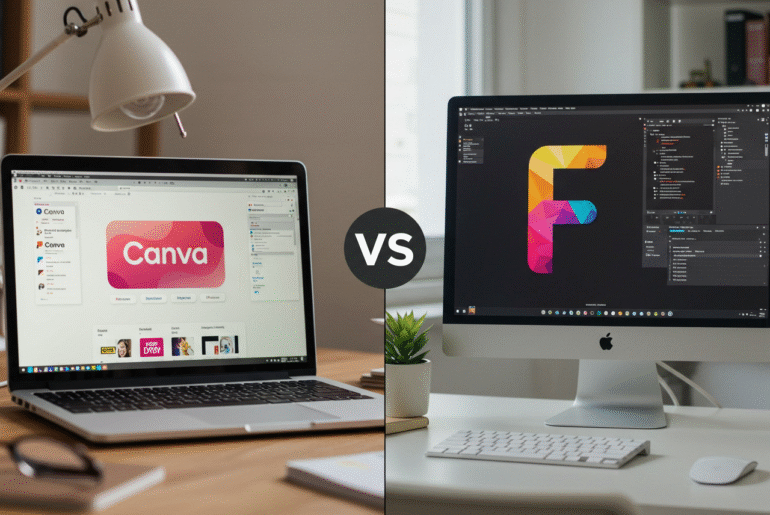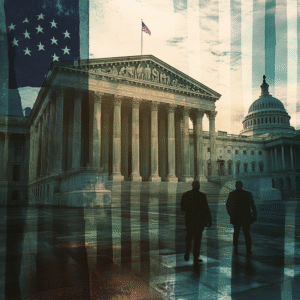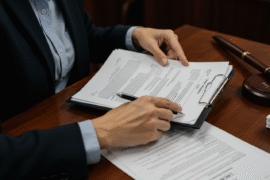This article may contain references to products or services from one or more of our advertisers or partners. We may receive compensation when you click on links to those products or services. Nonetheless, our opinions are our own.
The information presented in this article is accurate to the best of our knowledge at the time of publication. However, information is subject to change, and no guarantees are made about the continued accuracy or completeness of this content after its publication date.
Highlights
- Canva makes graphic design simple and accessible for everyone. It’s ideal for social media posts, marketing materials, and quick projects even if you have little to no design experience. With a large library of templates and an intuitive drag-and-drop interface, you can produce great results quickly and without hassle.
- Figma is tailored for professional UI/UX and web design. It offers advanced tools like design systems, vector editing, and real-time collaboration, making it perfect for teams working on complex projects.
- Canva’s user-friendly design is best for beginners, while Figma’s robust feature set suits experienced designers who want more control.
- Both tools offer free plans. Canva’s pricing is straightforward, whereas Figma’s paid plans cater to various professional design needs.
- Choose Canva if you want simplicity and speed. Choose Figma if you need powerful design features and collaborative workflows.
Introduction
Canva and Figma are two leading design tools today, each serving different purposes. Canva targets users who want to create beautiful designs easily without prior experience. It’s great for social media graphics, marketing assets, and presentations.
Figma, in contrast, is focused on UI/UX and web design professionals. It supports complex workflows with powerful vector tools and seamless team collaboration, helping designers prototype and iterate efficiently.
This article compares Canva and Figma to help you decide which fits your needs and team best.
Canva vs. Figma: A Guide for First-Time Users
Canva is incredibly easy to use. Its drag-and-drop interface and vast template library help beginners quickly create social media posts, flyers, and other marketing materials. You don’t need any prior design skills to produce polished results.
Figma, while powerful, has a steeper learning curve. It’s built for detailed design work and collaboration, such as website UI and app design. New users may find it challenging initially, but it excels in team environments and professional design workflows.
Voted "Best Overall Budgeting App" by Forbes and WSJ
Monarch Money helps you budget, track spending, set goals, and plan your financial future—all in one app.
Get 50% OFF your first year with code MONARCHVIP
What is Canva?
Canva is a graphic design platform designed for non-designers. Its standout feature is ease of use—simply drag and drop elements to build your designs. Canva offers millions of templates and a huge stock photo library to speed up content creation for social media, presentations, and marketing.
The free plan is generous, including access to many templates and design tools. Upgrading to Canva Pro unlocks features like background removal, brand kits, and premium templates, helping maintain consistent branding.
Many marketers and social media professionals rely on Canva for quick, attractive designs without the need to master complex software.
What is Figma?
Figma is a professional-grade design tool favored by UI/UX designers and web developers. It offers vector-based design tools, prototyping features, and design system management.
A key strength is its real-time collaboration, allowing multiple team members to work on the same file simultaneously. It also includes version history, making it easy to track changes and revert if needed.
Figma is accessible via web or desktop apps, supports plugins, and has an active community sharing templates and resources. Although it requires some learning, it’s invaluable for large, complex projects that require precision and teamwork.
Differences Between Canva and Figma
| Aspect | Canva | Figma |
|---|---|---|
| Target Users | Beginners, marketers, small businesses | Professional designers, UI/UX teams |
| Primary Use | Social media posts, marketing materials | UI design, web/app prototyping |
| Ease of Use | Very easy, beginner-friendly | Steeper learning curve, advanced |
| Collaboration | Basic team features, comments | Real-time multi-user collaboration |
| Templates | Huge library, ready-to-use | Limited built-in, third-party reliant |
| Design Tools | Drag-and-drop photo editing | Vector tools, design systems, prototyping |
| Pricing | Simple, affordable plans | Tiered for professional needs |
Design Philosophy and Purpose
- Canva aims to democratize design, making it accessible for small business owners, social media managers, and anyone needing quick, attractive visuals.
- Figma focuses on solving complex design problems for professionals, enabling detailed UI/UX workflows and seamless collaboration across teams.
Interface and Ease of Use
- Canva’s interface is clean, simple, and familiar—similar to tools like PowerPoint or Word—making it easy for newcomers.
- Figma’s interface is feature-rich with layers, vector paths, and panels designed for power users who are comfortable with detailed controls and keyboard shortcuts.
Core Features and Capabilities
- Canva shines with its vast template library, extensive stock image collection, and easy photo editing.
- Figma excels in responsive design, component reuse, version control, and team collaboration.
Templates and Asset Libraries
- Canva’s extensive template library covers everything from social media to presentations, often including stock images and effects.
- Figma’s template selection is smaller and focused on professional UI/UX workflows, often requiring third-party resources or paid templates.
Collaboration and Sharing Options
- Canva enables real-time editing and commenting, making it useful for marketers and small teams.
- Figma offers advanced collaboration with multi-user editing, design systems, and interactive whiteboards (FigJam), suited for large teams and complex projects.
Conclusion
Both Canva and Figma are powerful, but they serve different needs:
- Choose Canva if you want a simple, fast, and accessible tool for graphic design without the learning curve.
- Choose Figma if you need advanced design features, professional UI/UX tools, and seamless team collaboration.
Consider your project scope, design skills, and team collaboration needs before deciding. Trying both tools can help you understand which fits your style and workflow best.
Frequently Asked Questions
Is Canva better for non-designers than Figma?
Yes. Canva is simpler and ideal for users without design experience, while Figma is more complex and suited for professionals.
Yes, Figma supports social media graphics but requires more design knowledge compared to Canva’s quick drag-and-drop style.
What are the limitations of Canva and Figma?
Canva lacks advanced design features needed for detailed work. Figma’s free plan limits some professional features and can be overwhelming for beginners.
Do professionals in the U.S. prefer Canva or Figma?
Many use both. Canva is popular for simple, quick projects, while Figma is preferred for collaborative and complex design tasks in professional settings.

Reviewed and edited by Albert Fang.
See a typo or want to suggest an edit/revision to the content? Use the contact us form to provide feedback.
At FangWallet, we value editorial integrity and open collaboration in curating quality content for readers to enjoy. Much appreciated for the assist.
Did you like our article and find it insightful? We encourage sharing the article link with family and friends to benefit as well - better yet, sharing on social media. Thank you for the support! 🍉
Article Title: Canva vs. Figma: Which Design Tool is Better?
https://fangwallet.com/2025/06/10/canva-vs-figma/The FangWallet Promise
FangWallet is an editorially independent resource - founded on breaking down challenging financial concepts for anyone to understand since 2014. While we adhere to editorial integrity, note that this post may contain references to products from our partners.
The FangWallet promise is always to have your best interest in mind and be transparent and honest about the financial picture.
Become an Insider

Subscribe to get a free daily budget planner printable to help get your money on track!
Make passive money the right way. No spam.
Editorial Disclaimer: The editorial content on this page is not provided by any of the companies mentioned. The opinions expressed here are the author's alone.
The content of this website is for informational purposes only and does not represent investment advice, or an offer or solicitation to buy or sell any security, investment, or product. Investors are encouraged to do their own due diligence, and, if necessary, consult professional advising before making any investment decisions. Investing involves a high degree of risk, and financial losses may occur including the potential loss of principal.
Source Citation References:
+ Inspo
There are no additional citations or references to note for this article at this time.