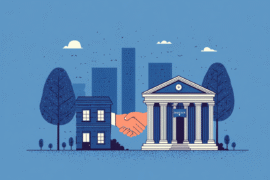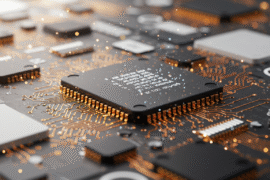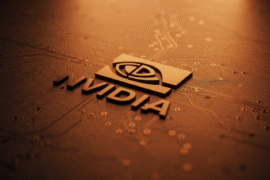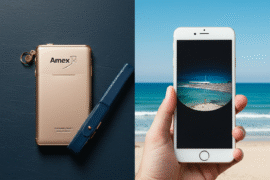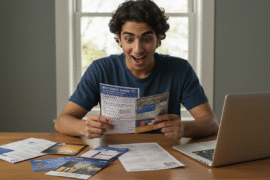This article may contain references to products or services from one or more of our advertisers or partners. We may receive compensation when you click on links to those products or services. Nonetheless, our opinions are our own.
The information presented in this article is accurate to the best of our knowledge at the time of publication. However, information is subject to change, and no guarantees are made about the continued accuracy or completeness of this content after its publication date.
The first thing you need to do to use all of your new credit card’s features and protect your account from unauthorized use is to activate it. But these days, just turning on your card isn’t enough. A lot of cardholders are linking their cards to mobile wallets like Apple Pay, Google Pay, or Samsung Pay so they can really use modern financial tools. These platforms do more than just make things easier. They also give you access to exclusive deals, advanced security, and budgeting tips.
As more and more stores around the world accept mobile wallets, learning how to use them well can help you make purchases faster, get better rewards, and keep better track of your money. We’ll show you how to activate your credit card, link it to a mobile wallet, and use both safely and smartly so you can spend less money.
- The Importance of Activating Your Credit Card
- The Benefits of Adding Your Card to Mobile Wallets
- How to Seamlessly Set Up Your Credit Card in a Mobile Wallet
- Tips for Keeping Your Mobile Wallet Secure
- Unlocking Rewards and Benefits Through Mobile Wallets
- Troubleshooting Common Issues with Mobile Wallet Activation
- How to Activate Your Credit Card Without Calling the Bank
- What to Do After Activating Your Credit Card
- Conclusion
- Frequently Asked Questions
- Why should I use a mobile wallet after activating my credit card?
- How do I add my credit card to a mobile wallet?
- What are the security benefits of using a mobile wallet?
- Can I still use my physical card if I add it to a mobile wallet?
- Are there any fees associated with using a mobile wallet?
- What if my mobile wallet is not working after I add my credit card?
- Can I use my mobile wallet internationally?
- Recommended Reads
The Importance of Activating Your Credit Card
When you receive a new credit card, the first important step is activating it. This process not only sets you up to use your card but also protects you from potential fraud. By activating your card, you ensure that only you can access your credit line, shielding your financial identity from unauthorized users. It’s a simple step that boosts your security and provides peace of mind, allowing you to focus on enjoying the benefits of your new card.
However, activating your card is just the beginning. To fully unlock its potential, consider the numerous advantages of linking your card to a mobile wallet. Doing so enables you to:
Make contactless payments: Experience the convenience of tapping your phone instead of fumbling for your card.
Track your spending: Mobile wallets provide real-time transaction alerts, helping you maintain greater control over your budget.
Access rewards easily: Many mobile wallet apps allow you to automatically apply rewards and discounts at checkout.
By activating your credit card and integrating it into a mobile wallet, you set the stage for smarter spending and easier financial management.
The Benefits of Adding Your Card to Mobile Wallets
Integrating your credit card into a mobile wallet streamlines your financial interactions, making everyday transactions more seamless and efficient. By carrying your card virtually, you can enjoy the convenience of tap-and-go payments, eliminating the need to rummage through your wallet. This feature not only saves time but also enhances your overall shopping experience, allowing you to focus on what matters most—finding the items you love without the hassle of cash or cards. Plus, mobile wallets often come with enhanced security features, such as encryption and authentication methods, which reduce the risk of fraud and unauthorized access to your financial details.
Moreover, mobile wallets can offer valuable features that help you manage your finances more effectively. Here are some advantages to consider:
Reward tracking: Easily keep track of loyalty points and cashback rewards.
Expense monitoring: Review your spending patterns through integrated analytics.
Access to promotions: Receive instant notifications about discounts or offers linked to your cards.
Embracing mobile wallets is not just about convenience; it’s also a step toward a more organized and manageable financial life.
How to Seamlessly Set Up Your Credit Card in a Mobile Wallet
Setting up your credit card in a mobile wallet is a simple yet crucial step in managing your finances effectively. You’ll want to ensure that you have the necessary tools at your fingertips for speedy and secure transactions. Here’s how you can make the process seamless:
Download the mobile wallet app: Choose a wallet that suits your needs, such as Google Pay, Apple Pay, or Samsung Pay. Make sure it’s compatible with your device and preferred features.
Add your credit card: Open the app and navigate to the “Add Card” section. You can manually enter your card information or scan it using your device’s camera for convenience.
Verify your card: After adding your card, you may receive a verification code via email or SMS. Enter this code in the app to authenticate your card.
Set up your preferences: Customize your settings according to your spending habits, including notifications for transactions to keep track of your expenses.
Popular Mobile Wallets and Key Features
| Wallet Name | Compatibility | Feature |
|---|---|---|
| Google Pay | Android & iOS | Tap to pay at stores and online |
| Apple Pay | iOS | Seamless integration with Apple devices |
| Samsung Pay | Android | Works with older card readers via Magnetic Secure Transmission |
By following these straightforward steps, you’ll empower yourself to manage your finances on the go while enjoying the convenience and security offered by mobile wallets.
Tips for Keeping Your Mobile Wallet Secure
When it comes to keeping your mobile wallet secure, you can take several proactive steps to safeguard your financial information. Here are some important practices to consider:
Enable two-factor authentication: This adds an extra layer of security, requiring a second form of verification before accessing your account.
Regularly update your software: Keeping your device’s operating system and apps up to date helps protect against the latest security threats.
Use strong passwords: Create complex passwords that are difficult to guess. Combine letters, numbers, and special characters, and change them regularly.
Monitor your transactions: Regularly check your activity for any unauthorized charges. The sooner you catch a discrepancy, the faster you can act.
Keep your device secure: Use biometric features like fingerprint recognition or facial ID to unlock your wallet. Always lock your phone when not in use.
Recommended Security Features
| Security Feature | Benefit |
|---|---|
| Two-Factor Authentication | Adds an extra layer of security beyond just a password |
| Encryption | Protects your data from unauthorized access |
| Device Lock | Prevents access if your phone is lost or stolen |
| Transaction Alerts | Immediate notifications help detect fraud quickly |
Voted "Best Overall Budgeting App" by Forbes and WSJ
Monarch Money helps you budget, track spending, set goals, and plan your financial future—all in one app.
Get 50% OFF your first year with code MONARCHVIP
Unlocking Rewards and Benefits Through Mobile Wallets
Once you’ve activated your credit card, pairing it with a mobile wallet can significantly enhance your financial experience. By linking your card to a mobile wallet app, you open the doorway to various rewards and benefits that conventional transactions may not offer. Here are some exciting perks you can unlock:
Cashback opportunities: Many mobile wallets provide exclusive cashback offers when using linked cards for purchases.
Discounts and promotions: Enjoy access to special deals or discounts at your favorite retailers that aren’t available through other payment methods.
Loyalty programs: Collect loyalty points effortlessly on every transaction, allowing you to redeem rewards faster.
Benefits of Mobile Wallet Features
| Feature | Benefits |
|---|---|
| Instant Notifications | Stay informed about your purchases and rewards in real time. |
| Security Features | Adds protection with biometric access and encryption technology |
| Easy Payment Histories | Quick access to your spending history for better budgeting decisions |
Embracing a mobile wallet isn’t just a trend; it’s a savvy financial move to amplify your rewards and stay ahead in managing your finances.
Troubleshooting Common Issues with Mobile Wallet Activation
When activating your mobile wallet, you might run into some snags. Here are a few common hurdles and how to overcome them:
Incorrect card information: Double-check that you’ve entered your card number, expiration date, and CVC code accurately. A simple typo can prevent activation.
Account verification issues: Ensure your card issuer has verified your account. If you’ve recently changed your address or personal details, it might take time for updates to reflect.
App compatibility: Make sure your mobile wallet app is up to date and compatible with your device.
Security settings: Check your device’s security settings. Some devices may have restrictions that block mobile wallet activation.
Common Issues and Solutions
| Potential Issue | Simplified Solution |
|---|---|
| Wrong Card Info | Re-enter your details carefully |
| Verification Delays | Contact your card issuer for updates |
| App Issues | Update or reinstall the mobile wallet app |
| Device Restrictions | Review device security and permissions |
If you’re still having difficulties, reach out to your card issuer’s customer support for personalized assistance. They’re there to help every step of the way.
How to Activate Your Credit Card Without Calling the Bank
To activate your credit card without calling the bank, you can usually do so through the card issuer’s mobile app or website. Look for the “Activate Card” option and follow the on-screen instructions. Make sure to have your card details handy for verification. Using online platforms saves time and offers a hassle-free way to start using your new card promptly.
Activate Your Credit Card Online
Visit your card issuer’s website or use their mobile app. Look for the “Activate Card” option and follow the prompts, ensuring your details are entered correctly for verification.
Use a Mobile App to Activate Your Credit Card
Download the card issuer’s app from your app store. Locate the “Activate Card” feature within the app and input your card details for verification. This method allows you to activate your card on the go with ease.
What to Do After Activating Your Credit Card
After successfully activating your credit card, explore the various features and benefits it offers. Add your card to your preferred mobile payment app for convenient and secure transactions. Familiarize yourself with the card’s rewards program, and set up any available security features to protect against unauthorized use. These steps help you get the most value out of your new card while staying safe and organized.
Conclusion
Activating your credit card is an important first step toward managing your money safely and responsibly. However, if you want to get the most out of it, you should also get a mobile wallet. Apple Pay, Google Pay, and Samsung Pay are all mobile wallets that not only make things easier, but they also make them safer, give you better budgeting tools, and let you access special deals and rewards. As more stores around the world start using contactless payment systems, learning how to safely set up and use a mobile wallet can make it easier to spend money and manage your finances.
Adding your credit card to a mobile wallet gives you access to real-time transaction alerts and loyalty tracking, which helps you keep track of your money while also giving you faster, safer, and more rewarding payment experiences. Mobile wallets are becoming more and more useful in today’s digital economy, whether you’re shopping in person or online, at home or abroad. Using this technology to its fullest will help you develop smarter, more efficient, and safer ways to handle your money.
Frequently Asked Questions
Why should I use a mobile wallet after activating my credit card?
Using a mobile wallet enhances your payment experience. It allows for quick, convenient transactions, improves security through tokenization, and enables contactless payments.
How do I add my credit card to a mobile wallet?
Open the mobile wallet app, locate the option to add a new card, and follow the prompts. You can manually enter your card details or scan the card. Make sure your bank supports the wallet.
What are the security benefits of using a mobile wallet?
Mobile wallets offer features like encryption, tokenization, and biometric authentication. Your actual card number is not shared with merchants, reducing the risk of fraud.
Can I still use my physical card if I add it to a mobile wallet?
Absolutely. Adding your card to a mobile wallet does not deactivate the physical card. You can use either option for transactions.
Are there any fees associated with using a mobile wallet?
Most mobile wallets do not charge users for adding or using their cards. However, always check with your card issuer and wallet provider for potential fees.
What if my mobile wallet is not working after I add my credit card?
Check that your phone’s software is updated, confirm internet connectivity, or try removing and re-adding the card. If issues persist, contact customer support.
Can I use my mobile wallet internationally?
This depends on your wallet provider and the merchant’s payment system. Many wallets work internationally, but confirm that your card and wallet support transactions in the country you’re visiting.

Reviewed and edited by Albert Fang.
See a typo or want to suggest an edit/revision to the content? Use the contact us form to provide feedback.
At FangWallet, we value editorial integrity and open collaboration in curating quality content for readers to enjoy. Much appreciated for the assist.
Did you like our article and find it insightful? We encourage sharing the article link with family and friends to benefit as well - better yet, sharing on social media. Thank you for the support! 🍉
Article Title: Credit Card Activation 101: Why Mobile Wallets Matter
https://fangwallet.com/2025/06/21/activating-your-credit-card-mobile-wallet/The FangWallet Promise
FangWallet is an editorially independent resource - founded on breaking down challenging financial concepts for anyone to understand since 2014. While we adhere to editorial integrity, note that this post may contain references to products from our partners.
The FangWallet promise is always to have your best interest in mind and be transparent and honest about the financial picture.
Become an Insider

Subscribe to get a free daily budget planner printable to help get your money on track!
Make passive money the right way. No spam.
Editorial Disclaimer: The editorial content on this page is not provided by any of the companies mentioned. The opinions expressed here are the author's alone.
The content of this website is for informational purposes only and does not represent investment advice, or an offer or solicitation to buy or sell any security, investment, or product. Investors are encouraged to do their own due diligence, and, if necessary, consult professional advising before making any investment decisions. Investing involves a high degree of risk, and financial losses may occur including the potential loss of principal.
Source Citation References:
+ Inspo
There are no additional citations or references to note for this article at this time.