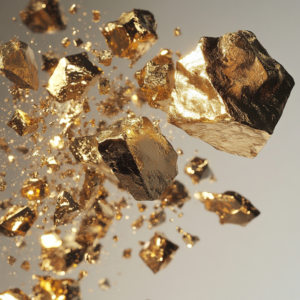This article may contain references to products or services from one or more of our advertisers or partners. We may receive compensation when you click on links to those products or services. Nonetheless, our opinions are our own.
The information presented in this article is accurate to the best of our knowledge at the time of publication. However, information is subject to change, and no guarantees are made about the continued accuracy or completeness of this content after its publication date.
Apple just made a significant move that you will not want to miss in a world where digital security is more important than ever. With hundreds of new security patches released for your iPhone, iPad, and Mac, it’s crucial that you take a moment to understand what this update means for you and your devices. These patches are not just routine updates; they’re your defense against potential vulnerabilities that could compromise your privacy and data. Whether you’re casually browsing the web or managing sensitive information, staying informed about these updates will help you navigate the digital landscape with greater confidence and security. Let’s dive into the details of what’s been updated and why it matters to you.
- Understanding the Recent Security Updates from Apple
- Why Keeping Your Devices Updated Is Essential for Your Security
- How to Efficiently Install Security Patches on Your iPhone, iPad, and Mac
- Top New Features You Might Have Missed in the Latest Updates
- Best Practices to Enhance Your Device Security Following the Updates
- Taking Charge of Your Digital Safety in a Fast-Paced Tech World
- Frequently Asked Questions
- What are the main updates included in the new security patches?
- Which devices are affected by these security patches?
- How should I update my device to ensure I have the latest security patches?
- Why is it important to install these security patches?
- What should I do if I encounter issues after updating?
- Are there any known issues with the latest updates?
- How frequently does Apple release security patches?
- Recommended Reads
Understanding the Recent Security Updates from Apple
Apple’s latest wave of security updates brings a much-needed boost to your devices’ defense against a variety of vulnerabilities. With hundreds of patches rolled out for the iPhone, iPad, and Mac, it’s crucial to understand what this means for your digital security. These updates are not just routine fixes; they address several critical flaws that could potentially expose your personal information to malicious attacks. It’s a reminder that maintaining your device’s security is an ongoing responsibility.
Here’s a quick breakdown of what you need to know regarding these updates:
Enhanced Privacy Features: These updates include refined settings to help you manage which apps can access your personal data.
Patches for Critical Vulnerabilities: Many of these patches close security gaps that, if exploited, could allow unauthorized access to your device.
Performance Improvements: Alongside security measures, you’ll also find tweaks designed to enhance system speed and efficiency.
| Device | Update Type | Importance Level |
|---|---|---|
| iPhone | Security Patch | High |
| iPad | Security Patch | High |
| Mac | Security Patch | High |
Taking a few moments to update your devices can substantially reduce your risk of falling victim to cyber threats. Prioritizing these updates ensures that you are safeguarding your digital life effectively.
Why Keeping Your Devices Updated Is Essential for Your Security
When you receive that prompt to update your device, it might be tempting to hit “Remind Me Later,” but resist the urge. Each update is more than just a new feature; it’s a vital layer of protection safeguarding your personal information. Here’s why you should prioritize those updates:
Patches Vulnerabilities: Updates are designed to close security gaps that hackers exploit. By applying the latest patches, you significantly reduce your risk of unauthorized access.
Enhanced Performance: Updates often improve the overall performance of your device, which can include optimizations that enhance security features.
Compliance with New Standards: Cyber threats are evolving, and so are the responses. Keeping your devices current ensures that they comply with the latest security standards.
Look at the recent updates from Apple, which delivered hundreds of security patches for iPhones, iPads, and Macs. These updates aren’t just a routine task; they are crucial in keeping your data secure. By not updating, you leave yourself vulnerable to potential breaches. Consider the summary below of some key vulnerabilities that recent updates have addressed:
| Device | Vulnerability Type | Description |
|---|---|---|
| iPhone | Kernel Vulnerability | Allows arbitrary code execution with elevated privileges. |
| iPad | WebKit Issue | Can lead to arbitrary code execution via malicious web content. |
| Mac | Memory Corruption | Could allow a request to execute arbitrary code. |
By keeping up with such updates, you empower yourself in the fight against cyber threats, ensuring that your devices remain secure and functioning at their best. Don’t wait until it’s too late; make those updates a priority in your routine!
How to Efficiently Install Security Patches on Your iPhone, iPad, and Mac
Keeping your Apple devices secure is essential, especially in light of recent updates that address vulnerabilities. Here’s how you can efficiently install those security patches across your iPhone, iPad, and Mac with minimal fuss:
Check for Updates: Go to Settings on your iPhone or iPad, or System Preferences on your Mac. Select General and then Software Update.
Automatic Updates: Enable automatic updates to ensure your devices download and install updates without needing manual action.
Back Up Everything: Before you install updates, make a backup of your device. On iPhones and iPads, use iCloud or iTunes. For Mac, Time Machine is recommended.
Install the Update: If updates are available, tap Download and Install on iOS devices or click Update Now on your Mac. Follow the prompts.
Timing your updates can also streamline the process. For example, updating during non-peak hours ensures fewer interruptions:
| Best Times to Update | Why? |
|---|---|
| Late Night | Minimal usage and less activity on your devices. |
| Weekends | More free time to troubleshoot if needed. |
| Early Mornings | Quiet hours when you can monitor the process. |
By following these steps, you’ll not only keep your devices running smoothly but also enhance your overall security with the latest patch updates from Apple. Stay proactive about your device’s security, and you can rest easy knowing you’ve taken the right measures.
Voted "Best Overall Budgeting App" by Forbes and WSJ
Monarch Money helps you budget, track spending, set goals, and plan your financial future—all in one app.
Get 50% OFF your first year with code MONARCHVIP
Top New Features You Might Have Missed in the Latest Updates
In the latest update, you might discover several security enhancements designed to bolster your device’s defense against potential threats. A standout feature is the Advanced Privacy Settings, which now grant you granular control over how apps access your personal data. You can confidently customize permissions, ensuring that only trusted applications have access to sensitive information.
Another important update is the introduction of Real-time Threat Alerts. With this feature, your devices will notify you of any suspicious activity or potential breaches as they happen, allowing you to take action swiftly. Plus, the Improved Two-Factor Authentication makes it easier to secure your accounts without hassle.
| Feature | Description |
|---|---|
| Advanced Privacy Settings | Customize app permissions for enhanced data control. |
| Real-time Threat Alerts | Immediate notifications about suspicious activities. |
| Improved Two-Factor Authentication | Secure your accounts with easier verification methods. |
Don’t overlook these additions—upgrading can significantly enhance your device’s security and provide peace of mind as you navigate the digital landscape.
Best Practices to Enhance Your Device Security Following the Updates
After the release of significant security patches, it’s time to double down on your device’s defense. Start by ensuring that you’ve installed the latest updates on all your Apple devices. Regular updates not only patch vulnerabilities but also introduce new features that enhance your overall experience. Consider enabling automatic updates to guarantee that you are always protected without having to remember to check manually.
Additionally, you can take further steps to secure your devices:
Use Strong Passwords: Create complex passwords for your accounts and consider using a password manager to keep track of them.
Enable Two-Factor Authentication: This adds an extra layer of security that requires a second form of verification when logging in.
Review App Permissions: Regularly check what permissions your apps have and revoke any that seem unnecessary.
Secure Your Wi-Fi Network: Make sure your home Wi-Fi is password-protected and encrypted.
Back Up Your Data: Use iCloud or an external hard drive to keep your data secure in case of loss or theft.
To help you keep track of significant security measures, consider this simple checklist:
| Action | Frequency |
|---|---|
| Check for Updates | Monthly |
| Change Passwords | Every 3–6 months |
| Review Permissions | Quarterly |
| Back Up Data | Weekly |
By integrating these practices into your routine, you empower yourself not just to react but to proactively maintain a secure environment for your personal information.
Taking Charge of Your Digital Safety in a Fast-Paced Tech World
In today’s rapidly evolving tech landscape, staying informed about the latest security updates is more critical than ever. Recently, Apple released a suite of hundreds of security patches designed to enhance the safety of your iPhone, iPad, and Mac. It’s essential to take action and ensure your devices are equipped with the latest defenses against potential threats. Here are a few steps you can take:
Update Your Devices: Go to Settings > General > Software Update on your iPhone and iPad, or System Preferences > Software Update on your Mac.
Review App Permissions: Regularly check what your apps can access. Limit access to what is absolutely necessary.
Use Strong Passwords: If you haven’t yet, consider a password manager to create and store complex passwords for all your accounts.
Enable Two-Factor Authentication: This adds an extra layer of security, making it harder for anyone to access your personal information.
| Feature | iPhone/iPad | Mac |
|---|---|---|
| Face ID / Touch ID | Yes | No |
| FileVault Encryption | No | Yes |
| Find My Device | Yes | Yes |
By actively managing your device’s security settings, you empower yourself to navigate the digital world with more confidence. Remember, a few proactive steps today can save you from potential headaches tomorrow.
Frequently Asked Questions
What are the main updates included in the new security patches?
The recent security patches address vulnerabilities that could potentially allow unauthorized access to devices. They focus on fixing issues related to system performance, data protection, and unauthorized code execution, ensuring a more secure user experience.
Which devices are affected by these security patches?
The security patches apply to a wide range of devices, including the latest iPhone models, iPads, and various Mac computers. Users of older devices may also receive relevant updates to ensure their security.
How should I update my device to ensure I have the latest security patches?
To update your device, go to the Settings app on your iPhone or iPad, tap on “General,” then select “Software Update.” For Mac users, click on the Apple menu, choose “System Preferences,” and then click on “Software Update.” Follow the prompts to download and install any available updates.
Why is it important to install these security patches?
Installing these patches is crucial for protecting your personal data and maintaining the integrity of your device. Vulnerabilities can be exploited by malicious software or attackers, so keeping your devices updated is a key step in safeguarding against potential threats.
What should I do if I encounter issues after updating?
If you experience any problems after installing the updates, consider restarting your device. If issues persist, you can check Apple’s support website for troubleshooting tips or reach out to Apple Support for assistance.
Are there any known issues with the latest updates?
As with any software release, there may be isolated reports of issues following the update. Apple typically monitors feedback and releases further patches or updates as needed to resolve any significant problems.
How frequently does Apple release security patches?
Apple frequently releases security patches, often as part of regular software updates. These updates can occur several times a year, with more significant updates rolled out alongside major OS releases. Being attentive to news from Apple can help you stay informed about when new patches are available.

Reviewed and edited by Albert Fang.
See a typo or want to suggest an edit/revision to the content? Use the contact us form to provide feedback.
At FangWallet, we value editorial integrity and open collaboration in curating quality content for readers to enjoy. Much appreciated for the assist.
Did you like our article and find it insightful? We encourage sharing the article link with family and friends to benefit as well - better yet, sharing on social media. Thank you for the support! 🍉
Article Title: Apple Just Released Hundreds of Security Patches for iPhone, iPad, and Mac
https://fangwallet.com/2025/08/05/apple-just-released-hundreds-of-security-patches-for-iphone-ipad-and-mac/The FangWallet Promise
FangWallet is an editorially independent resource - founded on breaking down challenging financial concepts for anyone to understand since 2014. While we adhere to editorial integrity, note that this post may contain references to products from our partners.
The FangWallet promise is always to have your best interest in mind and be transparent and honest about the financial picture.
Become an Insider

Subscribe to get a free daily budget planner printable to help get your money on track!
Make passive money the right way. No spam.
Editorial Disclaimer: The editorial content on this page is not provided by any of the companies mentioned. The opinions expressed here are the author's alone.
The content of this website is for informational purposes only and does not represent investment advice, or an offer or solicitation to buy or sell any security, investment, or product. Investors are encouraged to do their own due diligence, and, if necessary, consult professional advising before making any investment decisions. Investing involves a high degree of risk, and financial losses may occur including the potential loss of principal.
Source Citation References:
+ Inspo
There are no additional citations or references to note for this article at this time.