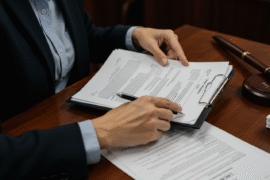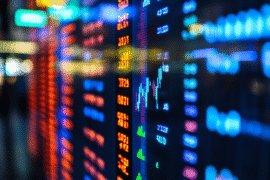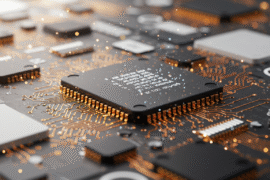This article may contain references to products or services from one or more of our advertisers or partners. We may receive compensation when you click on links to those products or services. Nonetheless, our opinions are our own.
The information presented in this article is accurate to the best of our knowledge at the time of publication. However, information is subject to change, and no guarantees are made about the continued accuracy or completeness of this content after its publication date.
As tech enthusiasts, we frequently find ourselves looking forward to our favorite brands’ next releases. Google, in particular, has built a reputation for delivering powerful devices packed with features. However, the upcoming Pixel 9a introduces a surprising twist: a decision to reduce battery capacity. This move has stirred a mix of curiosity and concern among users, and it’s essential to understand what it means for your device and daily usage. Understanding the reasons behind Google’s decision, the implications for you as a user, and how to adapt to this change can help you stay informed and prepared.
- Understanding the Implications of Battery Capacity Reduction for Your Pixel 9a
- Evaluating Battery Life and Performance: What This Change Means for You
- Tips to Optimize Your Pixel 9a’s Battery Life Despite the Reduction
- Navigating Your Options: What You Can Do If You’re Disappointed
- Looking Ahead: Preparing for Future Changes in Smartphone Technology
- Frequently Asked Questions
- Why is Google reducing the battery capacity for the Pixel 9a?
- What are the implications of a smaller battery for users?
- Will this impact the overall performance of the Pixel 9a?
- Can users do anything to mitigate battery life issues?
- What feedback has Google received regarding the battery capacity change?
- Is there a chance that future models will revert to larger batteries?
- What should potential buyers of the Pixel 9a consider before purchasing?
- Recommended Reads
Understanding the Implications of Battery Capacity Reduction for Your Pixel 9a
As battery technology evolves, the decision by Google to reduce battery capacity for the Pixel 9a may leave you wondering how this change will affect your daily experience. Here are several implications to consider:
Daily Usage Impact: A decrease in battery capacity can lead to shorter usage times between charges, meaning you might need to recharge your device more frequently throughout the day.
App Performance: Apps that demand high power, such as gaming or streaming services, may run less efficiently, potentially leading to lag or longer load times.
Longevity Concerns: With less battery capacity, you might find that your phone doesn’t hold a charge as effectively in the long run, leading to quicker degradation of overall performance.
To give you a clearer picture, here’s a comparison of the Pixel 8 and Pixel 9a battery specifications:
| Model | Battery Capacity (mAh) |
|---|---|
| Pixel 8 | 4600 |
| Pixel 9a | 4300 |
Understanding these implications will enable you to better manage your device’s power settings, optimize your usage habits, and ultimately enhance your overall experience with the Pixel 9a.
Evaluating Battery Life and Performance: What This Change Means for You
As the news of reduced battery capacity for the Pixel 9a settles in, it’s important to understand how this impacts your daily usage. Even though the reduction may initially seem concerning, battery life is influenced not only by capacity but also by software optimization and user behavior. Here are some insights to help you adjust:
Understand Usage Patterns: Reflect on how you use your phone. If your primary tasks are calls, texts, or occasional browsing, you may not notice a significant change.
Optimize Settings: Use battery-saving modes and adjust features such as screen brightness and background app activity to extend battery life.
Battery Health Management: Keep your software up to date to benefit from the latest battery optimization features that enhance efficiency, even with a smaller capacity.
If you’re concerned about how long your phone will last on a single charge, it helps to track your screen-on time versus standby time. Here’s a quick usage guide:
| Activity | Estimated Usage Time |
|---|---|
| Browsing (light) | 5–7 hours |
| Video Streaming | 3–4 hours |
| Social Media | 4–6 hours |
| Calls | 10–12 hours |
Being proactive about battery management can make a noticeable difference in your daily experience, helping you maintain functionality despite the change in capacity. With some thoughtful adjustments, the Pixel 9a can still support your lifestyle effectively.
Voted "Best Overall Budgeting App" by Forbes and WSJ
Monarch Money helps you budget, track spending, set goals, and plan your financial future—all in one app.
Get 50% OFF your first year with code MONARCHVIP
Tips to Optimize Your Pixel 9a’s Battery Life Despite the Reduction
Even if your Pixel 9a has a reduced battery capacity, there are several effective strategies to help maximize your device’s power. Here are some actionable tips:
Adjust Screen Brightness: Lower the brightness level or enable Adaptive Brightness so your phone adjusts automatically based on your surroundings.
Limit Background App Activity: Review your app settings to restrict background data usage, especially for apps you don’t use frequently.
Enable Battery Saver Mode: When you’re low on power, activate Battery Saver mode to limit performance and background activity.
Optimize Location Services: Switch location settings to ‘Device Only’ or ‘Battery Saving’ to prevent apps from constantly using GPS.
Turn Off Unused Features: Disable Bluetooth, mobile data, and Wi-Fi when they’re not in use to conserve energy.
You can also implement a simple daily charging routine:
| Time of Day | Charging Tip |
|---|---|
| Morning | Charge to 100% for peak usage hours. |
| Afternoon | Top up during breaks if needed. |
| Evening | Aim to charge between 20% and 80%. |
By following these practices, you can significantly extend the usable time of your Pixel 9a and stay connected when it matters most.
Feeling let down by Google’s decision to reduce the Pixel 9a’s battery capacity is understandable. When a product doesn’t align with expectations, it can be frustrating. While you can’t change the manufacturer’s choices, you do have control over how you respond.
Consider these steps:
| Option | Action |
|---|---|
| Research Alternatives | Explore other brands or models. |
| Adjust Your Usage | Implement battery-saving techniques. |
| Engage with Community Feedback | Join online forums and discussions. |
| Consider Long-Term Plans | Reevaluate brand loyalty and priorities. |
Taking a proactive stance can help you make better decisions going forward. Whether you explore new brands or optimize usage habits, you’re taking steps to ensure that your tech choices fit your personal needs.
Looking Ahead: Preparing for Future Changes in Smartphone Technology
As smartphone technology continues to evolve, it’s important to consider how upcoming changes will impact your daily life and your tech budget. Google’s decision to reduce the Pixel 9a’s battery capacity highlights the need to reassess priorities when selecting a device.
Here are some factors to keep in mind:
Performance vs. Power: As battery capacities shrink, look at how software optimizations can maintain strong performance without excessive power usage.
Charging Technology: Consider models that offer fast-charging support to offset the inconvenience of smaller batteries.
Longevity Considerations: Evaluate whether a slightly reduced battery capacity truly affects long-term performance and overall satisfaction.
Keeping up with trends like AI integration and resource-efficient operating systems can help you make informed decisions. Here’s a basic comparison for reference:
| Feature | Pixel 9a | Competitor Model |
|---|---|---|
| Battery Capacity | 4300 mAh | 4500 mAh |
| Fast Charging Support | Yes | Yes |
| Average Screen Time | Varies | Approx. 9 hrs |
Anticipating changes and staying informed will help you manage both your expectations and your finances when choosing future tech upgrades.
Frequently Asked Questions
Why is Google reducing the battery capacity for the Pixel 9a?
The decision could stem from design considerations, cost management, or a desire to create a lighter and slimmer device. It’s also possible that Google is prioritizing software efficiency to compensate for reduced battery capacity.
What are the implications of a smaller battery for users?
A smaller battery may result in shorter usage times between charges. Users might need to adapt their habits, such as limiting power-hungry applications or carrying a charger when away from home for long periods.
Will this impact the overall performance of the Pixel 9a?
While a smaller battery doesn’t directly affect performance, it can influence how long high-performance tasks can be sustained. This may require users to manage intensive tasks more carefully.
Can users do anything to mitigate battery life issues?
Yes. While you can’t increase the physical battery size, you can adopt habits to extend battery life—such as reducing screen brightness, disabling background app refresh, and using Battery Saver mode.
What feedback has Google received regarding the battery capacity change?
User feedback has been mixed. Some users appreciate the lighter design, while others express concern about reduced battery life. Google typically monitors user responses and may consider them in future product updates.
Is there a chance that future models will revert to larger batteries?
It’s possible. If enough users express a strong preference for longer battery life, manufacturers may adjust future designs accordingly. Market demand often influences product decisions.
What should potential buyers of the Pixel 9a consider before purchasing?
Buyers should evaluate how the battery capacity fits their usage patterns. Heavy users who need long battery life may want to consider other models, while lighter users may find the Pixel 9a sufficient.

Reviewed and edited by Albert Fang.
See a typo or want to suggest an edit/revision to the content? Use the contact us form to provide feedback.
At FangWallet, we value editorial integrity and open collaboration in curating quality content for readers to enjoy. Much appreciated for the assist.
Did you like our article and find it insightful? We encourage sharing the article link with family and friends to benefit as well - better yet, sharing on social media. Thank you for the support! 🍉
Article Title: Google Pixel 9a to Get Smaller Battery — Like It or Not
https://fangwallet.com/2025/08/05/google-pixel-9a-to-get-smaller-battery-like-it-or-not/The FangWallet Promise
FangWallet is an editorially independent resource - founded on breaking down challenging financial concepts for anyone to understand since 2014. While we adhere to editorial integrity, note that this post may contain references to products from our partners.
The FangWallet promise is always to have your best interest in mind and be transparent and honest about the financial picture.
Become an Insider

Subscribe to get a free daily budget planner printable to help get your money on track!
Make passive money the right way. No spam.
Editorial Disclaimer: The editorial content on this page is not provided by any of the companies mentioned. The opinions expressed here are the author's alone.
The content of this website is for informational purposes only and does not represent investment advice, or an offer or solicitation to buy or sell any security, investment, or product. Investors are encouraged to do their own due diligence, and, if necessary, consult professional advising before making any investment decisions. Investing involves a high degree of risk, and financial losses may occur including the potential loss of principal.
Source Citation References:
+ Inspo
There are no additional citations or references to note for this article at this time.