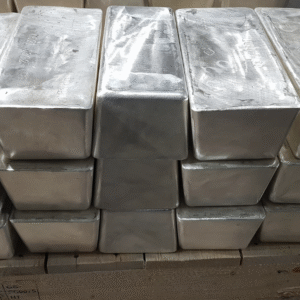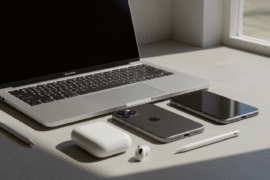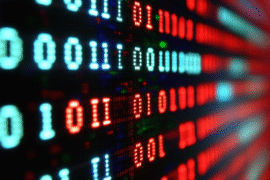This article may contain references to products or services from one or more of our advertisers or partners. We may receive compensation when you click on links to those products or services. Nonetheless, our opinions are our own.
The information presented in this article is accurate to the best of our knowledge at the time of publication. However, information is subject to change, and no guarantees are made about the continued accuracy or completeness of this content after its publication date.
- Set Up TikTok Shop Using Seller Center
- Introduction to TikTok Shop Seller Center
- TikTok Shop Seller Center
- Requirements to Get Started
- Setup Guide
- Managing Orders and Tracking Performance
- Optimizing Listings to Increase Sales
- Using TikTok Ads and Promotions
- Support and Partnership Programs
- Final Thoughts on Setting Up TikTok Shop Using Seller Center
- Frequently Asked Questions
- Recommended Reads
Set Up TikTok Shop Using Seller Center
TikTok Shop Seller Center is the main platform for managing your business account, product listings, and store tasks. You can register and set up your shop using the Seller Center app. The platform includes tools to track your shop’s performance, improve product listings, and boost sales. Sellers can handle shipping, orders, and payments directly from the dashboard. There are also tools for advertising and collaborating with creators. It is important to follow product rules and have the required documentation to ensure smooth operations.
Introduction to TikTok Shop Seller Center
TikTok has rapidly expanded in the online shopping space, creating new opportunities for online sellers. The TikTok Shop Seller Center supports those who want to start and grow their business on the platform. It offers tools for account setup, order management, and product listings. Verified business accounts can create appealing product pages and reach audiences in countries such as the United States and the United Kingdom. The platform is valuable for content creators and small shops aiming to increase visibility and sales online.
TikTok Shop Seller Center
The Seller Center is a unified platform to manage products, orders, and store performance. It is available to sellers in the United States, the United Kingdom, Thailand, Malaysia, Indonesia, and the Philippines. The platform provides easy-to-understand analytics to track store performance. Sellers can manage orders and shipping and use tools to collaborate with creators for promotional campaigns.
What’s the TikTok Shop Seller Center?
TikTok Shop Seller Center enables sellers on TikTok to manage their online stores. Sellers can add products, monitor orders, and assess store performance. The tools help sellers expand their reach and simplify the sales process.
Features and Tools for Sellers
- Product Listings: Quickly update store and product information to attract more customers.
- Analytics: Understand customer behavior to make better business decisions.
- Integrated Payments and Shipping: Simplify payment processing and order fulfillment.
- Creator Collaboration Tools: Partner with creators to increase promotion reach.
Benefits of Using TikTok Shop Seller Center
Sellers can showcase products to a wider TikTok audience, increasing product visibility and engagement. The platform provides user-friendly analytics for monitoring performance. Tools for shipping and payments streamline operations, making store management more efficient.
Advantages for Small Businesses
Small businesses gain access to a broader audience and useful data to plan growth. The platform simplifies product management and order fulfillment, helping small shops run smoothly and scale their operations.
Challenges and Risks
- Inventory Mismanagement: Incorrect listings can lead to customer dissatisfaction.
- Regulatory Compliance: Laws vary by region, requiring sellers to stay updated on rules.
- Competition: Large platforms like Amazon require sellers to develop effective marketing strategies.
- Market Trends: Regularly reviewing data is necessary to remain competitive.
Requirements to Get Started
To set up a TikTok Shop, sellers must have a verified business bank account. Required documents include tax IDs and business registration certificates. Compliance with product regulations for each selling region is mandatory.
Documentation Needed
- A government-issued ID is required.
- Business registration proof for companies.
- A valid email address for account updates and notifications.
Allowed and Restricted Products
Allowed items include clothing, accessories, and home goods. Restricted products include firearms, alcohol, and counterfeit items. Sellers should regularly review TikTok’s policies to ensure compliance.
Voted "Best Overall Budgeting App" by Forbes and WSJ
Monarch Money helps you budget, track spending, set goals, and plan your financial future—all in one app.
Get 50% OFF your first year with code MONARCHVIP
Setup Guide
Step 1: Create and Verify Your Seller Account
Register using a valid email address to create your account. Complete the verification steps requested via email. Once verified, log into the Seller Center to begin managing your store and making updates.
Step 2: Add and Manage Products
Upload clear images and write descriptive, easy-to-understand product descriptions. Use relevant keywords to improve search visibility. Monitor product performance and adjust listings to enhance sales of top-performing items.
Step 3: Set Up Payments, Shipping, and Order Management
Choose secure payment methods and set clear shipping policies. Use the dashboard to track orders, monitor performance, and respond promptly to customer inquiries.
Managing Orders and Tracking Performance
The Seller Center dashboard allows sellers to monitor products, track shipments, and analyze customer engagement. It identifies best-selling items and highlights areas needing improvement.
Dashboard Usage
The interface is organized to display inventory, sales trends, and customer activity clearly. Filters enable quick searching for products or order statuses.
Fees, Commissions, and Payouts
TikTok Shop charges a commission on each sale, which varies by country and product category. Earnings are transferred to the linked bank account after deducting fees.
Optimizing Listings to Increase Sales
- Use high-quality images and engaging descriptions.
- Include relevant keywords in titles and descriptions.
- Utilize TikTok ads and in-app promotions to boost visibility.
- Update listings based on analytics to keep them current.
Using TikTok Ads and Promotions
Target ads based on demographics, such as age and interests. Employ creative challenges and branded effects to engage TikTok users and expand ad reach effectively.
Support and Partnership Programs
TikTok provides seller support via email, live chat, and help desks. Partnership programs enable collaboration with creators for marketing campaigns. Additional resources include webinars and instructional guides.
Final Thoughts on Setting Up TikTok Shop Using Seller Center
TikTok Shop Seller Center offers comprehensive tools to manage products, analyze performance, and run marketing efforts. By properly setting up a compliant store and utilizing available support, sellers can increase their reach and improve sales across multiple markets. The platform is especially beneficial for small businesses and content creators seeking to grow their presence on TikTok.
Frequently Asked Questions
How do I move around the Seller Center to manage products and orders?
The dashboard allows sellers to manage product listings, process orders, and view important metrics. It is designed with an intuitive layout to facilitate simple navigation and quick access to important functions.
What fees or commissions does TikTok Shop charge?
TikTok Shop charges a commission fee on each sale, typically ranging between 5% and 20%. The exact rate depends on the product category and the seller’s location. For the most accurate fee details, refer to the Seller Center.
Are there items not allowed to be sold on TikTok Shop?
Yes, prohibited items include illegal goods, counterfeit products, adult content, and hazardous materials. Sellers must ensure their listings comply with TikTok’s policies to avoid penalties.
How can I enhance my TikTok Shop listings to attract attention?
Create engaging video ads that capture viewers’ attention. Target your desired audience with precise ad settings. Regularly review campaign performance and adjust ads to maximize effectiveness over time.

Reviewed and edited by Albert Fang.
See a typo or want to suggest an edit/revision to the content? Use the contact us form to provide feedback.
At FangWallet, we value editorial integrity and open collaboration in curating quality content for readers to enjoy. Much appreciated for the assist.
Did you like our article and find it insightful? We encourage sharing the article link with family and friends to benefit as well - better yet, sharing on social media. Thank you for the support! 🍉
Article Title: How to Set Up and Manage Your TikTok Shop Using Seller Center
https://fangwallet.com/2025/08/16/how-to-set-up-and-manage-your-tiktok-shop-using-seller-center/The FangWallet Promise
FangWallet is an editorially independent resource - founded on breaking down challenging financial concepts for anyone to understand since 2014. While we adhere to editorial integrity, note that this post may contain references to products from our partners.
The FangWallet promise is always to have your best interest in mind and be transparent and honest about the financial picture.
Become an Insider

Subscribe to get a free daily budget planner printable to help get your money on track!
Make passive money the right way. No spam.
Editorial Disclaimer: The editorial content on this page is not provided by any of the companies mentioned. The opinions expressed here are the author's alone.
The content of this website is for informational purposes only and does not represent investment advice, or an offer or solicitation to buy or sell any security, investment, or product. Investors are encouraged to do their own due diligence, and, if necessary, consult professional advising before making any investment decisions. Investing involves a high degree of risk, and financial losses may occur including the potential loss of principal.
Source Citation References:
+ Inspo
There are no additional citations or references to note for this article at this time.