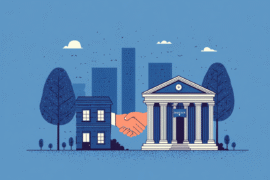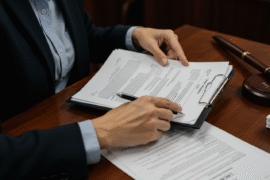This article may contain references to products or services from one or more of our advertisers or partners. We may receive compensation when you click on links to those products or services. Nonetheless, our opinions are our own.
The information presented in this article is accurate to the best of our knowledge at the time of publication. However, information is subject to change, and no guarantees are made about the continued accuracy or completeness of this content after its publication date.
- Easy Steps to Link An Account to Bank of America
- Basics of ACH Push Transactions
- Preparing Your Bank of America Account for Smooth Integration
- Linking Your External Bank Account
- Common Challenges and Troubleshooting Tips for ACH Push
- Maximizing Your Financial Management with ACH Push Benefits
- Get the Mobile Banking App
- Frequently Asked Questions
- Why am I having trouble adding my Fidelity CMA account to Bank of America for ACH transfers?
- If I can’t push funds from Bank of America to Fidelity, can I still transfer money?
- Bank of America says they don’t support transfers to “non-deposit” accounts. Is this true?
- I’ve tried the “only transfers to” method, but it’s still not working. What else can I try?
- Recommended Reads
Easy Steps to Link An Account to Bank of America
Linking your account to Bank of America for ACH pushes can make managing your money easier. It helps you organize your funds and payments better. You can set up automatic bill payments, receive direct deposits, or manage business payments. It’s important to know how to link your account correctly. We want to make sure you have all the information you need for a simple and smooth process. Get ready to feel confident in handling your finances!
Basics of ACH Push Transactions
When you make an ACH push transaction, you send money from your bank account to another person’s account. This makes electronic money transfers simple. There are many benefits of using this method, which is why both people and businesses prefer it. Here are some points to consider:
- Speed: ACH push transactions typically complete in one to two business days. This helps to simplify your payment processes.
- Control: You decide when and how much money to send. This provides you with more control over your finances.
- Cost-effectiveness: Compared to wire transfers, which may carry high fees, ACH transactions usually have low or no costs.
As you prepare to link your account to Bank of America, it’s important to know the steps. First, gather your account details. You need your routing number and account number. You will use these to start linking your account. Be sure to check the information carefully to avoid mistakes. After your account is linked, you can enjoy easy ACH push transactions. This will help you make smooth payments to vendors, service providers, or anyone else you work with.
Preparing Your Bank of America Account for Smooth Integration
To get your Bank of America account ready for a smooth ACH push, you should follow a few easy steps. First, gather important information about the account you want to link. This will help ensure that everything runs smoothly.
- Account Number: Make sure you have the correct numbers. This is vital for linking.
- Routing Number: This number is specific to your Bank of America account. You need it for ACH transfers.
- Account Type: Figure out if your account is a checking, savings, or business account. This can affect how you link it.
Once you have this information, log into your Bank of America online banking portal. You can find the linking options in sections like “Account Services” or “Transfer Funds.” Be ready to enter the details you gathered. Make sure to check for any mistakes to avoid delays. If you have any issues, Bank of America’s customer service can help you. This will make managing your finances easier.
Voted "Best Overall Budgeting App" by Forbes and WSJ
Monarch Money helps you budget, track spending, set goals, and plan your financial future—all in one app.
Get 50% OFF your first year with code MONARCHVIP
Linking Your External Bank Account
Linking your outside bank account to Bank of America for ACH push transfers is a step in managing your money wisely. Here are some easy steps to help you with the process:
- Log in to Your Online Banking: First, go to the Bank of America online banking site and enter your details to log in.
- Navigate to “Transfers”: After you log in, look for the “Transfers” option in the main menu.
- Select “Link External Accounts”: Find and click on “Link External Accounts” to move forward.
- Input Your External Account Details: Type in the required information from your other bank, like the account number and routing number.
- Verify Your Information: Make sure all your details are correct. This helps prevent any delays in linking your account.
- Confirm Linkage: When you click “Submit,” Bank of America may ask you to confirm. This could involve verifying small test deposits sent to your external account.
Once you are linked, you can start ACH push transfers easily. It can take a few days for the link to be fully set up. This is especially true if you need to verify something. Enjoy the ease of managing your finances all in one place!
Common Challenges and Troubleshooting Tips for ACH Push
When you create an ACH push with Bank of America, you might run into some common problems that can make things difficult. The problem is ensuring your information is correct. A tiny error in your account number or routing number can prevent transactions from happening. Here are some tips to help you with these issues:
- Double-check Your Information: Look at the account and routing numbers you provided. Make sure they match what your bank has given you.
- Check Your Bank Settings: Ensure your account can perform ACH transactions. There should not be limits or holds from the bank.
- Monitor for Errors: If a transaction fails, pay attention to any error messages. They can help you figure out the issue.
- Contact Customer Support: If you feel unsure, reach out to Bank of America’s customer support for help and answers.
Delays can occur due to how long banks take to handle transactions. If you make a transaction after business hours, it might not appear immediately. It’s wise to check your account a day or two after the transaction. This way, you can confirm the funds were moved correctly. If you often run into problems, consider keeping track of past transactions. This can help you see patterns and address issues more easily.
Maximizing Your Financial Management with ACH Push Benefits
Using ACH push transactions makes it easier to handle your money. When you link your account to Bank of America, you have a reliable way to send money directly to people. It is helpful for paying bills, managing payroll, or doing personal transfers. Here are some benefits to consider:
- Better Control: With ACH push transactions, you can decide when and how much money to send. This gives you more control over your finances.
- Lower Fees: ACH transactions often have lower fees or no fees at all compared to regular checks or wire transfers. This helps you keep more money.
- More Security: ACH transfers are done electronically. This means there is less chance of checks getting lost or stolen.
These transactions usually take place quickly. This helps to make payments on time and manage cash flow better. Keep in mind that using smart methods, like verifying recipient details, can help you avoid costly mistakes.
Get the Mobile Banking App
Linking your account to Bank of America opens up financial possibilities. But uncertainties can arise, leading you to seek help from their customer support for guidance. Remember, transactions may experience delays, especially after business hours. Monitoring your account post-transaction ensures smooth fund transfers. Keeping a transaction log aids in problem-solving by highlighting recurring issues.Maximize your financial management with ACH push benefits through Bank of America. This method offers better control over money transfers, lower fees compared to traditional methods, and enhanced security. ACH transactions are swift, aiding in timely payments and cash flow management.
Securing Your Transactions: Best Practices for Online Banking Safety
When you link your account to Bank of America for ACH push transactions, you need to keep your online banking safe. First, make sure your devices are secure. Use strong passwords with at least 12 characters, including letters, numbers, and symbols. A password manager can help you remember your logins safely. Change your passwords regularly and turn on two-factor authentication to add more protection.
It is important to check your account activity often. You can use your Bank of America mobile app to set up alerts. This way, you will get notifications quickly if there are any changes to your account. If you notice anything suspicious, report it immediately. Be careful of phishing attempts, too. Always verify that any emails or messages claiming to be from your bank are genuine before clicking on links or sharing any personal information. Your financial safety is your responsibility!
Saving and Managing User IDs
When managing your online banking with Bank of America, it’s important to save and manage your user IDs effectively. Keep a secure record of your user IDs in a safe place, away from prying eyes. Consider using a password manager to securely store and access your login information when needed. By maintaining organized and confidential user IDs, you can streamline your online banking experience and safeguard your financial information.
Deleting Saved User IDs
Deleting saved user IDs is a necessary step in maintaining your online banking security with Bank of America. Over time, you may accumulate saved user IDs on various devices or browsers, increasing the risk of unauthorized access to your accounts. To protect your sensitive information, regularly review and delete any saved user IDs that are no longer needed.By clearing out unused user IDs, you reduce the chances of accidental login attempts or potential security breaches. Remember to log out of your accounts after each session and refrain from saving user IDs on shared or public devices.
Frequently Asked Questions
Why am I having trouble adding my Fidelity CMA account to Bank of America for ACH transfers?
Many users encounter issues when trying to link their Fidelity CMA account to Bank of America for “push” transfers (transferring money from Bank of America to Fidelity). The common problem is the inability to verify the Fidelity account during the linking process on the Bank of America side. Bank of America often attempts to verify the account by prompting you to log in using what it thinks are your UMB, NA credentials (the bank Fidelity uses for some banking features). Because your login is actually with Fidelity, the verification fails.
If I can’t push funds from Bank of America to Fidelity, can I still transfer money?
Yes, you can set up your Bank of America account within your Fidelity account and “pull” funds from Bank of America to Fidelity. While this may not be your preferred method, it’s a viable alternative if you are having trouble with push transfers.
Bank of America says they don’t support transfers to “non-deposit” accounts. Is this true?
According to some users who contacted Bank of America support, they were told that BofA does not support transfers to “non-deposit” accounts. However, this appears to be inaccurate or a misunderstanding on the part of the support representatives. Fidelity CMAs are deposit accounts, and many users have successfully transferred funds to them. One user even filed complaints with banking regulators due to this misrepresentation. This may point to a problem with how Bank of America’s system classifies Fidelity accounts.
I’ve tried the “only transfers to” method, but it’s still not working. What else can I try?
Here are some other suggestions from users who have faced similar issues:
- Try a different web browser: Some users have reported success using Firefox when Edge failed, or vice versa.
- Contact Bank of America customer support: While not always helpful, it’s worth reaching out to Bank of America to see if they can offer any specific assistance or are aware of ongoing issues.
- Use Finicity: Some users have had success linking through Finicity in the Fidelity “LINK a BANK” transfer menu option, which then created a conduit that allowed them to add the external account in Bank of America.
- Link to brokerage account: Link your Fidelity account to a brokerage account that uses micro deposits, and then your Fidelity account will show up in BoA as “from” and “to.”.

Reviewed and edited by Albert Fang.
See a typo or want to suggest an edit/revision to the content? Use the contact us form to provide feedback.
At FangWallet, we value editorial integrity and open collaboration in curating quality content for readers to enjoy. Much appreciated for the assist.
Did you like our article and find it insightful? We encourage sharing the article link with family and friends to benefit as well - better yet, sharing on social media. Thank you for the support! 🍉
Article Title: Bank of America ACH Setup: How to Connect Your Account
https://fangwallet.com/2025/06/17/bank-of-america-ach-setup-how-to-connect-your-account/The FangWallet Promise
FangWallet is an editorially independent resource - founded on breaking down challenging financial concepts for anyone to understand since 2014. While we adhere to editorial integrity, note that this post may contain references to products from our partners.
The FangWallet promise is always to have your best interest in mind and be transparent and honest about the financial picture.
Become an Insider

Subscribe to get a free daily budget planner printable to help get your money on track!
Make passive money the right way. No spam.
Editorial Disclaimer: The editorial content on this page is not provided by any of the companies mentioned. The opinions expressed here are the author's alone.
The content of this website is for informational purposes only and does not represent investment advice, or an offer or solicitation to buy or sell any security, investment, or product. Investors are encouraged to do their own due diligence, and, if necessary, consult professional advising before making any investment decisions. Investing involves a high degree of risk, and financial losses may occur including the potential loss of principal.
Source Citation References:
+ Inspo
There are no additional citations or references to note for this article at this time.