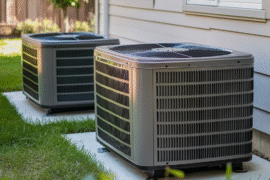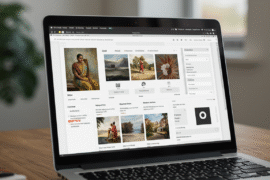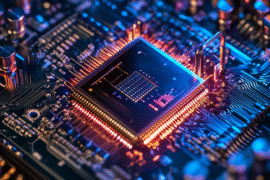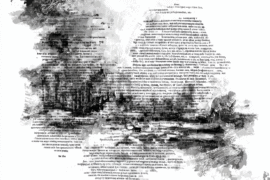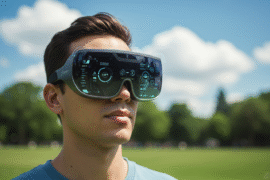This article may contain references to products or services from one or more of our advertisers or partners. We may receive compensation when you click on links to those products or services. Nonetheless, our opinions are our own.
The information presented in this article is accurate to the best of our knowledge at the time of publication. However, information is subject to change, and no guarantees are made about the continued accuracy or completeness of this content after its publication date.

Updated by Albert Fang
As we begin to emerge from the locked-down business world brought about by the Covid-19 pandemic, businesses are trying to find the best ways of making work safe and productive.
That includes team meetings.
If you regularly hold team meetings, here are four ways to make them work in a post-pandemic world.
1. Use the Right Platforms for Hybrid Meetings
Everyone became used to working remotely and having remote team meetings during the Covid-19 pandemic.
That enabled many businesses and employees to see how beneficial remote work can be, and many companies continue to take advantage of remote working.
In actuality, many businesses are now using a hybrid solution, with employees working both from home and in the office.
While that brings many advantages, it does mean other problems arise, such as holding meetings that are geared towards both on-site employees and offsite workers.
So, to make your team meetings work post-pandemic, you need to use a good hybrid meeting solution by holding meetings in the office and simultaneously broadcasting meetings to your remote workforce.
To make hybrid meetings work, it is essential that you hold meetings that work on any medium. You also need to choose the right online platforms. For example, Zoom and Skype can work well for conference video calls whereas Discord is much better for stand-up meetings.
2. Use Planning Software
You can make remote meetings and hybrid meetings run smoothly and efficiently by using meeting planning software.
With it, you can do everything from one centralized location.
For instance, you can manage your attendees and event details and better handle meeting logistics.
The best planning software also enables you to use online registration forms, keep tabs on everyone behind the scenes of the meeting, and assign tasks to the relevant people. You can create timelines with detailed assignments too.
Basically, when you utilize planning software for your meetings, you can ensure every detail of your meeting is planned and goes according to plan.
3. Hold Meetings Less Frequently
The pandemic is not yet over, which means you are sure to still be implementing ways of keeping everyone safe, whether that is installing a new HVAC system to eliminate germs from the air or asking your employees to wear masks.
So, as you may have already been doing, you should continue to only hold in-person meetings when you have to.
If you do not really need to hold a meeting because the information you need to impart can be given via other methods, then do not hold the meeting.
The key is to prioritize which meetings are best suited to the office and which meetings can be avoided.
In general, you should look at holding fewer in-person meetings to ensure there is less human contact between your employees and that everyone remains safe.
So, if you are simply holding a meeting to share information, find another way to share that info, such as emailing the information or recording a short video.
4. Carefully Consider Attendance
You should also look at who needs to attend your in-person meetings.
Carefully consider whether all of your team needs to be present or if you only require the presence of certain people.
Team members who are less important to the topics that you will be discussing could simply receive the important information after the meeting has taken place.
Be selective and deliberate about which team members attend your meetings to help keep everyone safe and make your meetings more efficient and productive.

Reviewed and edited by Albert Fang.
See a typo or want to suggest an edit/revision to the content? Use the contact us form to provide feedback.
At FangWallet, we value editorial integrity and open collaboration in curating quality content for readers to enjoy. Much appreciated for the assist.
Did you like our article and find it insightful? We encourage sharing the article link with family and friends to benefit as well - better yet, sharing on social media. Thank you for the support! 🍉
Article Title: The Future of Work: 4 Ways to Make Team Meetings Work Post-Pandemic
https://fangwallet.com/2022/06/11/the-future-of-work-4-ways-to-make-team-meetings-work-post-pandemic/The FangWallet Promise
FangWallet is an editorially independent resource - founded on breaking down challenging financial concepts for anyone to understand since 2014. While we adhere to editorial integrity, note that this post may contain references to products from our partners.
The FangWallet promise is always to have your best interest in mind and be transparent and honest about the financial picture.
Become an Insider

Subscribe to get a free daily budget planner printable to help get your money on track!
Make passive money the right way. No spam.
Editorial Disclaimer: The editorial content on this page is not provided by any of the companies mentioned. The opinions expressed here are the author's alone.
The content of this website is for informational purposes only and does not represent investment advice, or an offer or solicitation to buy or sell any security, investment, or product. Investors are encouraged to do their own due diligence, and, if necessary, consult professional advising before making any investment decisions. Investing involves a high degree of risk, and financial losses may occur including the potential loss of principal.
Source Citation References:
+ Inspo