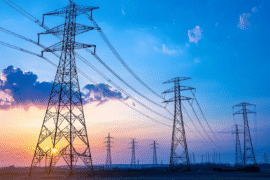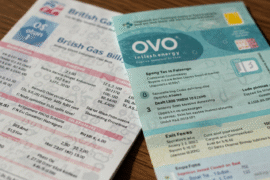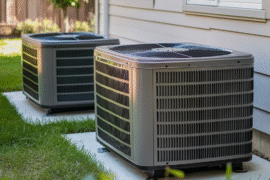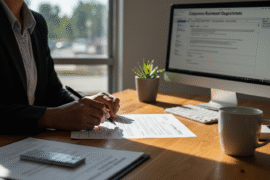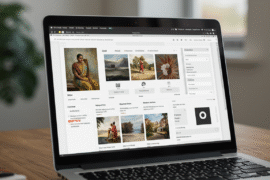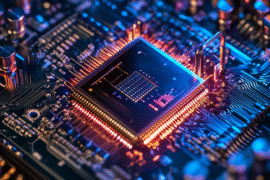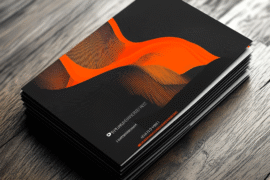This article may contain references to products or services from one or more of our advertisers or partners. We may receive compensation when you click on links to those products or services. Nonetheless, our opinions are our own.
The information presented in this article is accurate to the best of our knowledge at the time of publication. However, information is subject to change, and no guarantees are made about the continued accuracy or completeness of this content after its publication date.
Key Highlights
- Quicken offers flexible subscription plans for various financial management needs.
- Users can choose between Quicken Simplifi, Classic Premier, Classic Deluxe, and Home & Business.
- Each plan provides different features, including budgeting tools, investment tracking, and debt reduction planners.
- Quicken ensures bank-level encryption and a strict privacy policy for data security.
- The software is compatible with Windows, Mac, iOS, and Android for seamless access.
Introduction
Managing personal finance has never been easier, thanks to advanced mobile apps and software solutions. Quicken remains a leading choice for financial management, offering multiple pricing plans tailored to different needs. Whether you are a new user exploring Quicken or a long-time subscriber looking to optimize your plan, this guide will provide key insights into Quicken’s pricing and features.
Understanding Quicken’s Value Proposition
Quicken is an all-in-one financial management tool designed for both individuals and businesses. It provides users with a structured approach to tracking income, monitoring expenses, setting budgets, and planning for future financial goals.
The Importance of Comprehensive Financial Management
A well-structured financial plan helps individuals and businesses make informed decisions. Quicken simplifies this process by integrating multiple financial services into one platform, allowing users to:
- Automate expense tracking
- Set up personalized budgets
- Monitor investments and net worth
- Generate reports for tax preparation
Quicken’s Role in Personal and Business Finance
Quicken serves a broad audience with different financial needs:
- Personal Finance Users: Budgeting, saving, debt reduction, and retirement planning.
- Investors: Advanced tools for tracking stock portfolios and analyzing capital gains.
- Small Business Owners: Expense tracking, invoicing, and rental property management.
Voted "Best Overall Budgeting App" by Forbes and WSJ
Monarch Money helps you budget, track spending, set goals, and plan your financial future—all in one app.
Get 50% OFF your first year with code MONARCHVIP
Getting Started with Quicken: What You Need
Before selecting a Quicken subscription, you need to assess your financial goals and technological requirements.
Essential Equipment and Resources for New Users
To use Quicken effectively, ensure you have:
- A compatible Windows or Mac computer
- Quicken Mobile App (iOS or Android) for remote access
- A stable internet connection for syncing financial data
- Login credentials for financial institutions to connect bank accounts securely
Initial Setup: Creating Your Quicken Account
After purchasing a Quicken subscription, users must:
- Create a Quicken ID with their email and password.
- Select the appropriate subscription plan based on financial management needs.
- Download and install the software on their preferred device.
- Connect financial accounts to automate transaction tracking.
- Customize budgets and set financial goals using Quicken’s built-in tools.
Choosing the right Quicken plan depends on your specific needs, from basic budgeting to advanced investment tracking.
Step 1: Identifying Your Financial Management Needs
Ask yourself:
- Do I need basic budgeting or advanced investment tools?
- Am I managing personal finances, business expenses, or rental properties?
- Do I require multi-device access and cloud syncing?
Step 2: Comparing Quicken’s Subscription Options
Each Quicken subscription tier is designed to meet different financial management needs:
| Plan | Price (per month, billed annually) | Key Features | Best For |
|---|---|---|---|
| Quicken Simplifi | $2.99 | Budgeting, goal tracking, bill reminders | Beginners, mobile-first users |
| Quicken Classic Deluxe | $5.99 | Budgeting, bill pay, debt management | Hands-on budgeters, debt reduction |
| Quicken Classic Premier | $7.99 | Advanced investment tracking, tax planning | Serious investors, landlords |
| Quicken Home & Business | $10.99 | Business and personal finance, invoicing | Small business owners, landlords |
By analyzing the features of each plan, users can select the best subscription for their financial goals.
Step 3: Understanding the Fine Print
Before finalizing your choice, consider:
- Waiting Periods: Time before certain benefits take effect.
- Refund Policies: Some plans may have no refunds once purchased.
- Discounts & Promotions: Seasonal offers or discounts for long-term subscriptions.
Step 4: Applying for a Quicken Subscription
Once you’ve chosen the right plan:
- Sign up on the Quicken website and enter payment details.
- Download the software and install it on your device.
- Complete the account setup by linking your financial accounts.
- Explore the tutorials and guides to maximize software usage.
Making the Most of Your Quicken Subscription
Once subscribed, users can optimize their financial management using Quicken’s powerful tools.
Tips for Budgeting and Saving with Quicken
- Automate expense tracking by linking bank accounts.
- Set up budgeting categories for groceries, bills, entertainment, etc.
- Monitor spending trends and adjust habits to increase savings.
- Use savings goals to allocate funds for major expenses.
Advanced Features: Investment Tracking and Reporting
- Track portfolio performance with real-time stock updates.
- Analyze capital gains and tax implications for smarter investing.
- Use Quicken’s Morningstar reports for market insights and investment research.
Conclusion
Quicken offers flexible pricing plans that cater to different financial management needs. Whether you’re an individual looking for basic budgeting or a business owner managing expenses and investments, Quicken provides a range of solutions.
To maximize benefits, choose a plan that aligns with your financial goals, explore advanced features, and take advantage of Quicken’s automated tools. Start your journey toward financial control with Quicken today!
Frequently Asked Questions
Can I Upgrade My Quicken Plan at Any Time?
Yes, users can upgrade their subscription at any time to unlock additional features.
What Happens to My Data If I Cancel My Subscription?
Your financial data remains accessible, but certain features like automatic transaction downloads may become unavailable.
Are There Any Discounts or Promotions Available for Quicken Users?
Quicken frequently offers promotional discounts for new subscribers, including seasonal price cuts.
What Features Are Included in Each Pricing Tier of Quicken?
Each plan offers different features, from basic budgeting to advanced investment tracking and business management.
Can I Switch Between Different Pricing Plans Within Quicken?
Yes, Quicken allows users to switch plans based on their evolving financial management needs.
By staying informed about Quicken’s pricing and features, users can make the best financial decisions for their personal or business needs.

Reviewed and edited by Albert Fang.
See a typo or want to suggest an edit/revision to the content? Use the contact us form to provide feedback.
At FangWallet, we value editorial integrity and open collaboration in curating quality content for readers to enjoy. Much appreciated for the assist.
Did you like our article and find it insightful? We encourage sharing the article link with family and friends to benefit as well - better yet, sharing on social media. Thank you for the support! 🍉
Article Title: Quicken Pricing Simplified: Key Insights for Users
https://fangwallet.com/2025/02/06/quicken-pricing/The FangWallet Promise
FangWallet is an editorially independent resource - founded on breaking down challenging financial concepts for anyone to understand since 2014. While we adhere to editorial integrity, note that this post may contain references to products from our partners.
The FangWallet promise is always to have your best interest in mind and be transparent and honest about the financial picture.
Become an Insider

Subscribe to get a free daily budget planner printable to help get your money on track!
Make passive money the right way. No spam.
Editorial Disclaimer: The editorial content on this page is not provided by any of the companies mentioned. The opinions expressed here are the author's alone.
The content of this website is for informational purposes only and does not represent investment advice, or an offer or solicitation to buy or sell any security, investment, or product. Investors are encouraged to do their own due diligence, and, if necessary, consult professional advising before making any investment decisions. Investing involves a high degree of risk, and financial losses may occur including the potential loss of principal.
Source Citation References:
+ Inspo