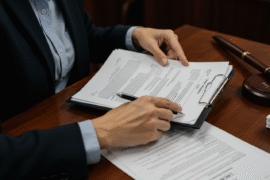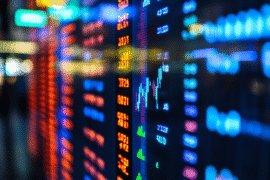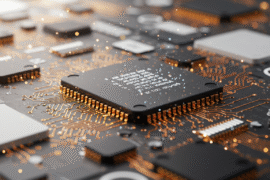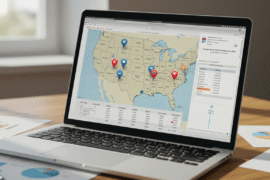This article may contain references to products or services from one or more of our advertisers or partners. We may receive compensation when you click on links to those products or services. Nonetheless, our opinions are our own.
The information presented in this article is accurate to the best of our knowledge at the time of publication. However, information is subject to change, and no guarantees are made about the continued accuracy or completeness of this content after its publication date.
- Key Highlights
- Introduction
- Understanding Website Builders: Weebly vs Squarespace
- Introduction to Weebly and Squarespace
- Comparing Pricing Structures: Weebly vs Squarespace
- Conclusion
- Frequently Asked Questions
- How do I decide between Weebly and Squarespace for my first website?
- What are some key differences between Weebly and Squarespace as website builders?
- Which website builder offers more customizable templates and designs, Weebly or Squarespace?
- What are the pricing options for Weebly and Squarespace, and how do they compare?
- Can I easily migrate my website from Weebly to Squarespace or vice versa?
- Recommended Reads
Key Highlights
- This blog post looks at Weebly and Squarespace to help you find the right website builder for you.
- Weebly is perfect for new users on a budget. It has a free plan and low-cost premium options.
- Squarespace offers stylish templates and advanced features. This makes it a good pick for businesses that want to stand out.
- We will check important things like pricing, ease of use, design options, online store features, customer support, and security.
- By the end, you will feel sure about which website builder, Weebly or Squarespace, fits your goals better.
Introduction
In today’s online world, having a website is crucial for small businesses or anyone wanting to be online. Creating a website can feel overwhelming, especially without technical skills. That’s where website builders come in. These platforms provide user-friendly tools and features that make building a website straightforward. This article focuses on two well-known website builders: Weebly and Squarespace. It highlights their ease of use.
Understanding Website Builders: Weebly vs Squarespace
Website builders assist people and businesses in establishing their online presence without requiring coding knowledge. These builders provide simple tools to design, create, and launch websites. Deciding between Weebly and Squarespace can be challenging. Both choices are user-friendly and offer a variety of templates and features.
This comparison looks at the good and bad sides of Weebly and Squarespace. It talks about important areas like price, design options, ease of use, e-commerce features, and customer support. By understanding each platform, you can find out which one meets your needs and goals best.
The Importance of Choosing the Right Website Builder
Choosing the right website builder is very important for building your online presence. The website builder you choose will influence how simple it is to design your site and handle its content. It can also help you include essential features. A good website builder that meets your needs can save you time, effort, and money.
Consider what you need for your website. Do you want a simple online store? Maybe you need a portfolio to display your work. Or perhaps you want a complete business website? Different website builders are good for e-commerce, design, or SEO tools.
Think about your skills, budget, and plans for your website. Making good choices based on what you need now will help you succeed online.
What Sets Weebly and Squarespace Apart?
Weebly and Squarespace both offer simple features. However, they have different goals and their own special key features and design elements. It’s important to understand these differences to help you choose the right one for you.
Weebly is well-loved because it is affordable and has an easy drag-and-drop interface. This is perfect for people just starting. They provide a free plan that allows you to see how to create a website, even though there are some limits. However, if you need more advanced design choices or powerful e-commerce tools, Weebly might not be the best choice. In these areas, Squarespace is stronger.
Squarespace is famous for its stylish templates and creative options. It is a great choice for those who want a site that looks professional right from the start. However, it may take a bit more time to learn than Weebly.
Voted "Best Overall Budgeting App" by Forbes and WSJ
Monarch Money helps you budget, track spending, set goals, and plan your financial future—all in one app.
Get 50% OFF your first year with code MONARCHVIP
Introduction to Weebly and Squarespace
Weebly began in 2007 and quickly gained popularity. It is a simple website builder that allows anyone to create a website without needing coding skills. With its easy drag-and-drop interface, individuals and small businesses can build their online presence without much effort.
Squarespace started in 2003. It focuses on creating beautiful websites. Its simple templates and strong design tools draw in users who care about how things look. They want their websites to express elegance and style.
Core Features of Weebly
Weebly has a unique drag-and-drop editor. This tool allows you to create websites easily without writing any code. You can just add and organize text boxes, images, and videos on your page.
Another important part is its e-commerce tools. These tools became better when Square bought Weebly. Now, businesses can set up online stores and manage products, inventory, and payments. While it might not be as strong as some other e-commerce platforms, it is a good option for small shops or beginners in online sales.
Weebly has some issues with its mobile layout. While the templates are often responsive, they don’t offer much customization for mobile devices. This can make it hard for users to enjoy your site on smaller screens and might impact your SEO rankings.
Core Features of Squarespace
Squarespace’s editor is user-friendly and more structured than Weebly’s simple drag-and-drop interface. You will use pre-made sections and blocks. Some people feel this is limiting, but others appreciate it as it helps maintain a consistent design.
The best thing about Squarespace is its focus on visuals. When you go to their website, you see high-quality images and stylish templates. This helps you create a professional website easily.
Setting up a custom domain helps you create a professional website. Squarespace makes this task simple. If you choose an annual plan, you can get a free custom domain for the first year. This makes it easy to build your brand’s online presence.
Comparing Pricing Structures: Weebly vs Squarespace
Weebly and Squarespace offer different pricing plans to meet various needs and budgets. It’s important to know about these plans to choose the best option for your website. Weebly has a free plan, while Squarespace does not offer one.
Even so, this does not mean Weebly is always the cheapest option in the long run, as their premium plans might have fewer features. Take a good look at what each plan offers on both platforms. This will help you choose the option that gives you the best value for your money.
Conclusion
Choosing the right website builder can change your online presence. Weebly is affordable and easy to use, making it perfect for beginners. Squarespace offers advanced design tools for a more attractive site. You should think about your needs, budget, and skills to find the best platform for you. Whether you like Weebly’s simple layout or Squarespace’s custom design options, each has its benefits. Consider the support you need and their pricing before deciding. Your website highlights your brand, so choose wisely.
Frequently Asked Questions
How do I decide between Weebly and Squarespace for my first website?
If you need something simple and affordable, take a look at Weebly’s free plan. If you prefer high-quality designs and extra features, and don’t mind paying, consider trying Squarespace’s free trial. Compare the key features and e-commerce tools offered by both website builders before making your choice.
What are some key differences between Weebly and Squarespace as website builders?
Weebly has a free plan and is simple to use. It features a drag-and-drop editor that makes building a website easy. This option is good for people who want something cheap. Squarespace offers beautiful design templates. It also includes advanced SEO tools and makes it easy to integrate a custom domain. However, this service is more expensive.
Which website builder offers more customizable templates and designs, Weebly or Squarespace?
Squarespace’s editor has more options for design elements and layouts compared to Weebly. Weebly’s templates are decent, but they might not offer as much flexibility.
What are the pricing options for Weebly and Squarespace, and how do they compare?
Weebly has a free plan. It also has budget-friendly premium plans that begin at $13 per month. In contrast, Squarespace does not offer a free plan. However, it has business plans with great features starting at $23 a month.
Can I easily migrate my website from Weebly to Squarespace or vice versa?
Moving websites from one builder to another can be hard. It is smart to get help from customer support or to hire a professional. Some parts might need to be recreated manually since the platforms are not the same.

Reviewed and edited by Albert Fang.
See a typo or want to suggest an edit/revision to the content? Use the contact us form to provide feedback.
At FangWallet, we value editorial integrity and open collaboration in curating quality content for readers to enjoy. Much appreciated for the assist.
Did you like our article and find it insightful? We encourage sharing the article link with family and friends to benefit as well - better yet, sharing on social media. Thank you for the support! 🍉
Article Title: Weebly vs Squarespace: Which Website Builder Wins?
https://fangwallet.com/2025/03/20/weebly-squarespace/The FangWallet Promise
FangWallet is an editorially independent resource - founded on breaking down challenging financial concepts for anyone to understand since 2014. While we adhere to editorial integrity, note that this post may contain references to products from our partners.
The FangWallet promise is always to have your best interest in mind and be transparent and honest about the financial picture.
Become an Insider

Subscribe to get a free daily budget planner printable to help get your money on track!
Make passive money the right way. No spam.
Editorial Disclaimer: The editorial content on this page is not provided by any of the companies mentioned. The opinions expressed here are the author's alone.
The content of this website is for informational purposes only and does not represent investment advice, or an offer or solicitation to buy or sell any security, investment, or product. Investors are encouraged to do their own due diligence, and, if necessary, consult professional advising before making any investment decisions. Investing involves a high degree of risk, and financial losses may occur including the potential loss of principal.
Source Citation References:
+ Inspo
There are no additional citations or references to note for this article at this time.