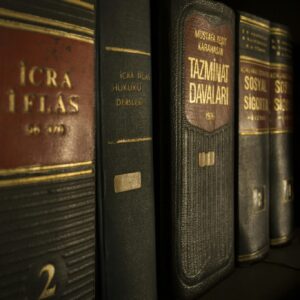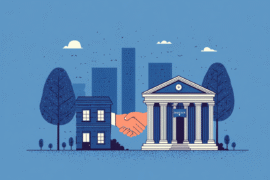Many people use online banking and mobile apps to manage their money in today’s fast-paced digital world. Zelle is a common choice. You can quickly send and receive money between bank accounts with Zelle. Have you thought about how much money you can send with Zelle? It’s important to know what Zelle can and can’t do. These help make transactions easier, especially when you need to move a lot of money.
Highlights
- Zelle is a popular digital payment service. It allows you to send money quickly between bank accounts in the US. It is usually free to use and can often be found in banking apps.
- Zelle has daily and monthly transfer limits. These limits help protect users from fraud. The transfer limits can change depending on your bank or credit union.
- If you want to send a larger amount or send money to another country, you might need to find other options.
Zelle and Its Popularity
People like Zelle because it’s quick and easy to use. It can take days to send money the old-fashioned way. With Zelle, you can send money to friends, family, or small businesses in just a few taps on your phone. A lot of people use Zelle to split bills or make quick payments because it’s so easy.
Zelle is different because it works with many big banks and credit unions. It is a part of their banking apps. This makes it simple for many people to use Zelle.
What is Zelle, and How does it Work?
Zelle is a digital payment service that lets people and businesses in the US send and receive money directly from their bank accounts. You need a US bank account, an email address, or a mobile number to use Zelle. If your bank isn’t part of Zelle’s network, you can still use Zelle through your banking app or the Zelle app.
Once you set it up, sending money is simple. Simply open the Zelle app or your banking app. After that, type in the email address or phone number of the person who will get it. After that, type in the amount you want to send and give your approval.
Zelle will start the transfer right away. The money usually shows up in the recipient’s bank account within minutes, but they must be signed up for Zelle.
Reasons Zelle Has Become a Go-To for Easy Transfers
Zelle has many benefits that make it a popular option for sending money:
- Speed: Money transfers happen in just a few minutes. This is faster than regular bank transfers.
- Convenience: You don’t have to share your bank account details. This makes it simpler to use than other methods.
- Security: Zelle transactions are secure. They use encrypted messages over a safe network.
- No Fees: Zelle usually doesn’t charge fees for sending or receiving money. It’s smart to check with your bank or credit union to confirm.
Zelle is a useful tool for small businesses. It makes it easy to keep track of payments. Businesses can get money quickly with Zelle. This makes it easier for customers to do business. It’s great for businesses that need money right away to be able to get it right away.
Getting Started with Zelle: A Beginner’s Guide
It’s easy to start using Zelle. This is true if your bank or credit union has it as part of their online banking. You can usually find Zelle in your banking app already. You can also sign up on the website or app of your bank.
It’s okay if your bank doesn’t have Zelle. You can get the Zelle app from your app store without any trouble. Once you have it, just do what it says to link your bank account.
What You Need to Start Using Zelle
To get started with Zelle, you need a few things:
- A US Bank Account: You can use Zelle only if you have a bank account in the US. This can be either a checking account or a savings account.
- A Mobile Device: You can use Zelle on your smartphone or tablet. You can access it using your banking app or the Zelle app.
- An Email Address or Mobile Number: You will need one of these to send money to others.
Make sure your banking app is up to date if you want to use Zelle. The newest Zelle features may not work with older versions. If you want to download the Zelle app separately, you’ll need to connect a debit card to your account.
Step-by-Step Guide to Your First Zelle Transfer
Sending your first Zelle transfer is simple. Here is what you need to do:
- Access Zelle: Open your banking app or the Zelle app. If this is your first time, you need to sign up by agreeing to the terms and conditions.
- Choose “Send Money”: Click on the option to send money using Zelle.
- Enter Recipient Details: Type in the recipient’s email address or U.S. mobile phone number. Make sure it’s correct to prevent sending money to the wrong person.
- Enter the Amount: Write down how much money you want to send. Some banks might show a daily limit on the amount.
- Choose Your Funding Account: Select the bank account you want to use for this transfer.
- Review and Send: Check all the details, like the recipient’s information and the transfer amount, before you confirm the transaction.
Zelle Transfer Limits Explained
You can quickly and easily send money with Zelle. You should, however, be aware of the limits on transfers. Zelle, like other services, limits how much money you can send each day and each month. These limits help keep your bank account safe from fraud and transactions that you didn’t approve.
There are a few reasons why the limits might change. Your bank, the kind of account you have, and your history of using Zelle are all factors. It is a good idea to find out what your bank’s limits are. This will help you avoid any surprises or delays when you want to send money.
Zelle’s Daily and Monthly Transfer Limits
The daily limit on Zelle tells you how much money you can send in one day. Monthly transfer limits tell you how much money you can send in one month.
These limits can be very different from bank to bank. For instance, Bank of America lets you spend $3,500 a day and $20,000 a month. But smaller banks may have stricter rules. Their limits might only be a few hundred dollars a day or a month.
Here are the limits for Zelle transfers at different banks:
| Bank | Daily Limit | Monthly Limit |
|---|
| Bank of America | $3,500 | $20,000 |
| Chase | $2,000 | $16,000 |
| Wells Fargo | $2,500 | $10,000 |
| US Bank | $500 | $5,000 |
Why Do Transfer Limits Vary Between Banks?
Zelle doesn’t set its own limits on how much money can be sent. Each bank or credit union that uses Zelle sets its own limits, though. These limits are based on the bank’s rules for security and how they deal with risk.
A bank can set different limits for Zelle transfers. There are many things that can affect these limits. The size of the bank, the type of account you have, your account history, and the security measures the bank uses are all factors.
These limits are there to keep you safe, but you should still call your bank or credit union directly. This will help you find out the most up-to-date information about their Zelle transfer limits.
Conclusion
Knowing how Zelle works and what its transfer limits are can help you keep track of your money better. People are starting to use Zelle more because it’s easy to use. For easy money transfers, you need to know its daily and monthly limits. If you’re new to Zelle or have used it before, knowing these things will help you make smart choices with your money. Stay in charge and up to date. Use Zelle’s simple services to help you manage your money better. Check out our Frequently Asked Questions section for more information if you have questions or need help.
Frequently Asked Questions
What Happens If I Hit My Zelle Transfer Limit?
You can’t send more money until the next day if you reach your daily limit. Some banks, on the other hand, let you set up payments in advance using their mobile app or the Zelle app.
Can I Increase My Zelle Transfer Limit?
The rules of your bank will determine whether or not you can raise your limit. Some banks change your limits without asking you. You can do this by looking at your transaction history. You can also use your banking app or go to the bank’s website to talk to customer service. They can tell you if you can get a higher limit.
Are Zelle Transfers Instant?
Usually, transfers only take a few minutes. This is especially true if you already have the person’s email address or phone number. The Zelle app will let you know when the money has been sent to the other person’s account.
Is There a Fee for Using Zelle?
Zelle usually doesn’t charge you to send or receive money. But your bank account might charge you fees for online banking history or other account fees related to transactions. You should check with your bank and mobile carrier to see what their specific rules are.
How Does Zelle Compare to Other Transfer Services?
Zelle is different because it connects directly to bank accounts and works quickly. But there is a bad side. Zelle does not protect your purchases like Venmo does. If you want to be safe when you buy things online, you should think about using credit cards or paying your bills online.