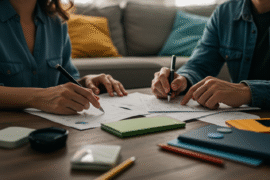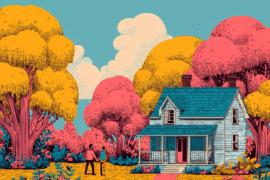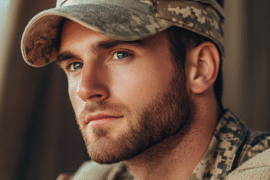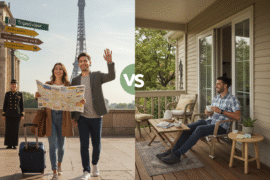This article may contain references to products or services from one or more of our advertisers or partners. We may receive compensation when you click on links to those products or services. Nonetheless, our opinions are our own.
The information presented in this article is accurate to the best of our knowledge at the time of publication. However, information is subject to change, and no guarantees are made about the continued accuracy or completeness of this content after its publication date.

Updated by Albert Fang
The Greenlight kid’s Mastercard is available on Apple Pay! Adding the Greenlight debit card to Apple Pay is simple and follows the same process as any other payment card. It can then be conveniently stored, accessed, and used for payment right from your child’s iPhone or paired Apple Watch. There is no need to carry a physical debit card when paying with Apple Pay.
How to use Greenlight with Apple Pay?
Following the easy step-by-step guide below, you can quickly add the Greenlight card to Apple Pay on your child’s iPhone. Later in the article, learn how to pay with Greenlight debit card from any eligible device connected to your child’s iCloud. However, keep in mind that Children below the age of 13 are restricted from accessing Apple Pay on their device.
Step-by-step guide to adding Greenlight to Apple Pay:
- Open the Wallet app on iPhone
- Click the + symbol in the upper-right corner (you may be asked to sign in with iCloud)
- Choose Debit or Credit Card
- Scan the Greenlight card or input the card information manually
- You may be prompted to verify your card by calling Greenlight customer service at the phone number that appears. Verification takes only a few minutes to complete.
- Now Greenlight can be used with Apple Pay!
Voted "Best Overall Budgeting App" by Forbes and WSJ
Monarch Money helps you budget, track spending, set goals, and plan your financial future—all in one app.
Get 50% OFF your first year with code MONARCHVIP
How can Greenlight be used with Apple Pay on iPhone?
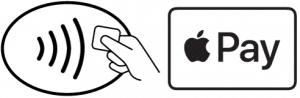
Look for the Apple Pay logo or the NFC payment logo to pay with the Greenlight debit card using Apple Pay. Apple Pay will store a virtual card linked to your child’s Greenlight debit card account. There is no need to carry a physical debit card to pay with Apple Pay.
- Double-click the power button on the right side of your iPhone
- The default payment method will appear or tap the card on the screen to scroll through the wallet to select Greenlight.
- Hold the top of the phone near the contactless reader until Done displays followed by a checkmark.
How can Greenlight be used with Apple Pay on Apple Watch?
- Double-click the side button
- The default card will open automatically. If necessary scroll through cards to choose Greenlight.
- Hold your Apple Watch near the contactless reader until you feel a gentle vibrate and hear an audible beep.
- Your payment is complete
Is adding Greenlight to Apple Pay safe?
Using Apple Pay is considered safer than carrying a physical debit card. Access to the virtual card stored in Apple Pay is secured by authentication (Touch ID or Face ID), offering protection from unauthorized transactions if the device is lost or stolen. A physical debit card does not require any authentication for certain transactions. Transactions using Apple Pay or the physical debit card can be monitored in real-time using automatic notifications, allowing the account owner to immediately block the account if any unauthorized transactions occur.

Reviewed and edited by Albert Fang.
See a typo or want to suggest an edit/revision to the content? Use the contact us form to provide feedback.
At FangWallet, we value editorial integrity and open collaboration in curating quality content for readers to enjoy. Much appreciated for the assist.
Did you like our article and find it insightful? We encourage sharing the article link with family and friends to benefit as well - better yet, sharing on social media. Thank you for the support! 🍉
Article Title: Can Greenlight Be Used With Apple Pay? How-to Step-by-Step Guide
https://fangwallet.com/2022/01/06/can-greenlight-be-used-with-apple-pay-how-to-step-by-step-guide/The FangWallet Promise
FangWallet is an editorially independent resource - founded on breaking down challenging financial concepts for anyone to understand since 2014. While we adhere to editorial integrity, note that this post may contain references to products from our partners.
The FangWallet promise is always to have your best interest in mind and be transparent and honest about the financial picture.
Become an Insider

Subscribe to get a free daily budget planner printable to help get your money on track!
Make passive money the right way. No spam.
Editorial Disclaimer: The editorial content on this page is not provided by any of the companies mentioned. The opinions expressed here are the author's alone.
The content of this website is for informational purposes only and does not represent investment advice, or an offer or solicitation to buy or sell any security, investment, or product. Investors are encouraged to do their own due diligence, and, if necessary, consult professional advising before making any investment decisions. Investing involves a high degree of risk, and financial losses may occur including the potential loss of principal.
Source Citation References:
+ Inspo