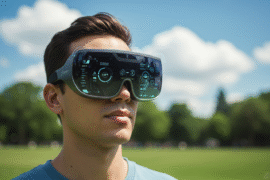This article may contain references to products or services from one or more of our advertisers or partners. We may receive compensation when you click on links to those products or services. Nonetheless, our opinions are our own.
Key Highlights
- Choosing between Squarespace and WordPress depends on several things. These include your comfort with technology, your budget, and how much customization you need.
- Squarespace is easy to use and offers all-in-one solutions, making it great for beginners.
- WordPress is open-source, which means it offers many customization options. However, it requires more technical skills and some upkeep.
- Think about your website’s purpose, the kind of design flexibility you want, and your long-term goals when deciding.
- This blog post gives a complete comparison of Squarespace and WordPress. It can help you find the best platform for your needs.
Introduction
Many people struggle to pick a website builder. Popular options like Squarespace and WordPress can make choosing hard. Picking the right platform will give you peace of mind. You will feel confident that you have a good base for your online presence. This guide examines Squarespace and WordPress closely. It shows the pros and cons of each option. We want to help you find the best platform for your needs. Whether you are a tech expert or just starting to create your website this year, you will find useful information here.
Understanding Website Builders
A Brief Overview
In today’s world, having a website is important. It’s not just an option anymore. But making one yourself can be tough if you do not know coding. Website builders can help with this. They offer simple tools and user-friendly designs that let anyone build a website.
These builders provide the framework, templates, and tools you need. This means you won’t need to write any code. Because of this, more people and businesses can create their online presence.
The Role of Website Builders in Today’s Digital Landscape
Website builders are like tools for creating something online. Each one has its features, design options, and ease of use. Choosing the right one depends on how complex your project is, your skills, and what you want to achieve in the future.
If you own a small business and want to show your products, share your art, or blog about your ideas, there is a website platform for you. These tools make it simple for anyone to build a website. Now, anyone who has internet can enter the online world.
Squarespace and WordPress: Leaders in the Market
Squarespace and WordPress are top choices for building websites. They both have dedicated fans and provide different advantages. Squarespace stands out for its simple setup and attractive templates. It is a popular pick for people and businesses that prioritize visuals. If you want to quickly make a nice portfolio or an online shop, Squarespace is a great choice.
WordPress is popular because of its strong content management system (CMS) and many customization options. It is great for people who want more control over their website. If you want to create a large website with complex features or need a powerful blogging platform, WordPress might be the best choice. However, remember that this added flexibility means you will need to handle maintenance and updates, which require some technical skills.
Getting Acquainted with Squarespace
Squarespace is famous for its easy drag-and-drop tool. This helps you create your website easily, even if you are just starting You don’t need to worry about coding at all. Squarespace handles all the technical stuff. It offers a fun and effective way to build your website.
Squarespace offers many beautiful templates. These templates make your website look professional from the beginning. The service is simple to use for all aspects of managing your website. This lets you focus on creating engaging content and growing your online presence.
Key Features and Benefits of Using Squarespace
One great thing about Squarespace is its simplicity. It is easy to use for everyone, no matter their skill level. The platform has a clean interface where you can pick a template, change your design, and add your text. You don’t need to know coding to create a good-looking website with Squarespace.
The Fluid Engine editor is an important feature. It has a simple drag-and-drop system. This lets you create attractive designs without trouble. The grid system keeps everything looking nice, and you can adjust spacing and alignment for a clean look. If you know code, you can use custom CSS to change things further. This way, Squarespace brings ease of use and design choices for everyone.
Understanding Squarespace’s Pricing Structure
Squarespace offers clear pricing choices for different needs. They have plans for personal websites and bigger e-commerce stores. Each plan includes a free trial. This allows you to test all the features and decide if it works for your style before you pay.
If you don’t know which plan to choose, consider the Business plan. It has excellent features such as custom code injection, promotional pop-ups, and unlimited contributors. This plan allows your business to expand as it grows. While Squarespace’s prices might seem higher than some WordPress hosting options initially, it covers everything. This includes hosting, security, and maintenance. This can help you save on extra costs later.
Diving into WordPress
WordPress powers a big part of the internet because it is open-source and very adaptable. This powerful platform offers many choices for anyone who wants complete control over their website’s design, features, and development.
But remember that WordPress requires a bit more technical skill than Squarespace. You need to choose a hosting provider and manage updates and plugins. To fully benefit from WordPress, having some knowledge of coding or website management can be helpful.
Exploring WordPress.org vs WordPress.com
WordPress has two types: WordPress.org and WordPress.com. WordPress.org is the self-hosted option. This allows you to have complete control over your website. You can handle your hosting, design, and features. However, it needs some technical skills to run well. You must choose your hosting provider, manage updates, and look after security.
WordPress.com is simpler to use. It offers hosting and basic features. However, it has fewer customization options. This makes it a good choice for people who want an easy hosted platform but still want to use WordPress’s content management system.
Frequently Asked Questions
Can I migrate my Squarespace site to WordPress later?
Moving your website from Squarespace to WordPress can be challenging. However, you can do it by planning well and getting help from a web developer if needed. You need to export your Squarespace content first. After that, you will import it into WordPress. This method helps ensure your website platform changes smoothly.
Is Squarespace more secure than WordPress?
Both Squarespace and WordPress prioritize security. Squarespace is a closed-source platform. It handles security measures on its own, which gives users peace of mind. In contrast, WordPress relies on its users and their hosting providers. Users have to manage security plugins and ensure their software is updated regularly.
How do SEO capabilities compare between Squarespace and WordPress?
Both platforms offer good SEO tools. Squarespace includes important SEO features right away. In contrast, WordPress allows more control with plugins, such as Yoast SEO. Ultimately, achieving great search results depends on using keywords wisely and creating quality content on either platform.
Which platform is more cost-effective in the long run?
Squarespace charges a set monthly fee, which includes everything. In contrast, WordPress has separate costs for hosting, themes, and plugins. If you are good with technical tasks, WordPress might help you save money. Still, Squarespace offers clear pricing and simpler management.
Can I use WordPress plugins on Squarespace?
No, WordPress plugins are only for WordPress. You cannot use them on Squarespace. Squarespace has its options for integrations and features, which are different. It provides a way to work with third-party tool.s.

Reviewed and edited by Albert Fang.
See a typo or want to suggest an edit/revision to the content? Use the contact us form to provide feedback.
At FangWallet, we value editorial integrity and open collaboration in curating quality content for readers to enjoy. Much appreciated for the assist.
Did you like our article and find it insightful? We encourage sharing the article link with family and friends to benefit as well - better yet, sharing on social media. Thank you for the support! 🍉
Article Title: Squarespace and WordPress: Pros, Cons and Best Use Cases
https://fangwallet.com/2025/03/12/squarespace-and-wordpress/The FangWallet Promise
FangWallet is an editorially independent resource - founded on breaking down challenging financial concepts for anyone to understand since 2014. While we adhere to editorial integrity, note that this post may contain references to products from our partners.
The FangWallet promise is always to have your best interest in mind and be transparent and honest about the financial picture.
Become an Insider

Subscribe to get a free daily budget planner printable to help get your money on track!
Make passive money the right way. No spam.
Editorial Disclaimer: The editorial content on this page is not provided by any of the companies mentioned. The opinions expressed here are the author's alone.
The content of this website is for informational purposes only and does not represent investment advice, or an offer or solicitation to buy or sell any security, investment, or product. Investors are encouraged to do their own due diligence, and, if necessary, consult professional advising before making any investment decisions. Investing involves a high degree of risk, and financial losses may occur including the potential loss of principal.
Source Citation References:
+ Inspo
There are no additional citations or references to note for this article at this time.