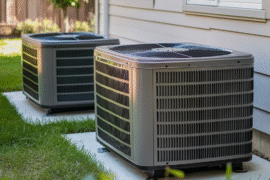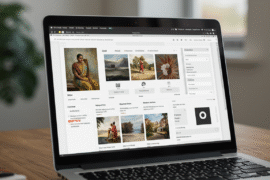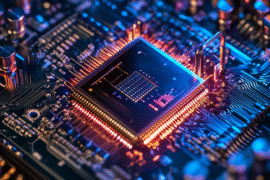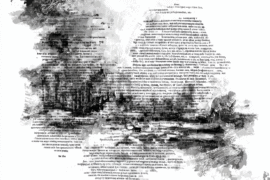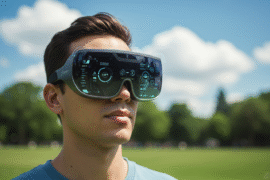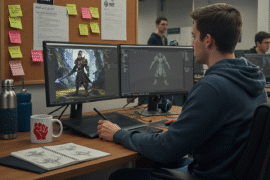This article may contain references to products or services from one or more of our advertisers or partners. We may receive compensation when you click on links to those products or services. Nonetheless, our opinions are our own.

Updated by Albert Fang
You can get more business and keep customers looking for longer when you modernize your website and its design. Making these changes are easy for the most part, and you need to think about doing this every few years as technology and design rules become older.
Come Up with a Strategy for Improvement
First, you need a plan for making changes to your site. If you don’t, you can walk in blind and even mess things up without the help of a professional service. You will need a professional service for scaling, security, and back-end improvements (https://txidigital.com/services/modernize) if you aren’t familiar with content management systems and even changing the code of certain things. But builders like Wix make this easier.
Modernize Your Website with a Better Theme
One of the first things you do when making a site is pick a theme. But when you just want to get your site up and running, you can overlook the importance of choosing a relevant theme for your site’s and users’ needs. For example, your site will have different requirements based on what you offer or sell. And there are many themes for this. Unfortunately, the free ones offered by site builders often aren’t good enough. So you should consider looking for a better-paid theme.
Make Your Theme Responsive for Mobile
If the theme of your site is older and you haven’t updated it for a couple of years, then you need to get on it immediately. And the reason is that you need a mobile responsive theme. A mobile responsive theme means a better user experience because the content will adapt to the device your users are using. This is important because search engines like Google will take this into account when deciding your overall page ranking score, which will drop if you don’t change this.
Optimize Your Images System
Images are a key part of any eCommerce site. They show your customers what they are buying and can help them make a decision. But a still, low-quality image isn’t acceptable anymore:
- Include a magnification system so users can get a better look at what they are buying.
- Offer a 360-degree view system or at least images from multiple angles.
- If possible, include a VR or AR app system so users can get up close to products.
- Compress the images as much as possible without losing much of the quality.
- Optimize the SEO of your images to boost incoming organic traffic.
You can severely negatively impact the quality and user experience of your site if you don’t pay attention to images. At the very least, poorly optimized images will slow down your website.
Use Icons Instead of Text
You don’t even notice it, but when you use a computer or user interface of any kind, you navigate using the icons associated with an app rather than reading the words. This is because you can often navigate on an almost subconscious level, which operates using symbols. So you can help your users get around your site more easily by adding icons to your navigation links. For example, you can consider using a small house icon to get back to your home page.
Think About the Flow to Modernize Your Website
How your users interact with your site should be at the forefront of any changes you make. Before making changes, ask yourself how this will impact your user experience. If it doesn’t make your site flow better for them, then don’t use it. Additionally, the user experience also impacts your page ranking score in search engines. You can improve the flow of your site by including features such as “mega menus” that combine categories into a single interface.
Consider Using AI and Automation
Artificial intelligence is growing at a rapid pace today. A recent survey found that 93% of businesses use AI in some capacity in their business. As a website owner, you can use AI for ChatBots or AI – Powered Search algorithm that make finding information easier for your customers and saves you some time and money. You can also use automation for simple things that would take up your time. This includes greeting emails after signups, payment verifications, and auto-replies after a query.
Summary
You can help your ranking and customer experience when you modernize your website for better eCommerce. You can use your CMS system or get professional help. So to start, make a plan for a better site, make your images better, and use AI and automation systems for users.

Reviewed and edited by Albert Fang.
See a typo or want to suggest an edit/revision to the content? Use the contact us form to provide feedback.
At FangWallet, we value editorial integrity and open collaboration in curating quality content for readers to enjoy. Much appreciated for the assist.
Did you like our article and find it insightful? We encourage sharing the article link with family and friends to benefit as well - better yet, sharing on social media. Thank you for the support! 🍉
Article Title: How to Modernize Your Website for eCommerce
https://fangwallet.com/2023/05/03/how-to-modernize-your-website-for-ecommerce/The FangWallet Promise
FangWallet is an editorially independent resource - founded on breaking down challenging financial concepts for anyone to understand since 2014. While we adhere to editorial integrity, note that this post may contain references to products from our partners.
The FangWallet promise is always to have your best interest in mind and be transparent and honest about the financial picture.
Become an Insider

Subscribe to get a free daily budget planner printable to help get your money on track!
Make passive money the right way. No spam.
Editorial Disclaimer: The editorial content on this page is not provided by any of the companies mentioned. The opinions expressed here are the author's alone.
The content of this website is for informational purposes only and does not represent investment advice, or an offer or solicitation to buy or sell any security, investment, or product. Investors are encouraged to do their own due diligence, and, if necessary, consult professional advising before making any investment decisions. Investing involves a high degree of risk, and financial losses may occur including the potential loss of principal.
Source Citation References:
+ Inspo